RLE FMS V.1.13 User Manual
Page 92
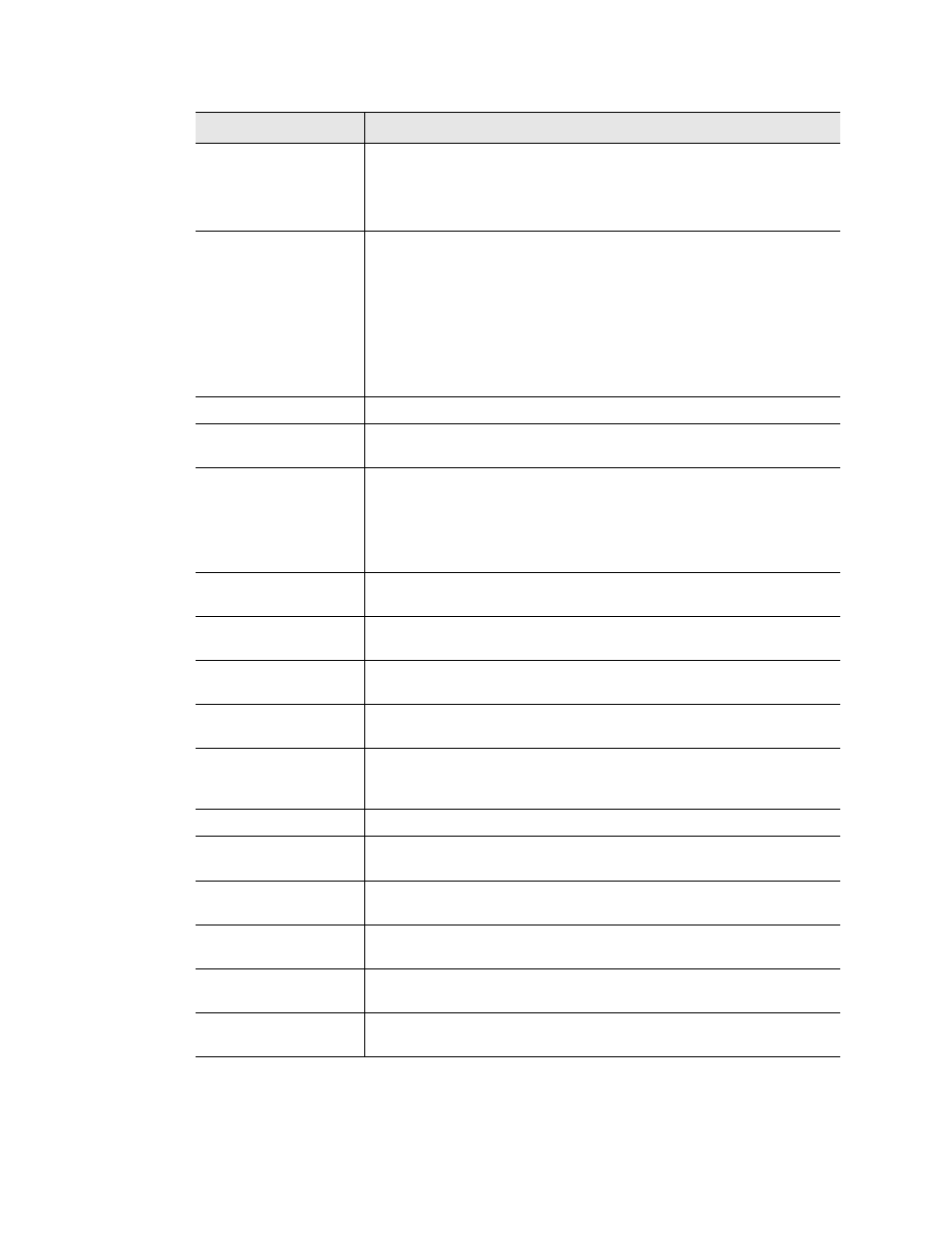
92
FMS User Guide
800.518.1519
3
Web Interface Configuration
Secondary DNS
Server
Enter the IP address for the secondary DNS server, as provided by
your internet service provider.
Default: 0.0.0.0
Alternate SMTP Port
Some ISPs use alternate SMTP ports as an added security
measure. Edit this field in accordance with your ISPs security
settings.
By default, the FMS uses Port: 25. A zero in this field defaults the
FMS to Port: 25.
Default: 0 = Port 25
Mail (SMTP) Server
Enter the URL of your SMTP mail server.
Mail Sender Address This is the email address assigned to the FMS. This address
displayed in the “From” field of the email message.
Mail Subject
This is the text that appears in the subject field of the email
messages.
Adding &m in this field inserts the MAC Address of the FMS into the
email subject line.
Mail Recipient (1)–
Mail Recipient (8)
Alerts can be sent to eight recipients. Enter up to eight unique email
addresses.
Alarm Acknowledge
Code (per recipient)
Each email address can be assigned a unique alarm
acknowledgement code. If you wish, assign those codes here.
Email Message Strip
TimeStamp
Check this box if you’d like to have the time stamp that tells when
an alarm condition occurred stripped from email alert messages.
Append Falcon link
to message
Select this message to insert a link to the FMS in each alarm
message.
Append Falcon
password to link
If you check this box, a temporary password will be added to email
alert messages. This password will allow users only to access the
FMS’s home page and the History tab at the top of the page.
Email Interval
The amount of time that lapses between email alerts.
SMTP
Authentication
Used for ESMTP. Use the default setting unless instructed
differently by your IT Department.
SMTP User Name
Used for ESMTP. Use the default setting unless instructed
differently by your IT Department.
SMTP Password
Used for ESMTP. Use the default setting unless instructed
differently by your IT Department.
Email Heartbeat
If you enable this feature, the FMS will send a message to
recipients once a day to confirm the unit’s functionality.
Email Heartbeat
Time
If you enable the email heartbeat feature, designate at which time
of day you’d like the message to be sent.
Option
Description
Table 3.23
Email/DNS Configuration Options