2 egg configuration, Egg configuration, Table 3.14 – RLE FMS V.1.13 User Manual
Page 76: Egg configuration options
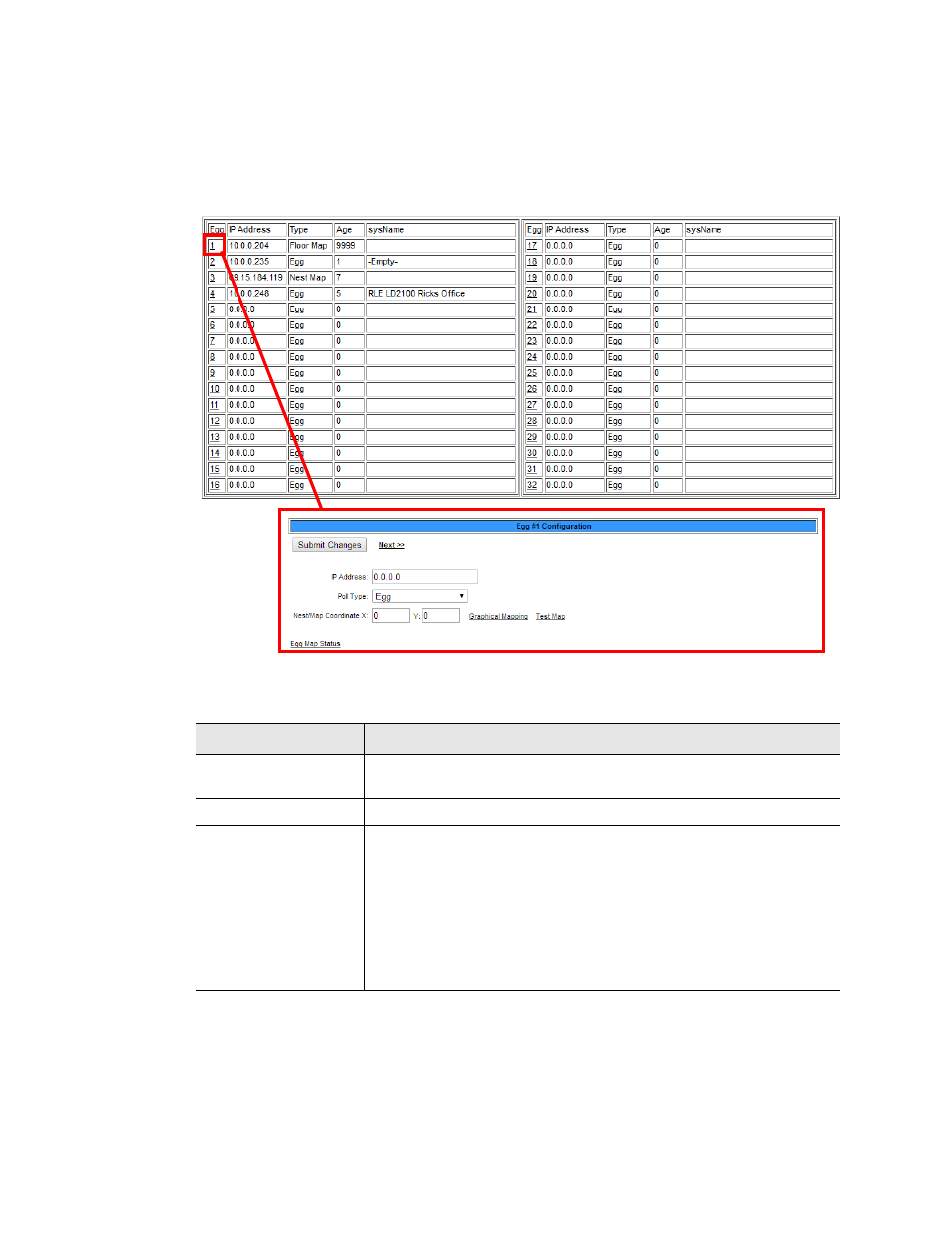
76
FMS User Guide
800.518.1519
3
Web Interface Configuration
3.4.12.2 Egg Configuration
Once you’ve decided how your nest should work, it’s time to configure your eggs. The table at
the bottom of the Nest/Egg Configuration screen shows all available eggs, and the number in
the “Egg” column is a link that takes you to the configuration screen for that particular egg.
Figure 3.25
Egg Configuration Page
Option
Description
<<Prev and Next>>
Links
Click this link to configure the previous and next eggs in the list.
IP Address
Enter the IP address of the device assigned to this egg.
Poll Type
Egg: If your Egg is a non-FMS product, select this option.
FMS Nest Map Link & FMS Floor Map Link: If your Egg is an FMS,
you can choose to link either to the floor map on that FMS or to the
nest map on that FMS. This nest map feature allows you to jump
from one nest to another, viewing a nest of nests.
Default: Egg
Table 3.14
Egg Configuration Options