Map analog and digital input points and relays – RLE FMS V.1.13 User Manual
Page 117
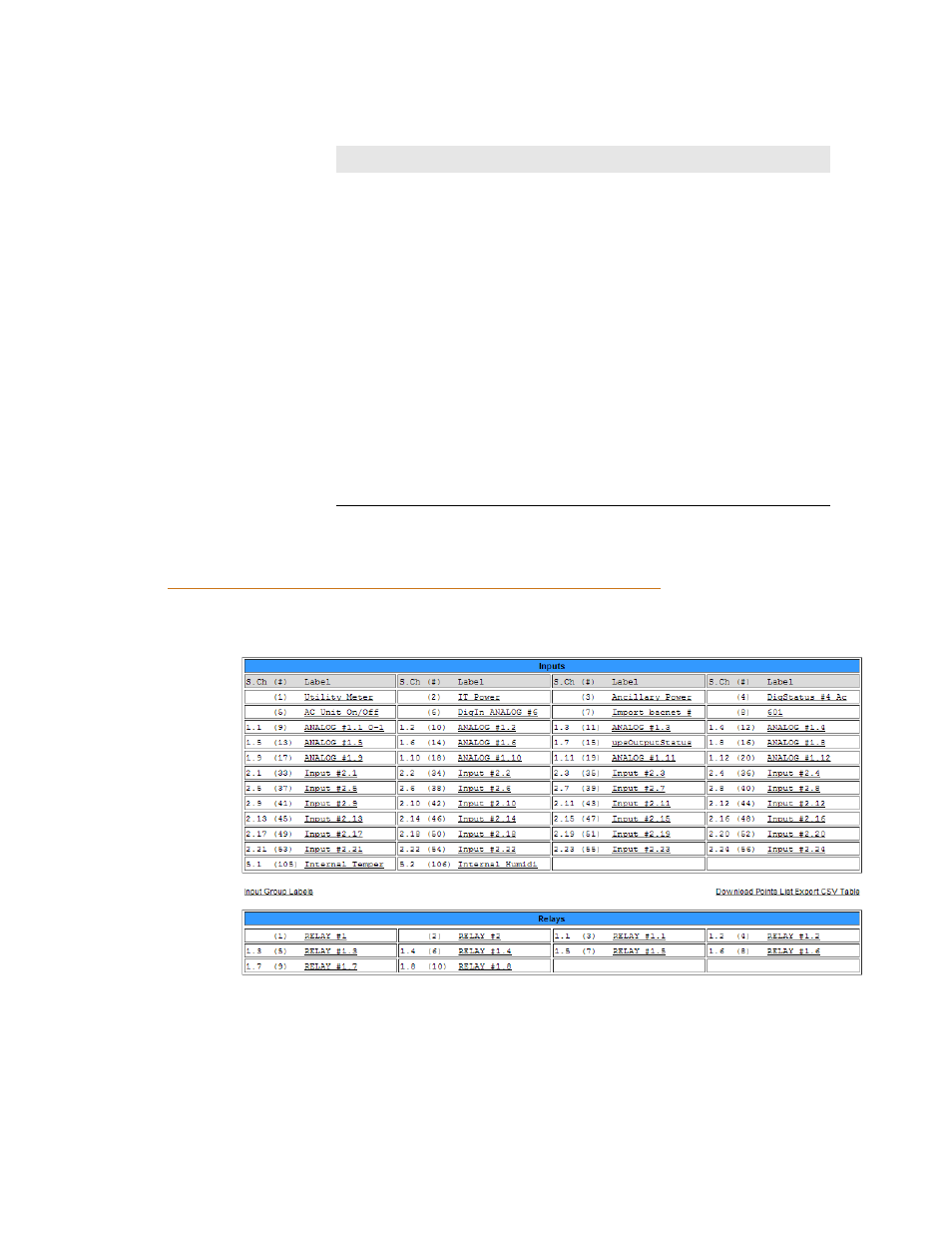
rletech.com
FMS User Guide
117
3
Web Interface Configuration
When mapped, inputs appear on the map as follows:
Figure 3.57
FMS Map Key
Map Analog and Digital Input Points and Relays
1
From the FMS home page, go to Configuration>Inputs and Relays. All of your previously
configured FMS inputs and relays will display.
Figure 3.58
FMS Input/Output Configuration Menu
2
Click the link to take you to the Configuration screen for the input or relay you’d like to
map.
Input
Map Display
Analog
Value on a colored background
Green - OK
Yellow - Stage 1 alarm
Red - Stage 2 alarm
Digital
Colored square
Red or green, represents the on/off value
Modbus/SNMP slave Colored circle
Green - OK
Yellow - High 1 / Low 1 analog alarm
Red- Stage 2 analog alarm or
digital alarm change of state
Orange - Loss of communications
FMS Home Link
Colored circle with F in the center
Green - OK
Red - A point on the system is in alarm