Icp programming – HEIDENHAIN MANUALplus 4110 User Manual
Page 11
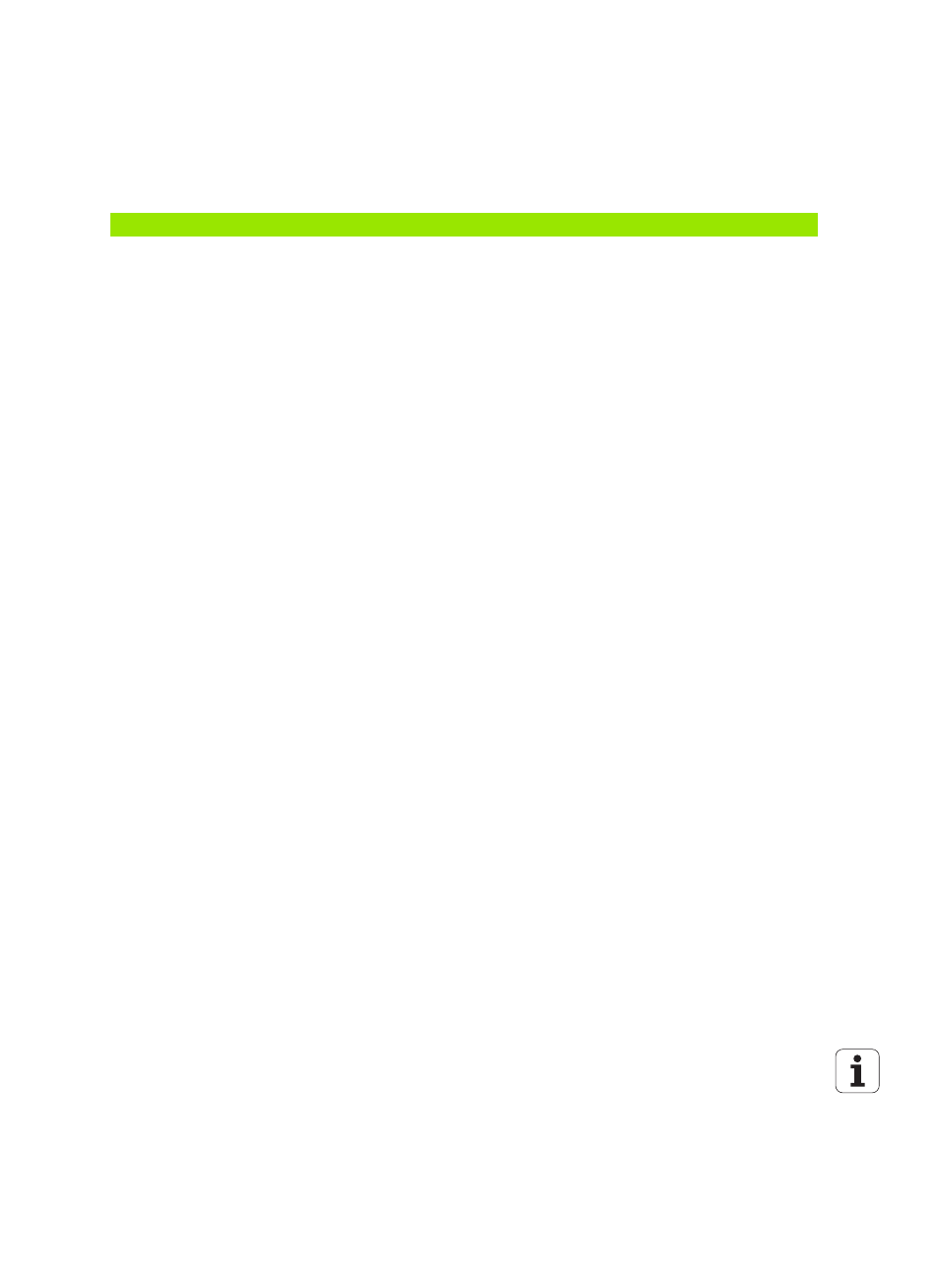
HEIDENHAIN MANUALplus 4110
11
5.2 Editing ICP Contours ..... 243
Programming and adding to ICP contours ..... 244
Absolute or incremental dimensions ..... 244
Transitions between contour elements ..... 245
Changing the ICP contour graphics ..... 247
Selection of solutions ..... 248
5.3 Importing of DXF Contours ..... 250
Configuring the DXF import ..... 252
5.4 Programming Changes to ICP Contours ..... 254
Editing a contour element ..... 254
Adding a contour element ..... 257
Deleting a contour element ..... 257
"Splitting" a contour ..... 258
Superimposing form elements ..... 259
5.5 ICP Contour Elements, Turning Contour ..... 260
Entering lines, turning contour ..... 260
Entering circular arcs, turning contour ..... 262
Entering form elements ..... 263
Chamfer/rounding, turning contour ..... 264
Undercuts, turning contour ..... 265
5.6 ICP Contour Elements on the Face ..... 268
Entering lines on the face ..... 269
Entering circular arcs on the face ..... 270
Entering chamfers/roundings on the face ..... 271
5.7 ICP Contour Elements on the Lateral Surface ..... 272
Entering lines on the lateral surface ..... 273
Entering circular arcs on the lateral surface ..... 274
Entering chamfers/roundings on the lateral surface ..... 275