Yaskawa Ladder Works Operation Manual User Manual
Page 110
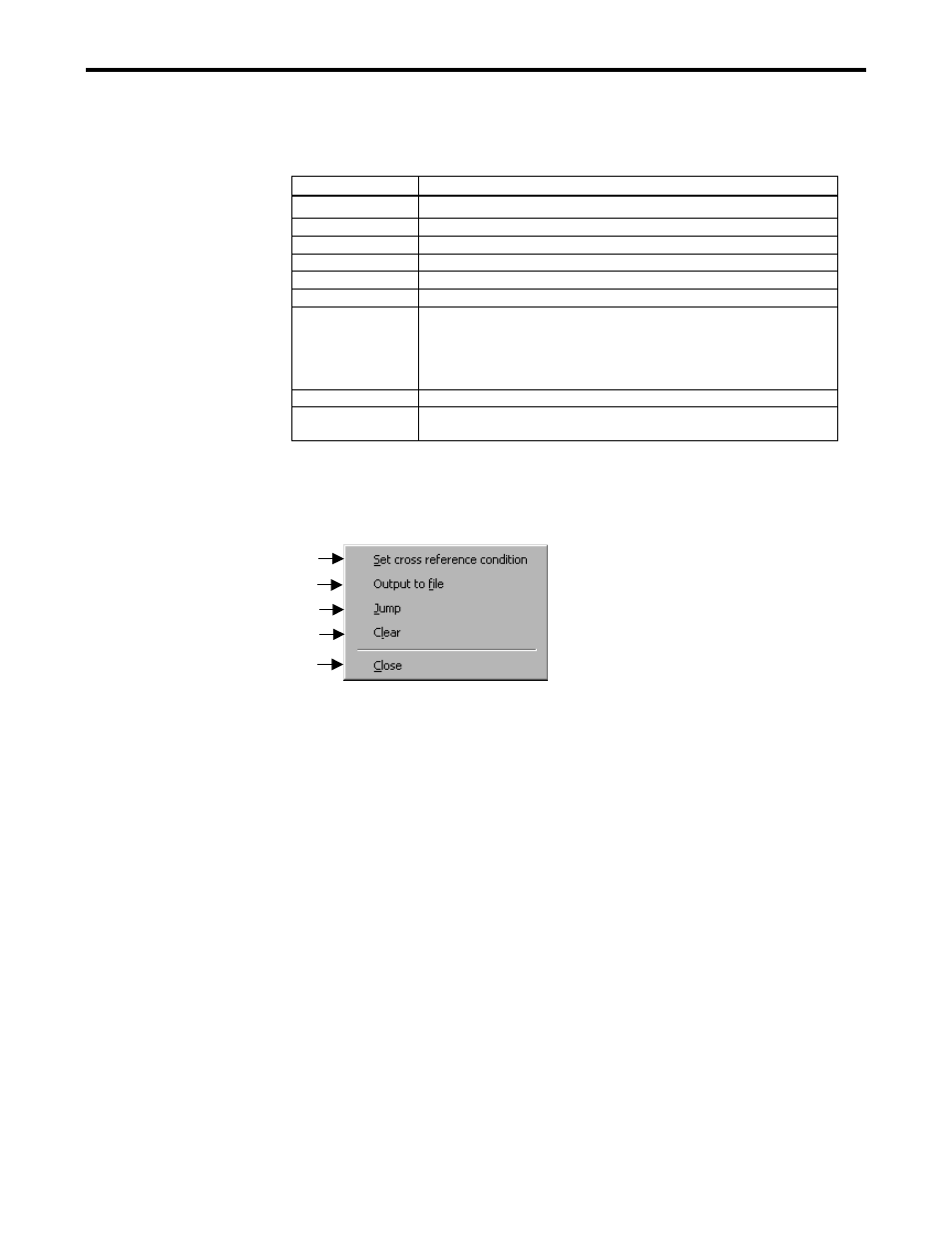
4.3 CROSS REFERENCE
4-14
(3) Result display area
The result of the cross reference is displayed.
Item Explanation
Address
The register address is displayed.
Symbol
The symbol is displayed.
Program Name
The program name in which the searched object is used is displayed.
Rung Number
The rung number of the searched object is displayed.
Step Number
The step number of the searched object is displayed.
Instruction Name
The instruction name in which the searched object is used is displayed.
Parameter Number
The parameter number of instruction name in which the searched
object is used is displayed.
When the instruction is EXPRESSION, the line number that includes
the searched object in the operational expression is displayed with
parentheses.
Attribute
The read or write attribute is displayed.
Use Address
The address is displayed when same memory searching check box is
set in the cross reference option.
Pop-up menu
1.
Right-click in the result display area.
2.
The pop-up menu is displayed.
(1)
(2)
(3)
(4)
(5)
(1) Set cross reference condition (S)
The cross reference condition dialog box is displayed.
(2) Output to file (F)
The file output dialog is displayed.
(3) Jump (J)
Jump to the position in the ladder program that is specified at the cursor position in
the searched result.
(4) Clear (L)
Clear the result of the cross reference.
(5) Close (C)
Close the cross reference window.