7 current value monitor, 1 display of current value monitor window – Yaskawa Ladder Works Operation Manual User Manual
Page 155
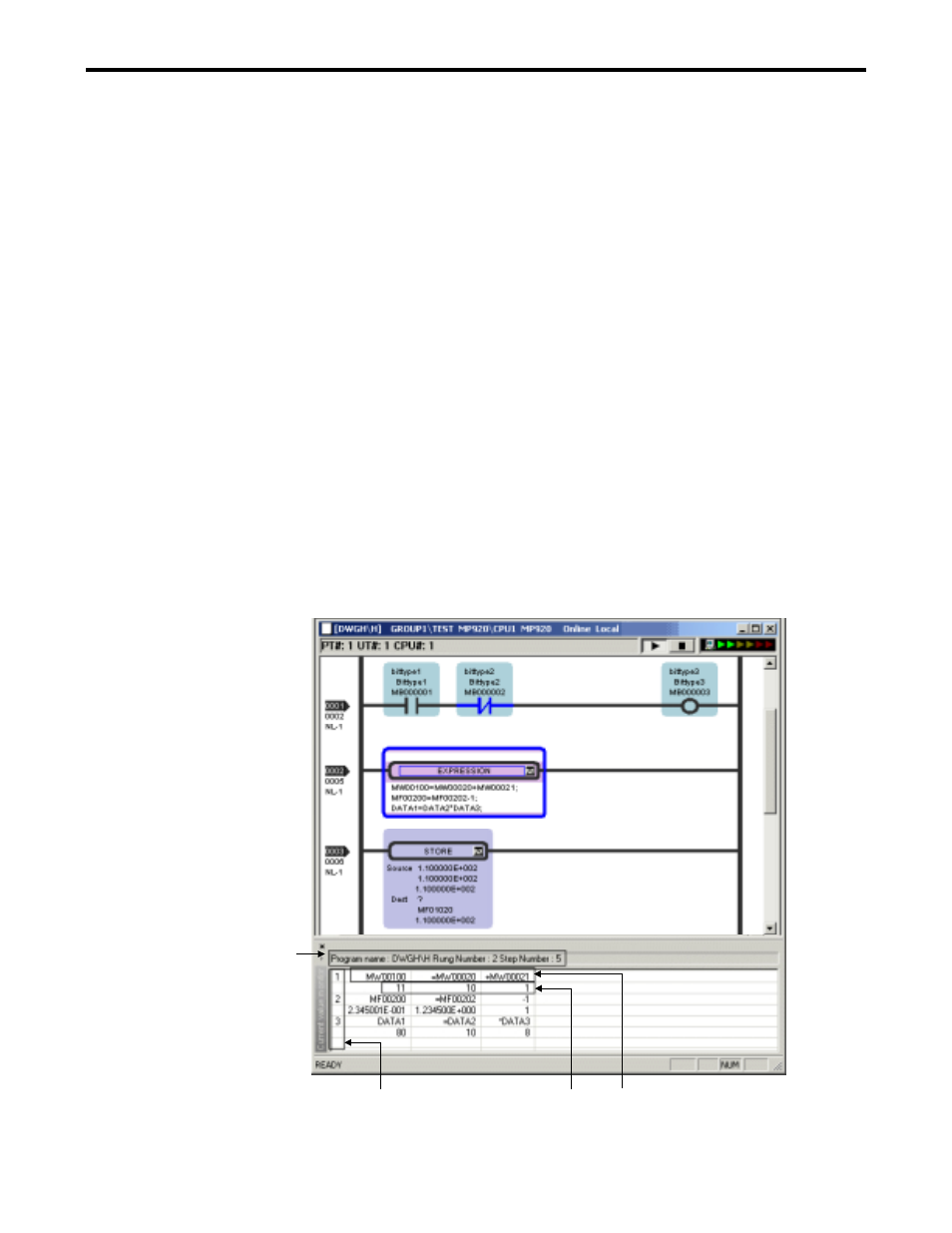
6.7.CURRENT VALUE MONITOR
6-17
6.7 CURRENT VALUE MONITOR
The current value monitor is a function to display an internal state of the symbol or register used
in the instruction at the cursor position in the program. It is mainly used to monitor current value
not normally displayed on the program screen such as EXPRESSION / IF /WHILE instruction.
It can display the current value in the selected data type such as decimal, hexadecimal, and
binary.
6.7.1 Display of current value monitor window
1.
Select View (V) - Current Value Monitor (R) from the menu.
Notes: This is available only in the on-line mode.
2.
The current value monitor window is displayed under the ladder window.
Notes: There are two kinds of display formats.
Display in the Enhanced format for EXPRESSION, IF, and WHILE instruction
It is a format for EXPRESSION, IF, and WHILE instructions. The operational expression or the
conditional expression is displayed with the current value.
1.
Select Display All (A) from the pop-up menu when the cursor position in the program is on
EXPRESSION, IF, or WHILE instruction.
2.
This display format is selected.
(1)
(2)
(4)
(3)