5 other – Yaskawa Ladder Works Operation Manual User Manual
Page 91
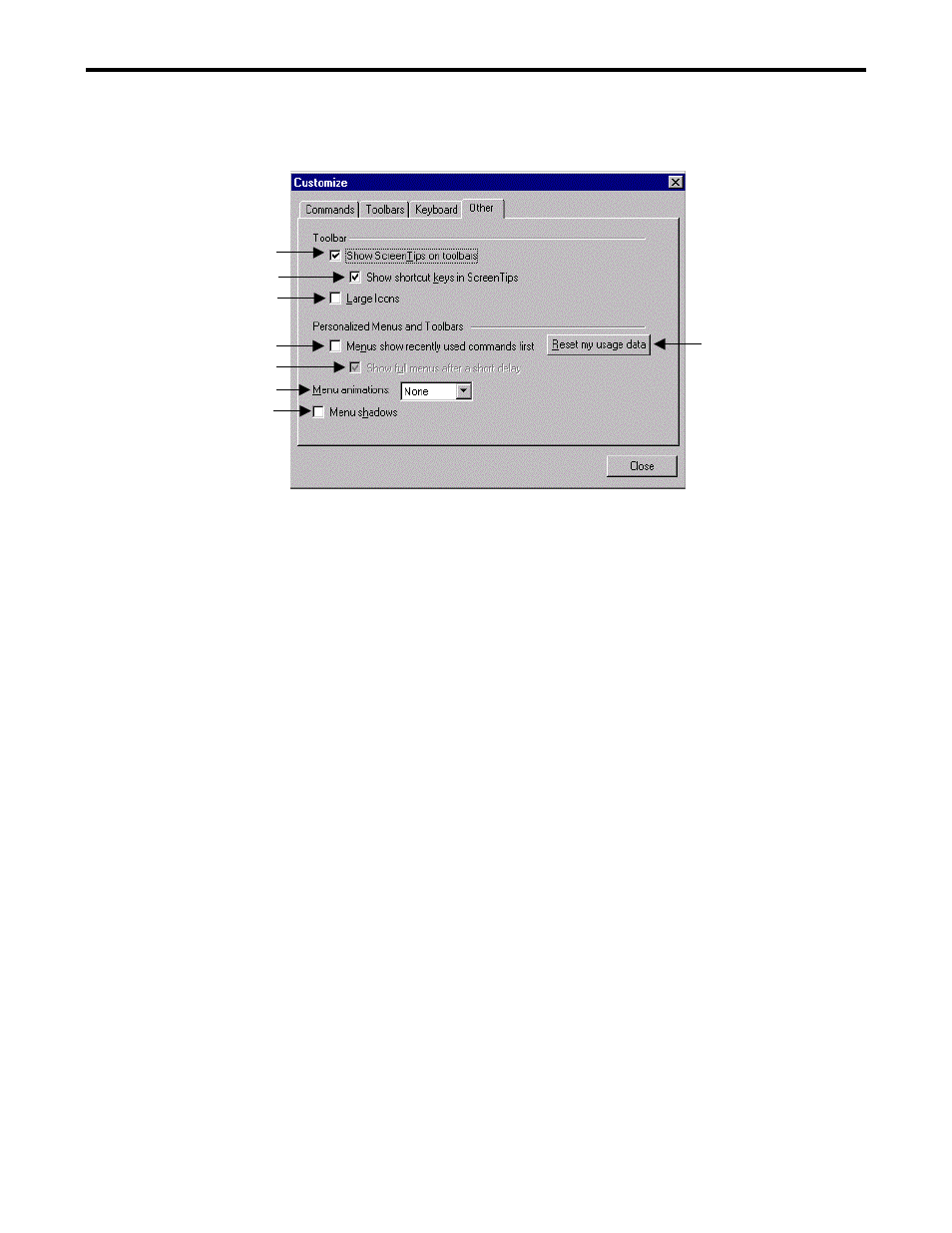
3.5 TOOLBAR CUSTOMIZE DIALOG
3-21
3.5.5 Other
(1)
(2)
(3)
(4)
(5)
(6)
(7)
(8)
Toolbar:
(1) Screen tip
Set display/hide of the screen tip on the toolbar.
(2) Display of shortcut key in the screen tip
Set display/hide of the shortcut key in the screen tip. This check box is available when
screen tip is set to display.
(3) Icon type
Set large type for the icons on the toolbar.
Menu:
(4) Menu display type
Set the check box, recently used commands are first displayed in the menu.
(5) Full menu display
Set the check box, all the commands are displayed after a few minutes are passed
when the cursor is put on the open menu. This check box is available when menu
display type is set.
(6) Menu animations
Select the menu animation type to be None, Unfold, Slide, and Fade.
(7) Menu shadows.
Set display/hide of the shadow of the menu.
(8) Reset my usage data
Reset the menu display type changed by recent usage.