2 start and stop current value monitor – Yaskawa Ladder Works Operation Manual User Manual
Page 157
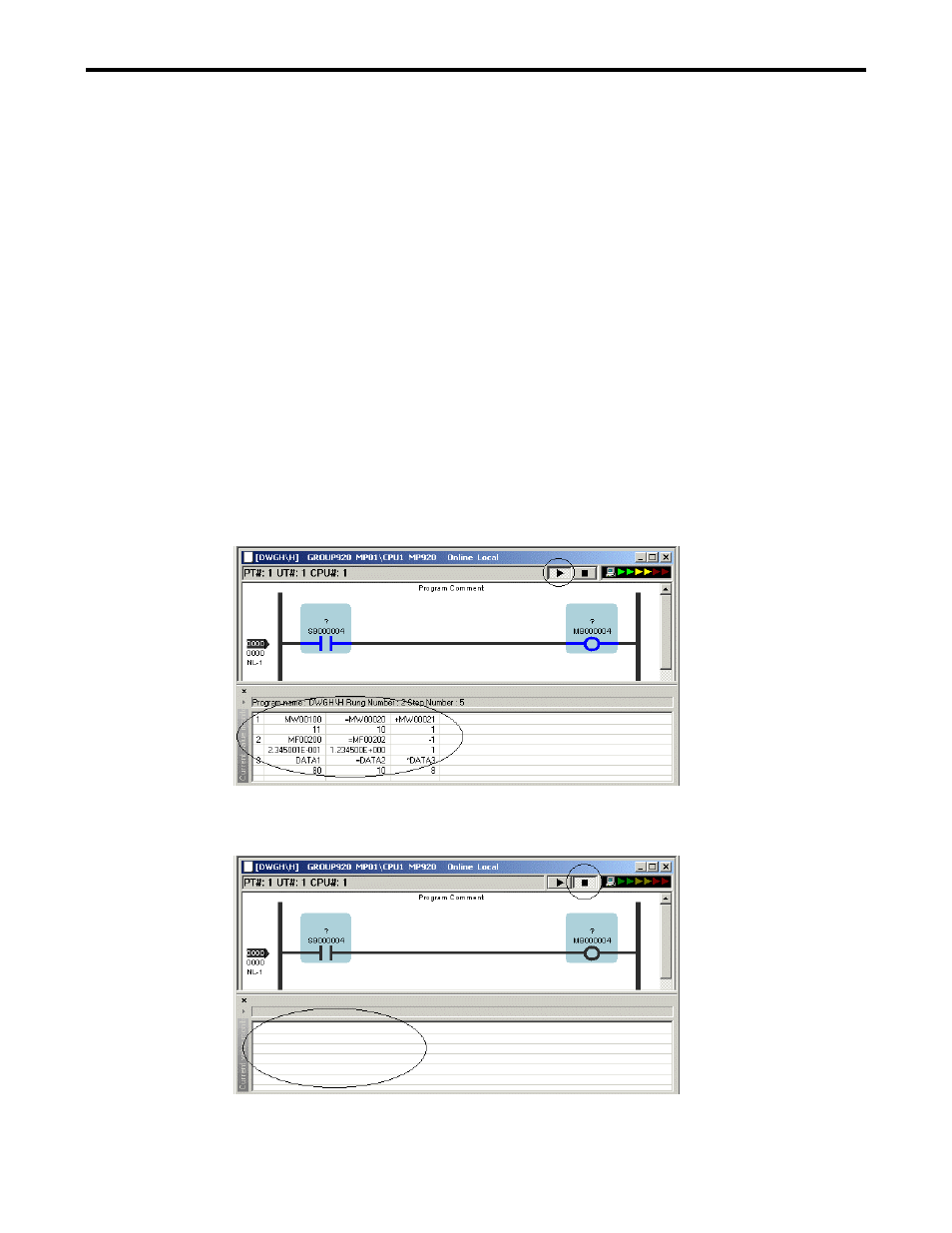
6.7.CURRENT VALUE MONITOR
6-19
(1) Information at cursor position
The program name, the rung number, and the step number at the cursor position are
displayed.
(2) Symbol
The symbol or the address of the operand is displayed.
(3) Value
The current value of the operand is displayed.
6.7.2 Start and Stop Current Value Monitor
The current value monitor is refreshed simultaneously with the current value display in the
program. The current value monitor can’t display the current value when the current value of
display in the program stops. Moreover, it can’t display it in the case as follows.
•
When an instruction at the cursor position is not executed by a programmed control
instruction which IF and is WHILE, etc.
•
When the cursor position is outsides the program screen by a scroll operation and etc.
Display when current value monitor is executed
・ The current value is displayed.
⇓
Display when current value monitor stops
・ The current value is not displayed