1 register list page – Yaskawa Ladder Works Operation Manual User Manual
Page 149
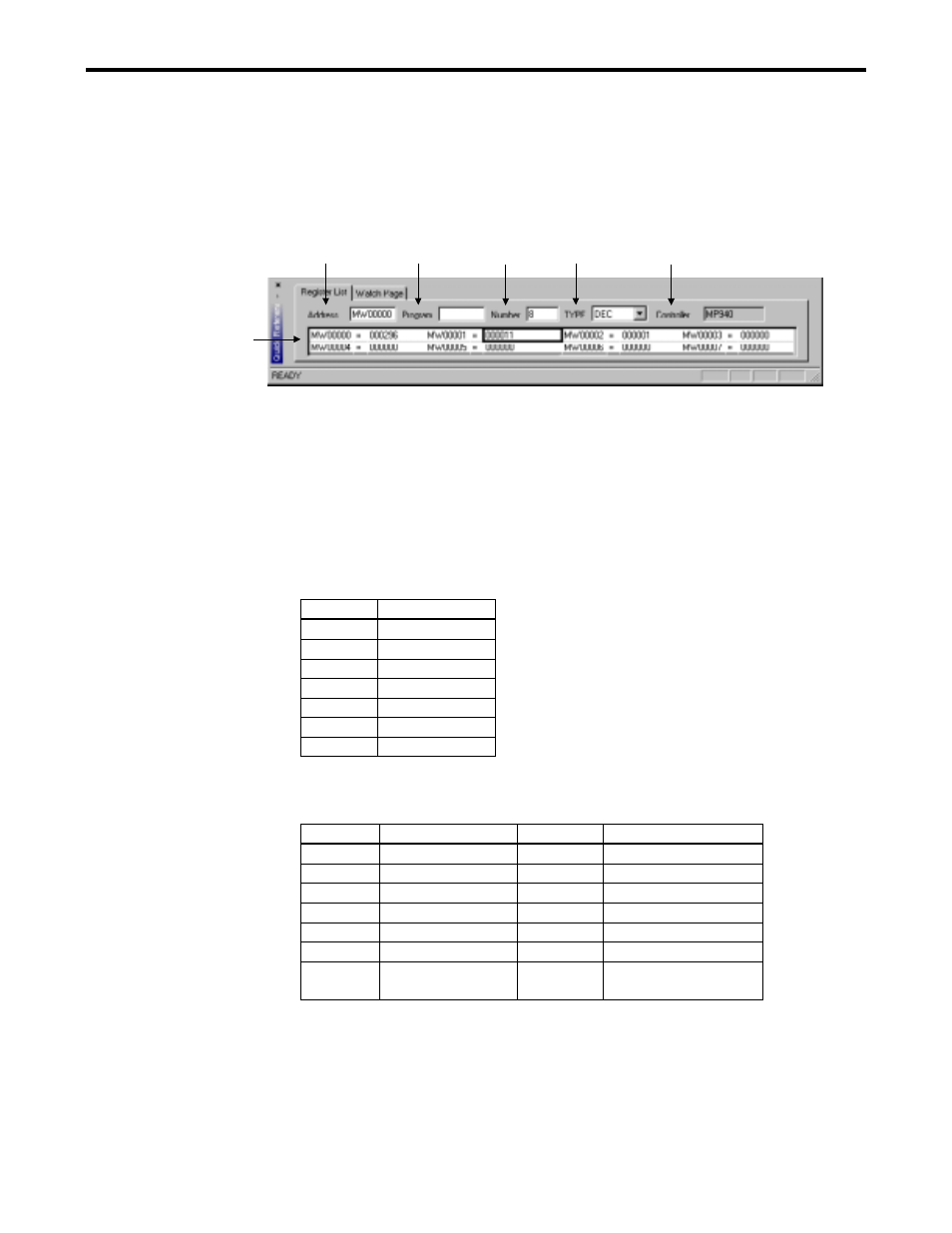
6.6 QUICK REFERENCE
6-11
6.6.1 Register List page
The data in the registers is displayed.
Register List Page Configuration
(6)
(1)
(2)
(3)
(4)
(5)
(1) Address
Input the register address of data.
A-registers and #-registers are not available.
(2) Program name
Input the program name.
Notes: This is required only when a local register is specified in the address item.
(3) Number
Input the number of registers to be displayed.
Data Type Minimum number
DEC
8
HEX
8
BIN
8
FLOAT
8
LONG
8
ASCII
2
ON/OFF
8
(4) TYPE
Select the data type.
Data Type
Register type
Display size
Display data
DEC WORD
(W) 1Word Decimal
HEX WORD
(W) 1Word Hexadecimal
BIN WORD
(W) 1Word
Binary
FLOAT FLOAT
(F)
2Word Float
LONG LONG
(L)
2Word Decimal
ASCII WORD
(W)
1Word ASCII
ON /
OFF
BIT (B)
1Bit
ON=1 OFF=0
(5) Controller
The controller's model name is displayed.
(6) Current Values
The current values of the specified registers are displayed. They can be modified
except the C-registers.