5 operation in ladder editor, 1 display symbol list – Yaskawa Ladder Works Operation Manual User Manual
Page 133
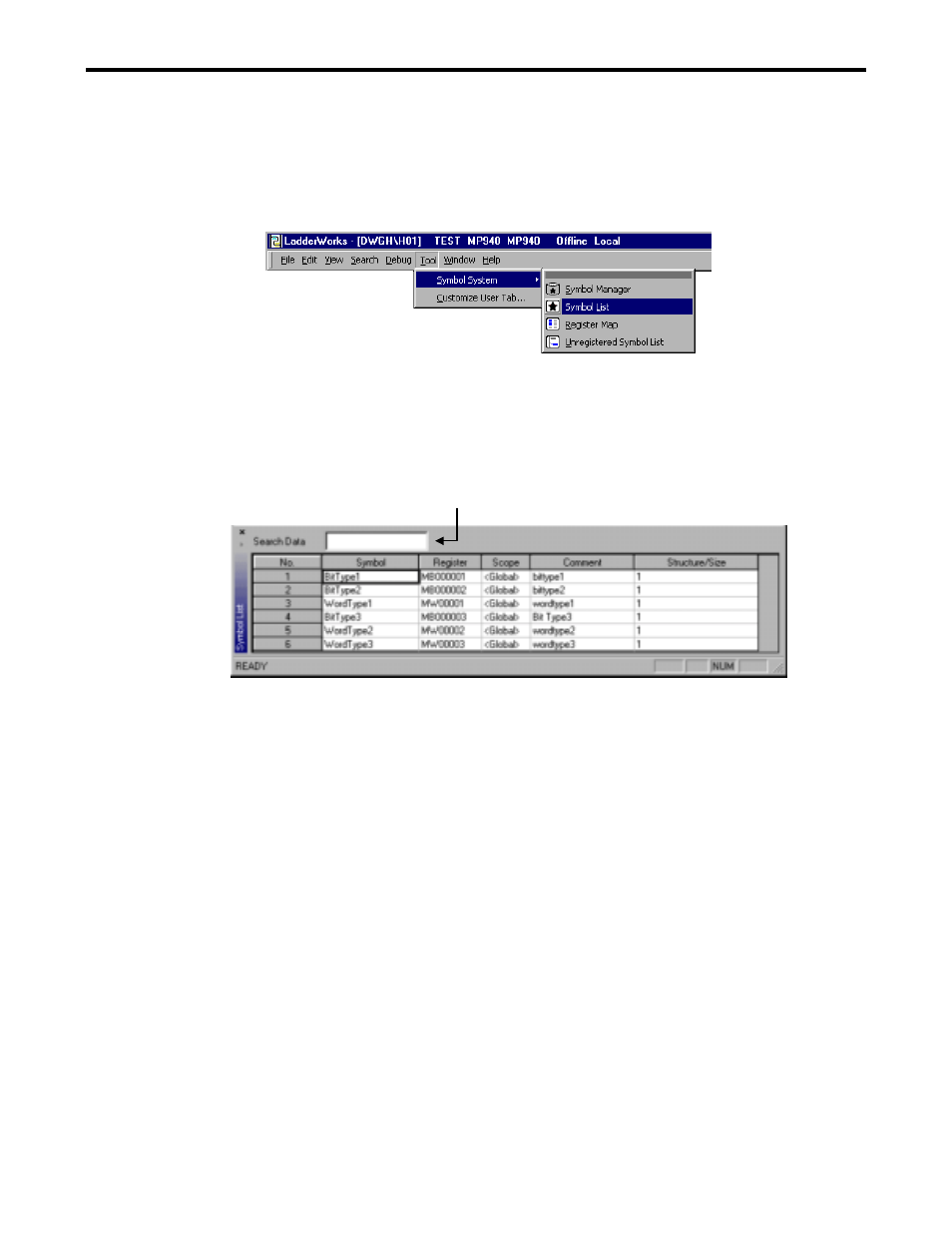
5.5 OPERATION IN LADDER EDITOR
5-19
5.5 OPERATION IN LADDER EDITOR
5.5.1 Display Symbol List
1.
Select Tool (T) - Symbol System (S) - Symbol List (L) from the menu.
2.
The symbol list is displayed in the ladder editor. It can be edited.
Notes: Open the symbol list from the symbol manager if the edit operation is required.
Search
The search function is opened in the symbol list.
(1)
(1) Search Data
Input the specified data. The cursor immediately moves to the position that input data
shows.
Notes:
1. Click the title of each item of the symbol list, the data is sorted.
2. The upper case and lower case are not distinguished.
3. The wild card (*) is not available.
Using Function Key
Search the specified data using the function key.
1.
Select F12, and then the symbol list is displayed.
2.
Select F9, and then the specified data is sorted.
3.
Select F2, and then the specified data is put in editing.
4.
Select F5, and then the cursor moves to next data.