Yaskawa Ladder Works Operation Manual User Manual
Page 170
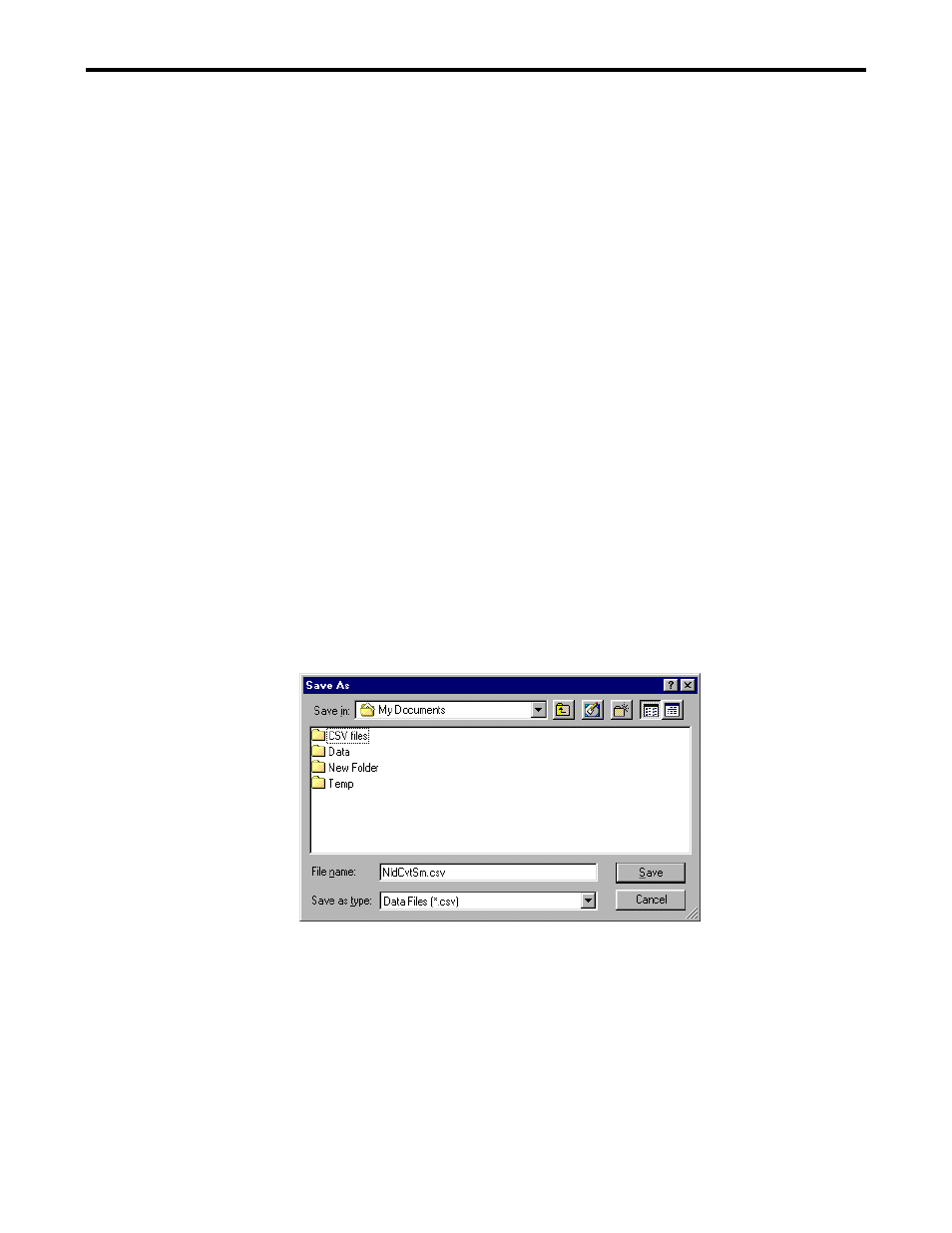
8. LADDER CONVERSION TOOL
8-4
(4) Program
Only the program is converted.
(5) Detail
Click Detail button, and the detail window is displayed.
The individual program can be selected in the detail window. It is described later.
It is available when program check box is set.
(6) Select All
All programs in the PLC folder are converted.
It is available when program check box is set.
(7) Others
The definition files and other data files except programs are converted.
(8) Comment Symbol
The Comment Symbols in the source PLC folder are converted to the format of
Symbol Database in the destination PLC folder .
(9) Register to Symbol DB.
After the Comment Symbols is converted, they are registered to the Symbol Database
in the destination PLC folder.
(10) Output to CSV file
The Comment Symbols in the source PLC folder are output to the CSV file which can
be importing the Symbol Database in the destination PLC folder .
(11) File name
The output file name of the CSV file is set. The destination folder is selected with
the Reference button.
(12) Reference button at CSV file name
The destination of the CSV file is selected.
(13) Execute Icon
Click the execute icon.
The ladder conversion process is executed.