3 pop-up menu – Yaskawa Ladder Works Operation Manual User Manual
Page 158
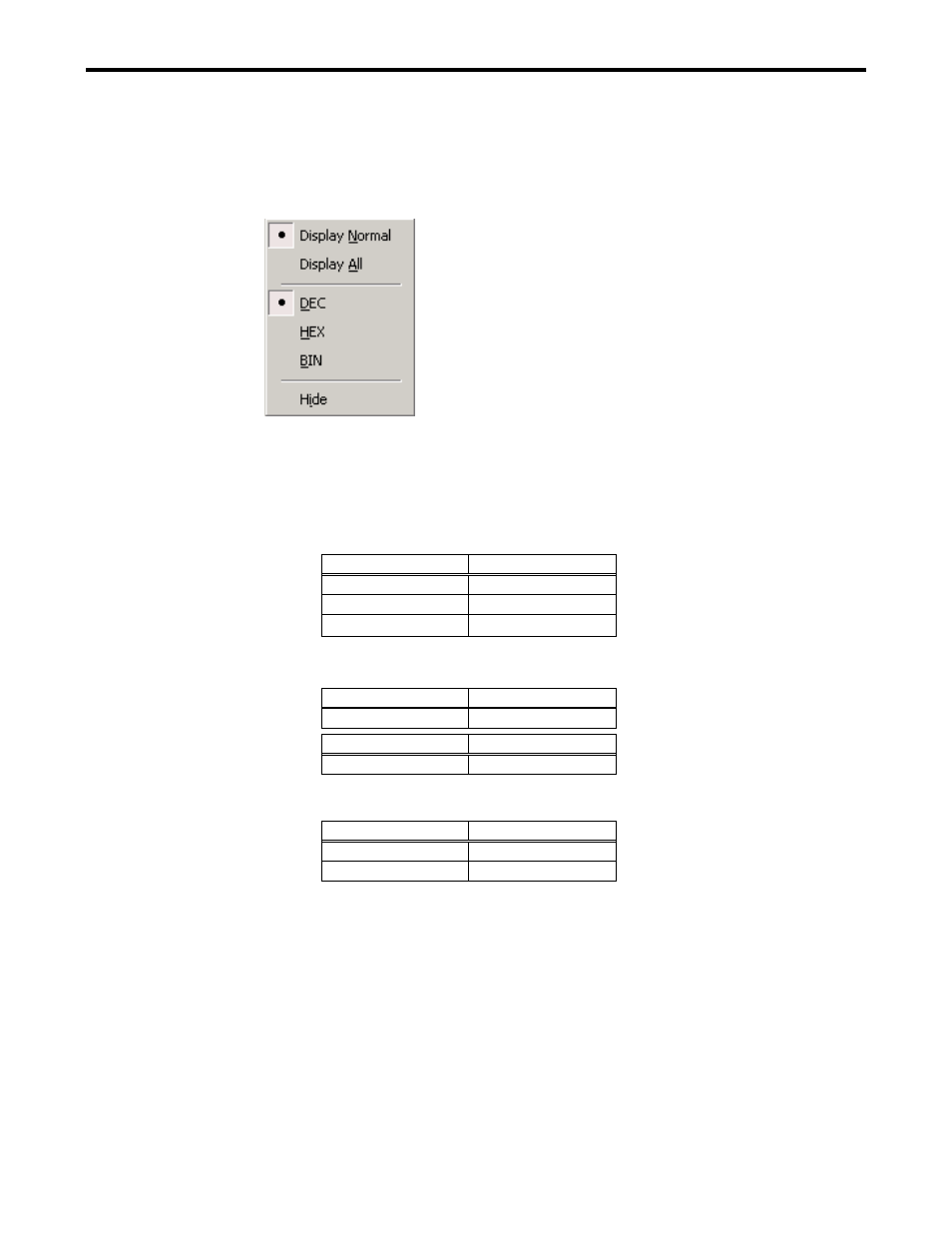
6.7.CURRENT VALUE MONITOR
6-20
6.7.3 Pop-up Menu
1.
Select Shift + F10.
2.
The pop-up menu is displayed.
(1) Display Normal (N)
The current value monitor in the standard format is displayed. The meaning of symbol
and value item is different according to an instruction at the cursor position.
EXPRESSION instruction
The current value of the left side of the operational expression is displayed.
Symbol Value
MW00100 100
DATA1 200
MF00200
1.234567E+001
IF and WHILE instruction
The current execution result of the conditional expression is displayed.
Symbol
Value
IF instruction
True or False
Symbol Value
WHILE instruction
ON or OFF
Other instructions
The current value of the operand of the instruction is displayed.
Symbol Value
MW00101
100
DATA2
200
(2) Display All (A)
This is available only when the cursor position is on an EXPRESSION, IF, or WHILE
instruction. The operational expression or conditional expression is displayed with
the current value.
(3) DEC (D)
All current values are displayed as a decimal number.
(4) HEX (H)
All current values are displayed as a hexadecimal number.
(5) BIN (B)
All current values are displayed as a binary number.