5 refer, 1 refer on the see instruction, 2 refer on the func instruction – Yaskawa Ladder Works Operation Manual User Manual
Page 147
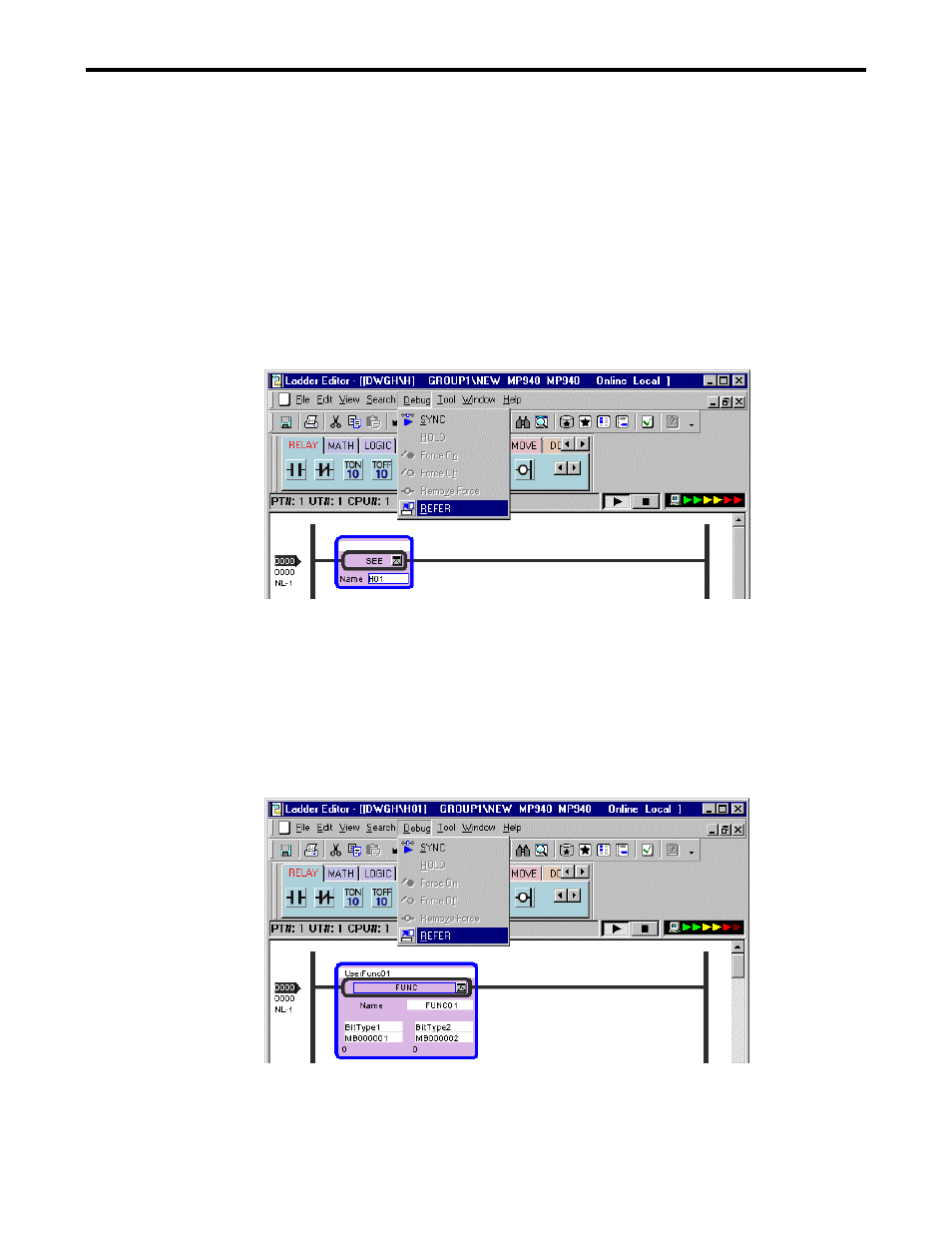
6.5 REFER
6-9
6.5 REFER
When the REFER function is executed with the cursor being at a SEE instruction or a user
function name, jumping is performed to a DWG program or user function program screen in the
on-line mode. The current values at the time at which the SEE instruction or the user function
referencing FSTART instruction was executed can thus be displayed.
6.5.1 Refer on the SEE instruction
1.
Open the program in the on-line mode.
2.
Move the cursor to the SEE instruction and select Debug (D) - REFER (R) of the menu.
3.
The specified program is opened. In the sample shown above, the program screen for
H01is displayed.
6.5.2 Refer on the FUNC instruction
1.
Open the program in the on-line mode.
2.
Move the cursor to the FUNC instruction and select Debug (D) - REFER (R) of the menu.
3.
The specified user function program is opened. In the sample shown above, the user
function program screen for FUNC01is displayed.