Yaskawa Ladder Works Operation Manual User Manual
Page 178
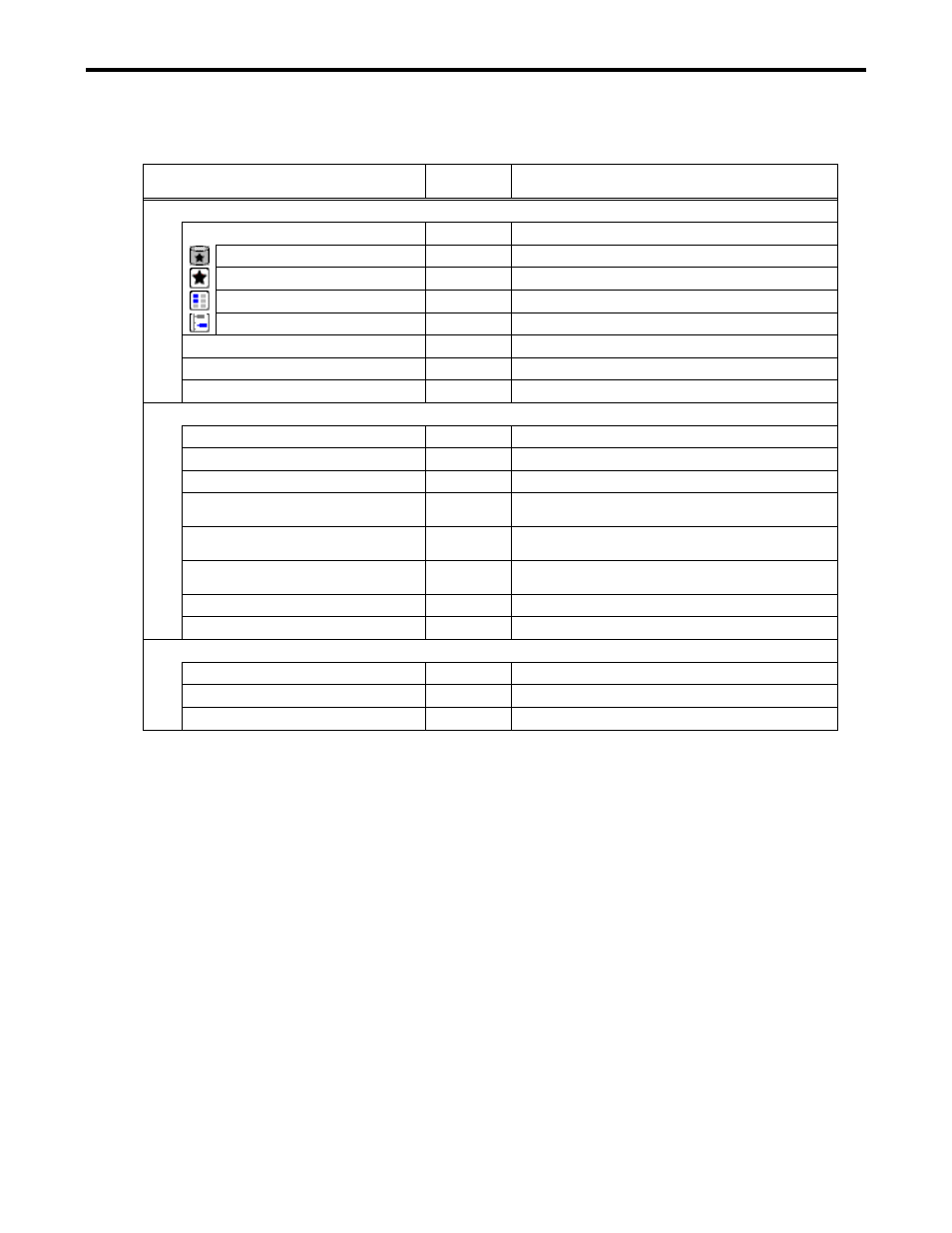
APPENDIX A MENU
A-5
Tool / Window / Help
Menu
Accelerator
Key
Function
Tool (T)
Symbol System (S)
Set the data of the symbol system.
Symbol Manager (S)
Start the symbol manager.
Symbol List (L)
Display the symbol list.
Register Map (R)
Display the register map.
Unregistered Symbol List (U)
Display the unregistered symbol list.
Customize User Tab… (C)
Customize the instruction palette.
File Manager
Start the File Manager.
Print Manager
Start the Print Manager.
Window (W)
Close
(C)
Ctrl+F4
Close the active window.
Close All (L)
Close all windows.
Separate (S)
Separate the active window.
Cascade (D)
Display the currently opened windows one over the
other.
Tile Horizontally (H)
Display the current y opened windows one by one
horizontally.
Tile Vertically (V)
Display the currently opened windows one by one
vertically.
Change Focus (F)
Ctrl+F7
Change the focus of the active window.
Next
(X)
Ctrl+F6
Change the active program window.
Help (H)
Ladder Works Help (H)
F1
Display the index of the on-line documents
Pop Hint (T)
Shift+F1
Display the pop hint.
Version Information (V)
Display the version number and so on.