Yaskawa Ladder Works Operation Manual User Manual
Page 94
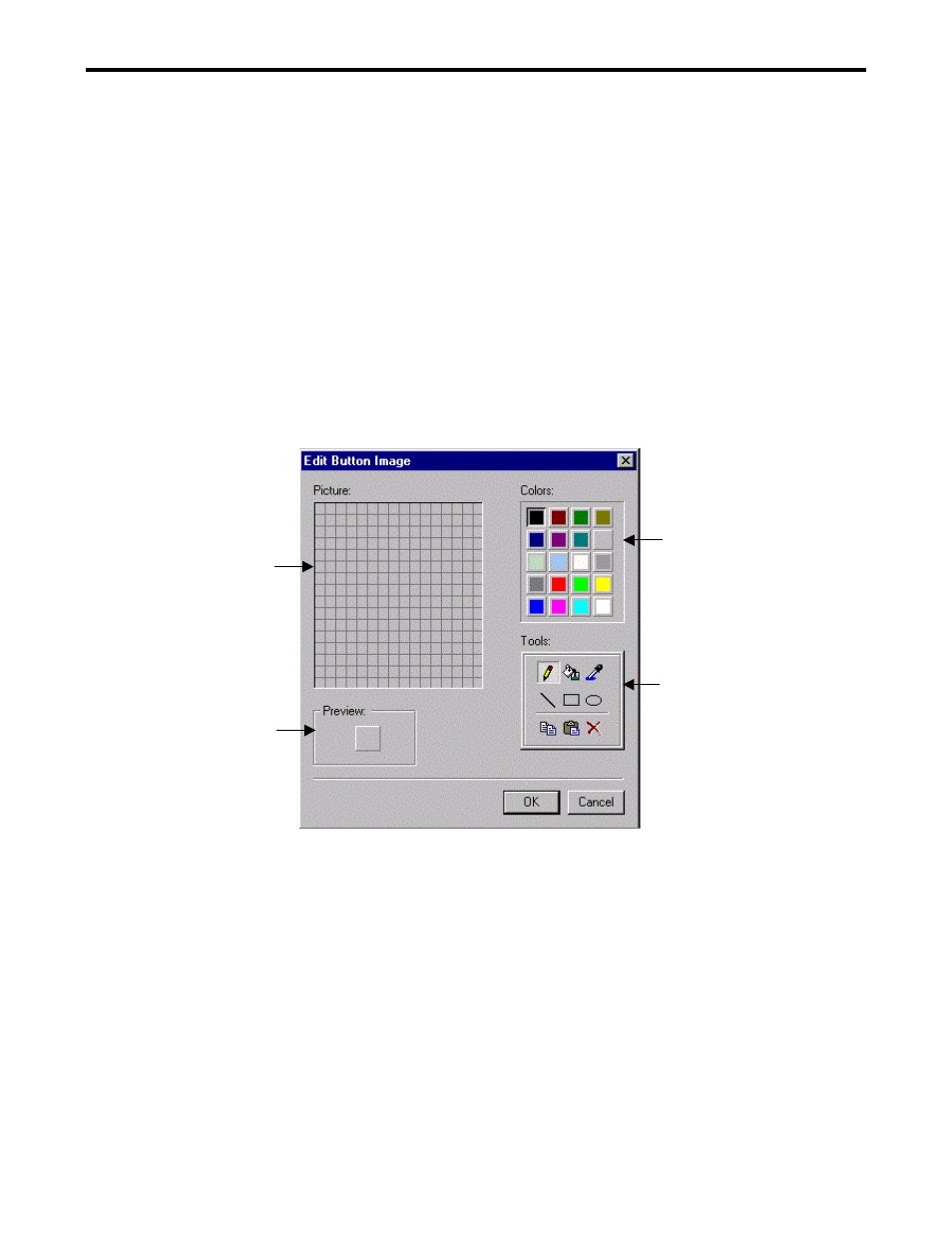
3.5 TOOLBAR CUSTOMIZE DIALOG
3-24
Edit Button Image Dialog
The button image assigned to the button is edited.
1.
Select View(V) - Toolbar(T) - Customize (C) of the menu or right-click on the toolbar and
select Customize (C).
2.
The toolbar customize dialog box is displayed.
3.
Right-click on the selected icon on the toolbar.
4.
The pop-up menu is displayed.
5.
Select Button Appearance of the pop-up menu.
6.
The button appearance dialog box is displayed.
7.
Select New(N) or Edit(E) button.
8.
The edit button image dialog box is displayed.
(1)
(4)
(2)
(3)
(1) Picture
Set or modify the button image by clicking the pixels of the picture.
(2) Colors
Select the color of the button image.
(3) Tools
Draw the picture using the tools.
(4) Preview
The button image is previewed in actual size.