Yaskawa Ladder Works Operation Manual User Manual
Page 156
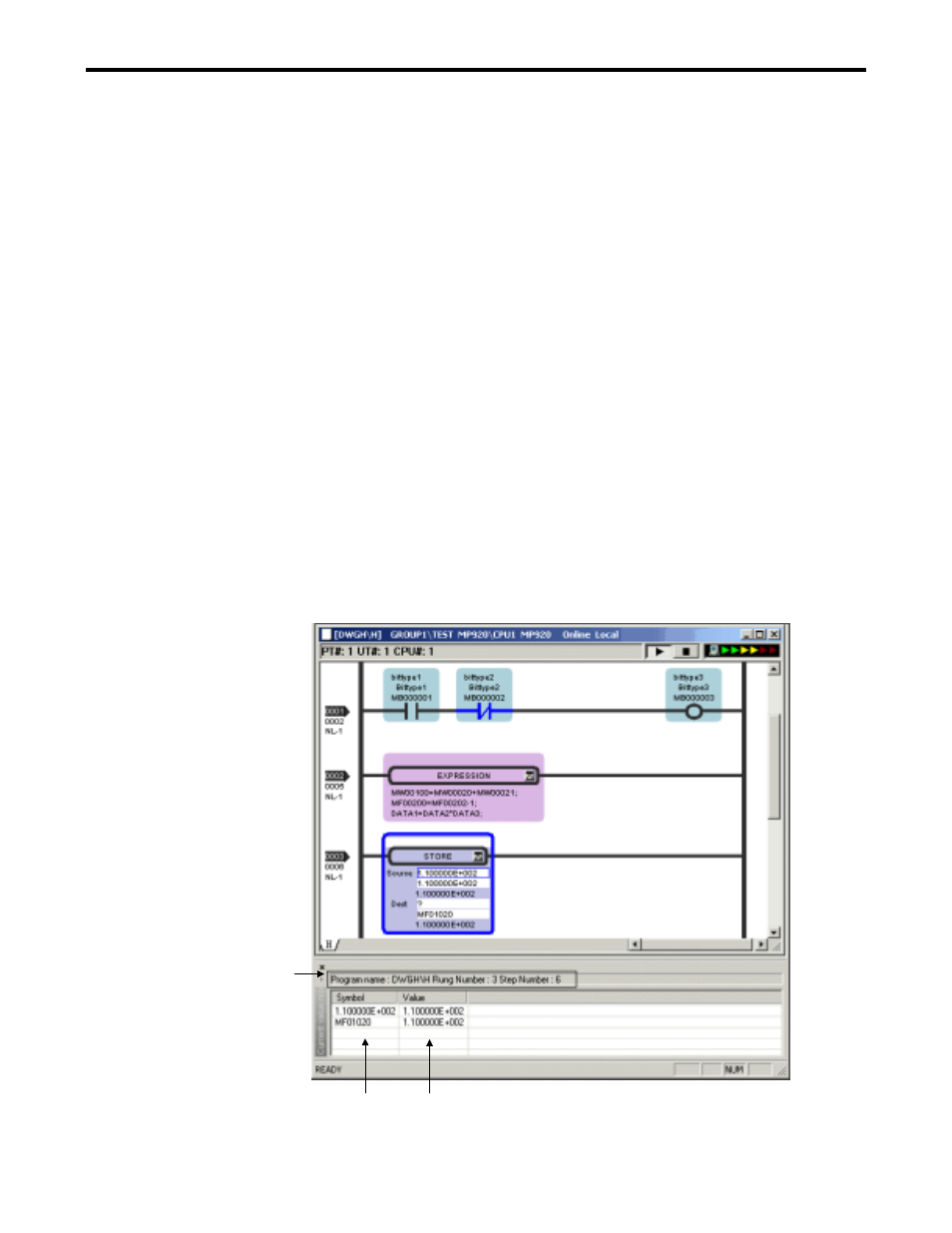
6.7.CURRENT VALUE MONITOR
6-18
(1) Information at the cursor position
The program name, the rung number, and the step number at the cursor position are
displayed.
(2) Line number
The line number of the operational expression or conditional expression is displayed.
(3) Operational expression
The operational expression or conditional expression is displayed.
(4) Current value
The current value of the operational expression or conditional expression is displayed.
Display in the Standard Format
It is a format to display all instructions. The operand of instruction and the current value are
displayed.
1.
Select Display Normal (N) of the pop-up menu when the cursor position in the program is
on EXPRESSION, IF, or WHILE instruction.
2.
This display format is selected.
Notes:
1. The current value of the left side of the operational expression is displayed when
the cursor position is on the EXPRESSION instruction.
2. The logical state of the conditional expression that is true or false is displayed
when the cursor position is on IF or WHILE instruction.
(2)
(3)
(1)