5 control – Yaskawa Ladder Works Operation Manual User Manual
Page 77
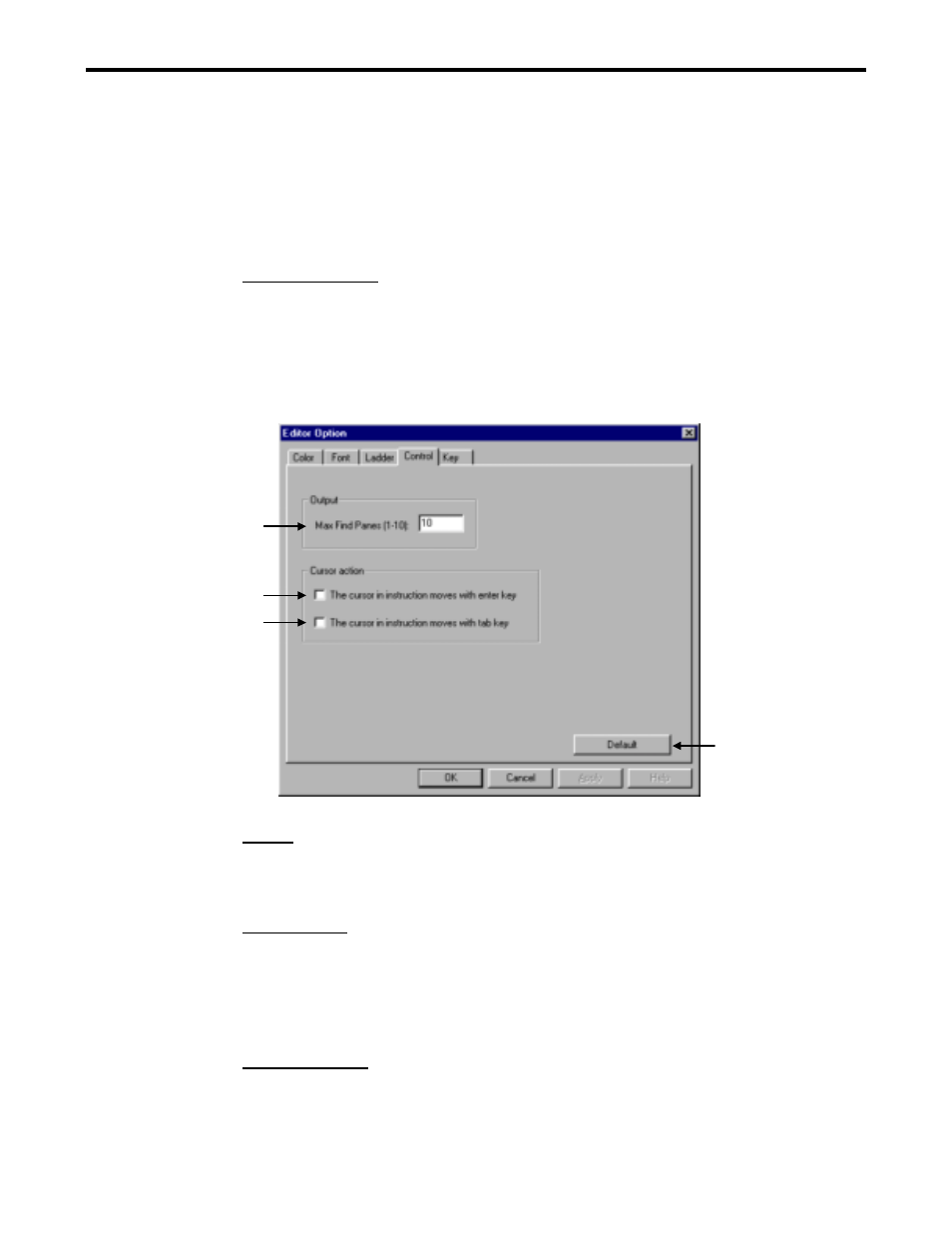
3.1 EDITOR OPTION DIALOG
3-7
(22) Max Characters of Line (1-512)
The maximum number of characters on a line is set between 1 and 512.
(23) Word Wrap
The character string return function at more than the maximum number of characters
displayed is set or not set by the check box. When not set, the characters over the
maximum of characters are not displayed.
Program Comment
(24) New Program Default Comment
Character string as program comment is set, when new program is opened. "Program
Comment" is displayed as the default.
3.1.5 Control
(1)
(2)
(3)
(4)
Output
(1) Find Windows (1-10)
The number of windows displayed in the output window is set. The default number is
three.
Cursor action
(2) Cursor in the Instruction moves with Enter key.
The cursor in the instruction moves with Enter key when the cursor is in the
instruction.
(3) Cursor in the Instruction moves with Tab key.
The cursor in the instruction moves with Tab key when the cursor is in the instruction.
Default button (4)
All settings in the control tab are returned to the default settings.