4 insert branch – Yaskawa Ladder Works Operation Manual User Manual
Page 36
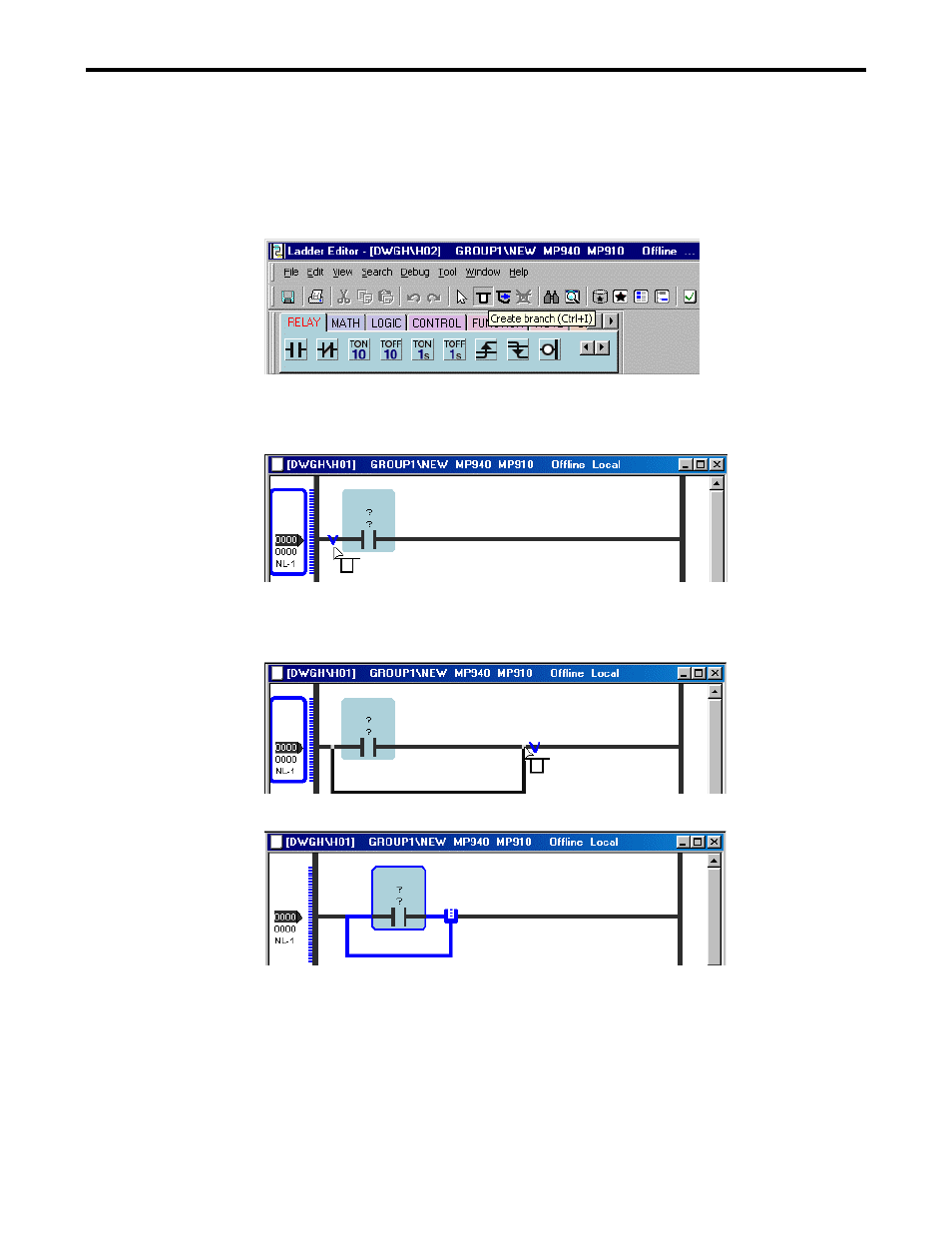
2.3 INSERT
2-19
2.3.4 Insert Branch
1.
Select Edit (E) - Branch Insert Mode (B) of the menu or Click the Branch Insert Mode
button on the toolbar.
< Key Operation >: Ctrl + I
2.
When the mouse pointer is brought close on the rung in the program, the guide mark ("V"
mark) for insertion is displayed at the position where the branch can be inserted on the rung
and the cursor is changed into the branch insert mode.
3.
Select the guide mark ("V" mark) as the beginning point and move the cursor to the right
direction on the rung. The guide mark ("V" mark) is displayed at the position as the ending
point.
4.
Click the guide mark and complete to insert the branch on the rung.
5.
Click the following insertion beginning position when the branch is continuously inserted.
It is possible to insert branch continuously during the insert mode is selected.
6.
It is possible to turn off the branch insert mode by clicking the icon on the toolbar or by
right-click on the branch.
< Key Operation >: Esc