5 branch operation, 1 branch operation mode, 2 create branch – Yaskawa Ladder Works Operation Manual User Manual
Page 41
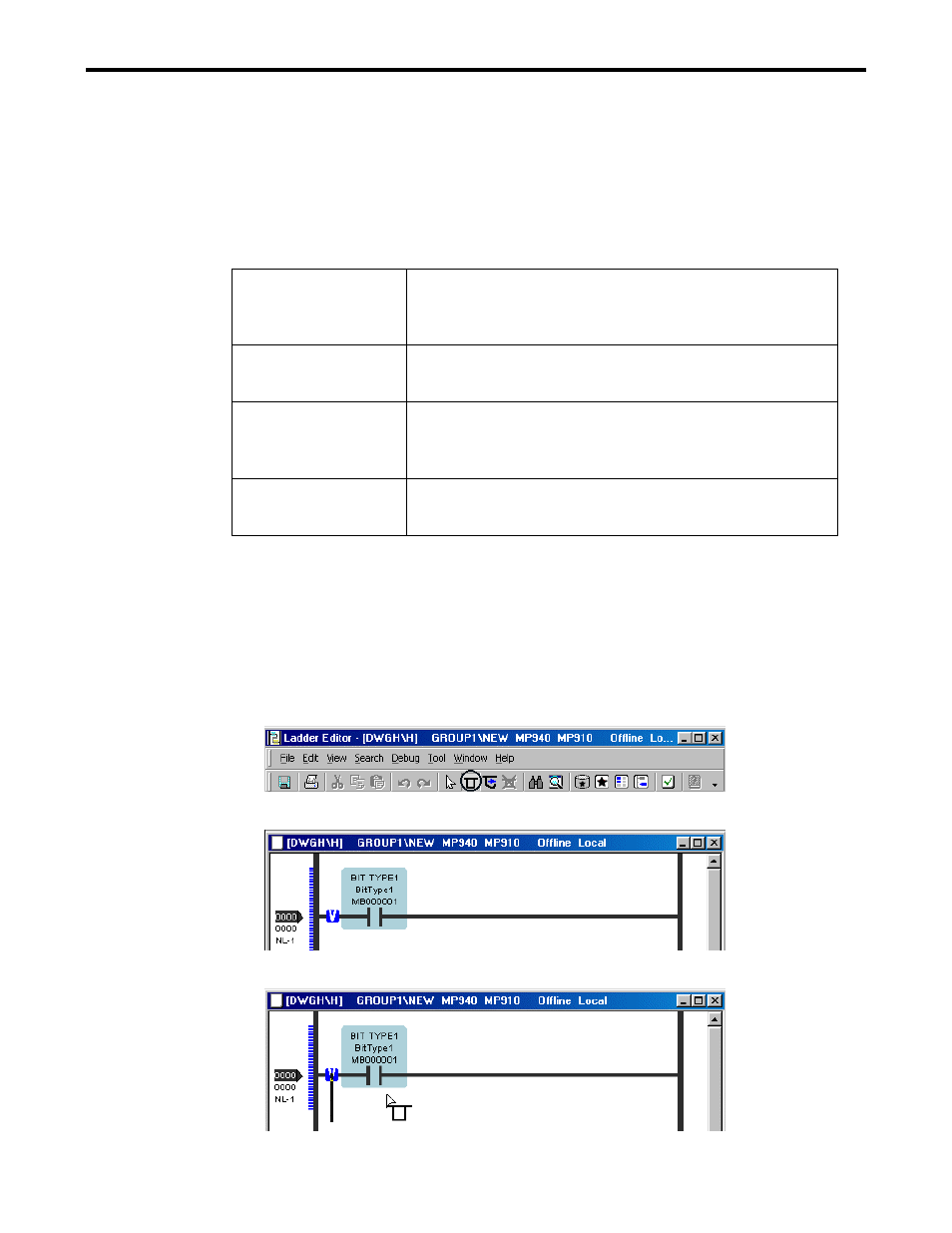
2.5 BRANCH OPERATION
2-24
2.5 BRANCH OPERATION
2.5.1 Branch Operation Mode
Change the edit mode from a normal edit mode to the branch operation modes. There are four
kinds of the edit mode as follows.
Normal Edit Mode
It is the default mode.
The insert, delete, and edit of the instruction in the program are
available.
<Key Operation >: Ctrl + U from other modes
Branch Create Mode
It is the mode to create a branch in the program.
The new branch is created for the selected guide mark position.
<Key Operation >: Ctrl + I from other modes
Branch Edit Mode
It is the mode to edit a branch in the program.
The junction or the joint of the selected branch is changed to
the other position.
<Key Operation >: Ctrl + E from other modes
Branch Delete Mode
(Supported in the
future)
It is the mode to delete a branch in the program.
All instructions on the branch are deleted together.
<Key Operation >: Ctrl + D from other modes
2.5.2 Create Branch
The creating a new branch by shortcut key operation is explained. Please refer to 2.3.4 Insert
Branch about the mouse operation.
1.
Input the Ctrl + I from the keyboard. The branch insert mode icon on the toolbar becomes
active.
Notes: The branch insert mode mouse pointer is displayed.
2.
Move the cursor to the beginning point of branch on the rung and press the Enter key.
3.
The end point of the branch is then selected.