5 toolbar customize dialog, 1 toolbar customize dialog configuration, 2 commands – Yaskawa Ladder Works Operation Manual User Manual
Page 88
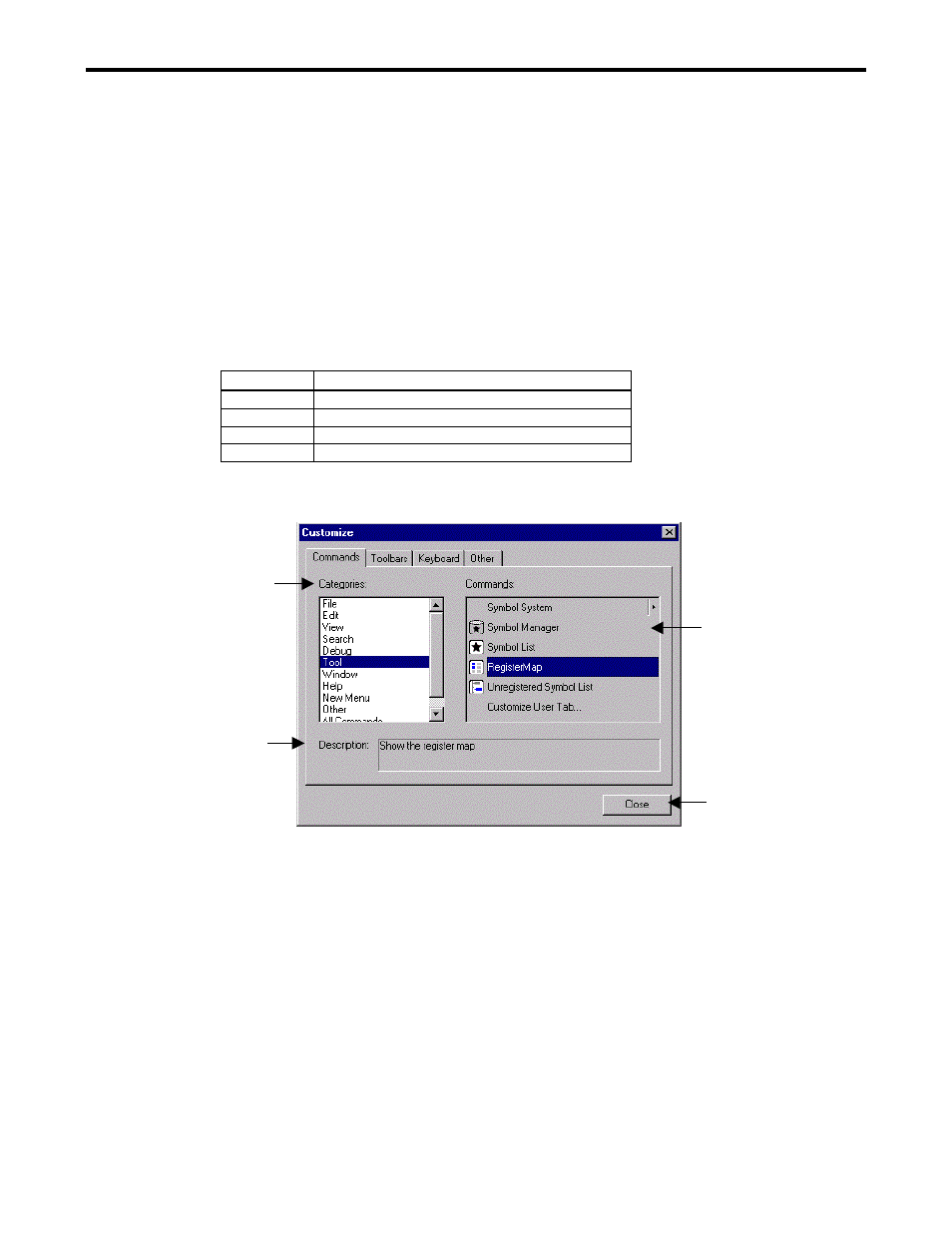
3.5 TOOLBAR CUSTOMIZE DIALOG
3-18
3.5 TOOLBAR CUSTOMIZE DIALOG
Toolbar Customize Dialog Box Display
The dialog box where the customized data of the toolbar is set is displayed.
1.
Select View(V) - Toolbar(T) - Customize (C) of the menu or right-click on the toolbar and
select Customize (C).
2.
The toolbar customize dialog box is displayed.
3.5.1 Toolbar customize Dialog Configuration
Tab
Content
Commands
Display the list of commands added to the toolbar.
Toolbars
reate a new customized toolbar and rename it.
Keyboard
Set the shortcut key for each command.
Others
Set the properties of the menu and the toolbar.
3.5.2 Commands
(
1)
(
3)
(
2)
(
4)
(1) Categories
Select the category of the command added to the toolbar.
(2) Commands
The command list of the selected category is displayed.
(3) Description
The description of the selected command is displayed.
(4) Close
The toolbar customize dialog box is closed.