3 menu – Yaskawa Ladder Works Operation Manual User Manual
Page 172
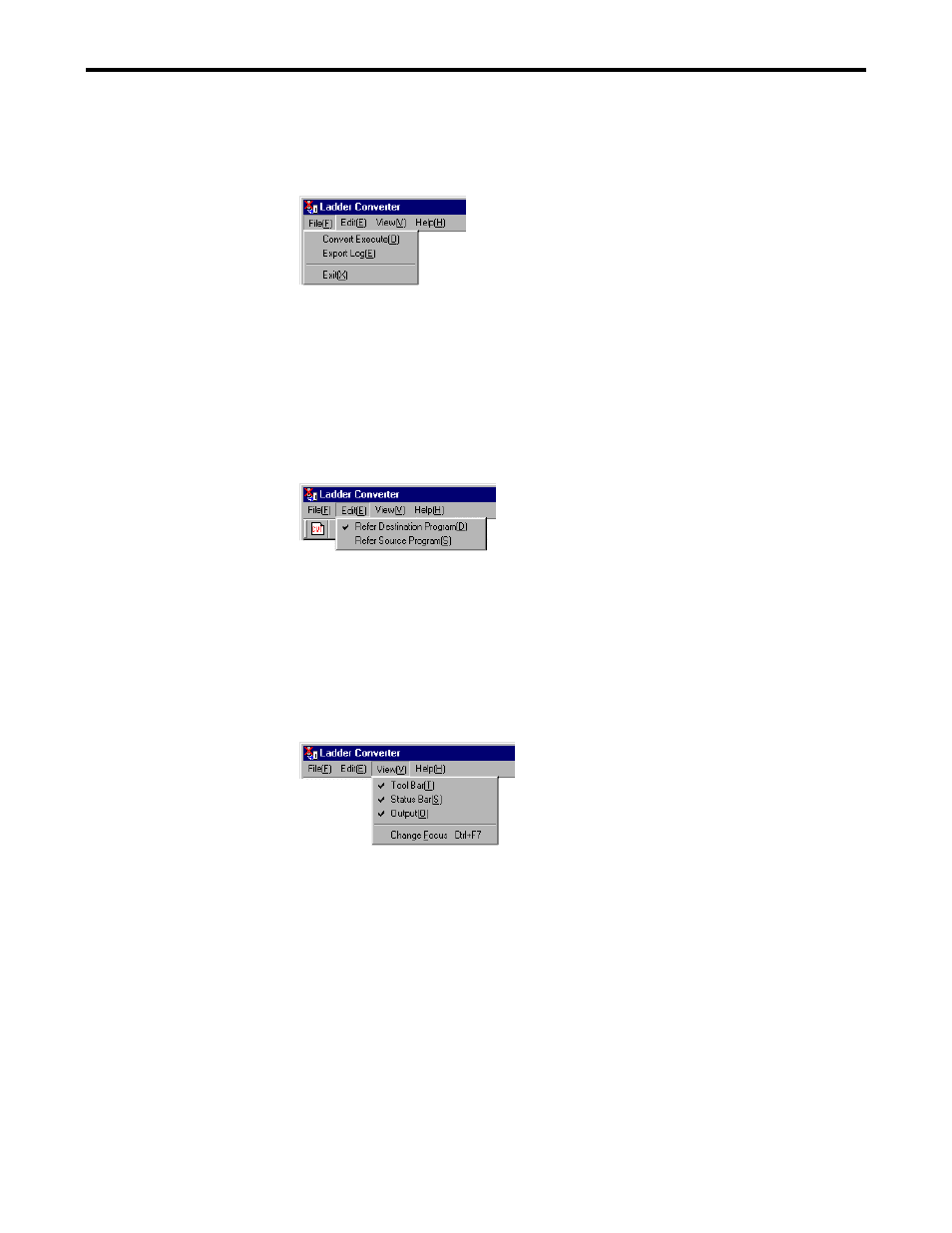
8. LADDER CONVERSION TOOL
8-6
8.1.3 Menu
File (F)
(1) Convert Execute (O)
Execute the ladder conversion process.
(2) Export Log (E)
The conversion log in the output window is exported to Text file.
(3) Exit (X)
Exit the ladder conversion tool.
Edit (E)
(1) Refer Destination Program (D)
The program in the destination PLC folder is selected when referring to the program
from the conversion result message in the output window.
(2) Refer Source Program (S)
The program in the source PLC folder is selected when referring to the program from
the conversion result message in the output window.
View (V)
(1) Tool Bar (T)
The tool bar is displayed.
(2) Status Bar (S)
The status bar is displayed.
(3) Output (O)
The output window is displayed.
(4) Change Focus (F)
The focus is changed between Main window and Output window ,etc.