7 find / replace – Yaskawa Ladder Works Operation Manual User Manual
Page 124
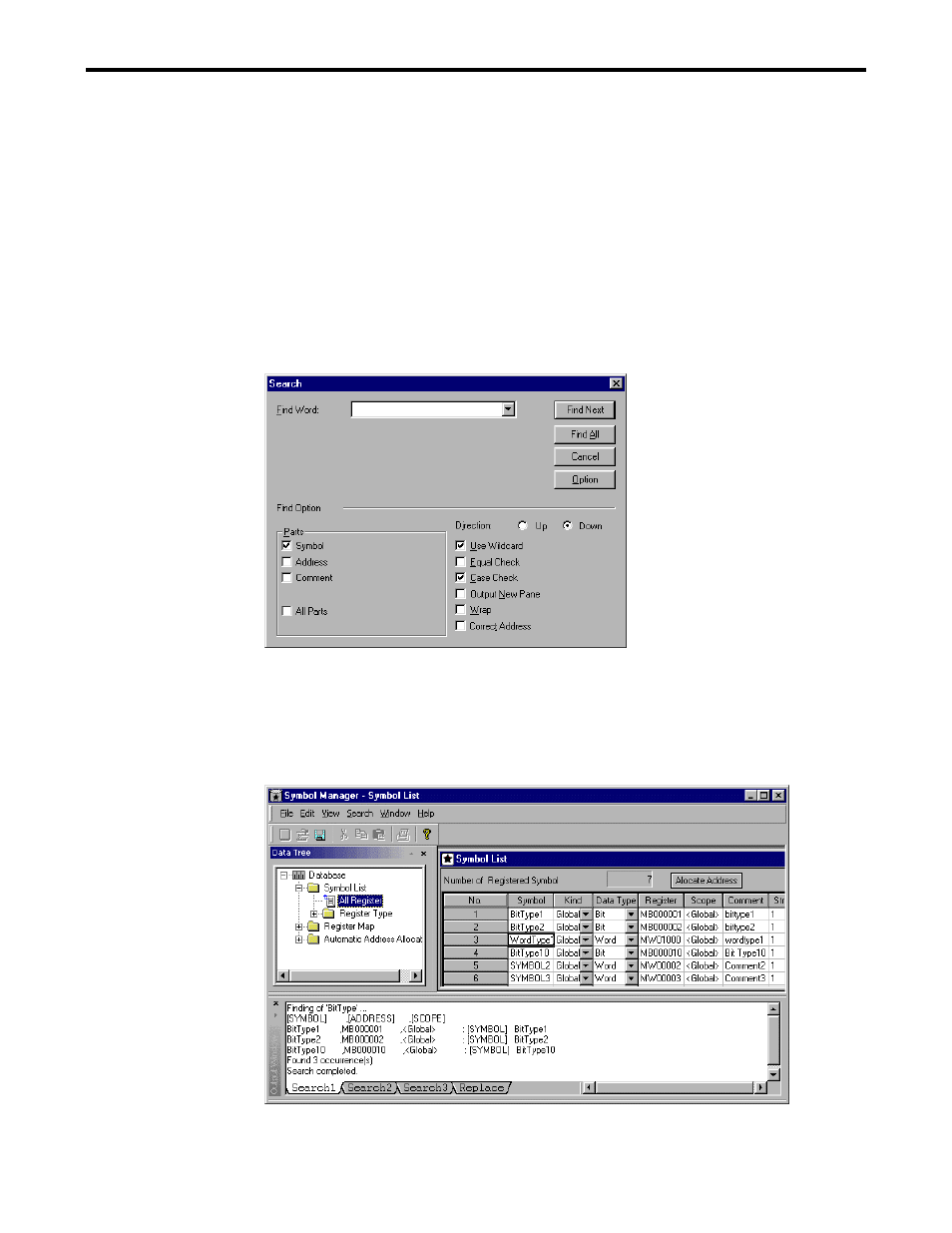
5.2 SYMBOL LIST
5-10
5.2.7 Find / Replace
The specified character string is found and replaced in the Symbol List.
Find
The specified character string is found in the displayed Symbol List.
1.
Select Search (S) - Find (F) of the menu or from the pop-up menu.
< Key Operation >: Ctrl+F
2.
The dialog box is displayed. Input the found character string and the condition.
Select the Find Next button and a specified character string is found according the
specified condition. The cursor is moved to its position and it is displayed in the reverse
mode when there is a character string that meets it.
3.
All specified character strings are found according the specified condition when the Find
All button is selected. The result of searching is displayed in the output window.
Notes: 3 panes for finding displayed in the output window are prepared. The result of
searching is usually displayed in the Search 1 pane and it is displayed in another pane