Example of right arrow key operation – Yaskawa Ladder Works Operation Manual User Manual
Page 27
Advertising
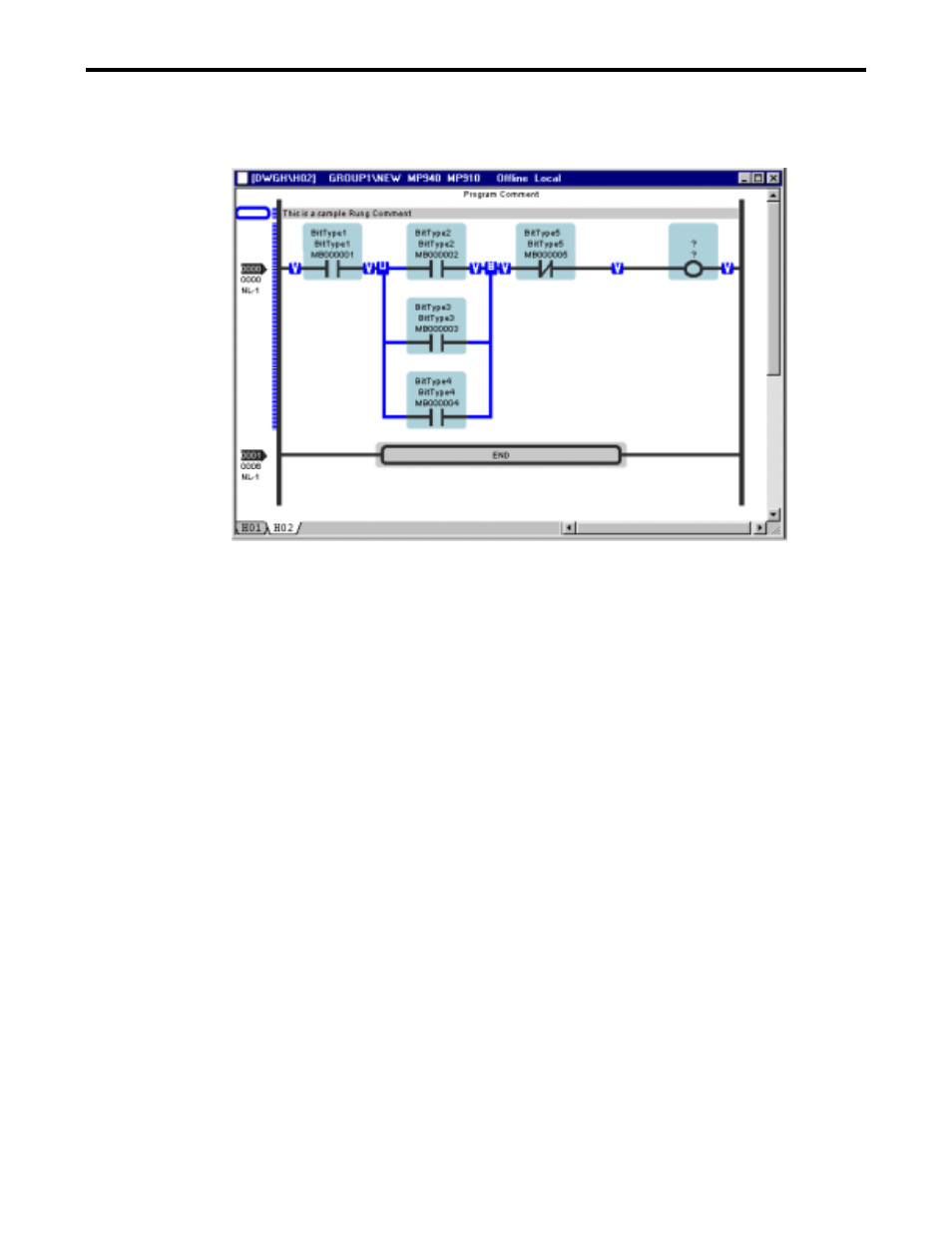
2.2 SELECT
2-10
Example of Right Arrow Key Operation
(11)
(1)
(2)
(3)
(4)
(5)
(6)
(7)
(8)
(9)
(10)
(16)
(12)
(13)
(14)
(15)
The cursor moves as follows when the right arrow key is selected in this example.
Order Cursor
Location
(1) Program
comment
(2)
Rung comment located out of the left power rail
(3) Rung
comment
(4)
Rung number 0
(5)
Insert location on a rung
(6) Instruction
(7)
Insert location on a rung
(8)
Junction of branch
(9)
Branch Block Instruction
(10)
Joint of branch
(11)
Insert location on a rung
(12) Other
instruction
(13)
Insert location on a rung
(14) Other
instruction
(15)
Insert location on a rung
(16)
Rung number 1
Notes: Select the down arrow key, if the cursor moves to the under at (8).
Advertising