Smart trac, Faults.doc – Yaskawa SmartTrac Fault Tables User Manual
Page 10
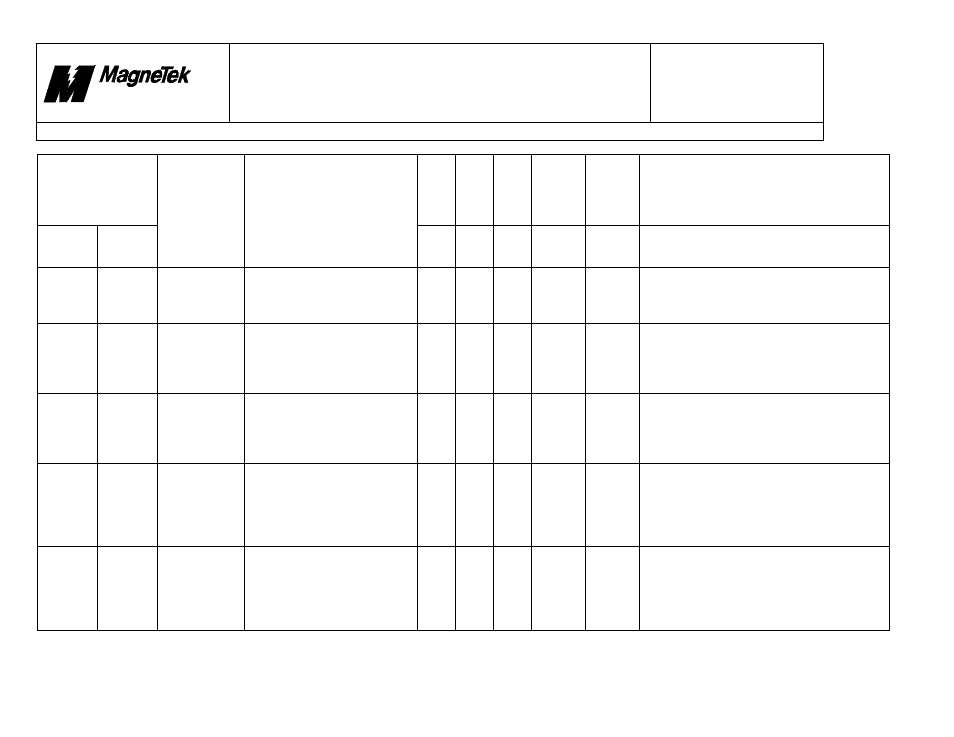
10/17/00
New Berlin
Technology Center
Smart Trac
Product
Development
Design
Document
Faults.doc
Rev. # 19
Page 9 of 64
Title: Fault Declarations
The information contained in this document is the
CONFIDENTIAL
property of
MagneTek Inc.
File = N:\PROJECT\515\SmartTrac\DOCS\Faults.DOC
Print Date: 10/17/00
9
Displayed Fault No.
Priority
D
is
p
lay?
Newest
List
?
Ol
d
es
t
List
?
Severity
Assig
n
Program
Input
Corrective Action
Control
Node
Monitor
Fault
Manager
Fault Legend
Description
5
5
Stack
Corrupted
Location of program stack has
inadvertently changed. Stack is
checked at the end of each
program scan.
Yes
Yes
Yes
Major
Major
The Smart Trac main CPU card may be faulty. If
available, download a small test program to see
if fault persists.
6
6
Call
Underflow
Cannot process next Opcode
because a program pointer has
preceded the beginning of the
program stack.
Yes
Yes
Yes
Major
Major
Verify that there are no hardware problems on
the PC used to create the application. Re-
compile and reload the program and reload it to
the SmartTrac drive. Replace the SmartTrac
CPU card.
7
7
Call Overflow
Cannot process next Opcode
because a program pointer has
gone past the end of the program
stack.
Yes
Yes
Yes
Major
Major
Verify that there are no hardware problems on
the PC used to create the application. Re-
compile and reload the program and reload it to
the SmartTrac drive. Replace the SmartTrac
CPU card.
8
8
Task
Corrupted
A stack that contains code for
each Task to be run is bad.
Yes
Yes
Yes
Major
Major
Verify that there are no hardware problems on
the PC used to create the application. Re-
compile and reload the program and reload it to
the SmartTrac drive. The Smart Trac main CPU
card may be faulty. If available, download a
small test program to see if fault persists.
9
9
Operand
Undrflow
A computation is smaller than
the smallest quantity the CPU
can store.
No
Yes
Yes
Minor
Minor
Verify that there are no hardware problems on
the PC used to create the application. Re-
compile and reload the program and reload it to
the SmartTrac drive. The Smart Trac main CPU
card may be faulty. If available, download a
small test program to see if fault persists.