User defined faults, Smart trac, Faults.doc – Yaskawa SmartTrac Fault Tables User Manual
Page 21
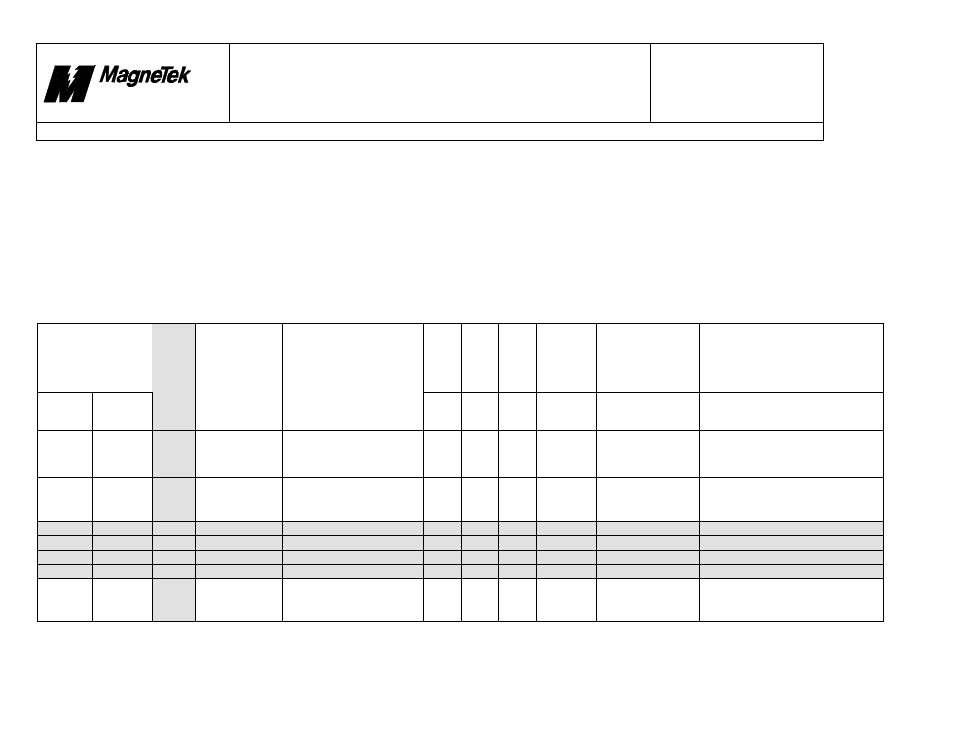
10/17/00
New Berlin
Technology Center
Smart Trac
Product
Development
Design
Document
Faults.doc
Rev. # 19
Page 20 of 64
Title: Fault Declarations
The information contained in this document is the
CONFIDENTIAL
property of
MagneTek Inc.
File = N:\PROJECT\515\SmartTrac\DOCS\Faults.DOC
Print Date: 10/17/00
20
3.
User Defined Faults
These are faults assigned by the Application Engineer using the S_FLT function block.
User defined faults are just that – they’re faults defined by the person who does the Smart Trac AC1 Workstation programming. Faults are defined in the Fault Manager
Interface Card. Fault Legend Text is entered via Fault Editor tab. Fault codes or numbers are automatically assigned for each entry or the Application Engineer can select any
decimal fault code number in the 65,536 to 75,535 range. After text for a user defined fault has been assigned, it needs to be associated with an output. This is done in Define
Outputs tab. Select the desired fault output, or create a new fault output, and then assign any user defined fault to it. It is also in this location where the engineer may choose
“Critical”, “Major”, or “Minor” as the assigned program input. Once a corresponding fault symbol has been added, the Application Engineer is free to use the symbol in his/her
program. An S_FLT block can be used to annunciate a user defined fault and C_FLT can be used to clear the fault. (It may be desirable to reset the fault via Control Node
Monitor, by setting the Fault Manager’s FaultReset1 symbol, or by pressing RESET on the Digital Operator.) The decimal fault code must be connected to the FCD input (shown
on function block). See S_FLT help in Smart Trac AC1 Workstation software for directions.
Displayed Fault
No.
Pri
o
ri
ty
Di
sp
lay?
Newest L
ist?
Ol
dest L
ist
?
Severity
Assig
n
Program
Input
Corrective Action
Control
Node
Monitor
Fault
Manager
In
ternal Fault #
Fault Legend
Description
10000
65536
0
User Fault #1
User definition #1
TBD
TBD
TBD
Major or
Minor
Critical, Major,
Minor, or user
defined
User corrective action #1.
10001
65537
1
User Fault #2
User definition #2
TBD
TBD
TBD
Major or
Minor
Critical, Major,
Minor, or user
defined
User corrective action #2.
…
…
…
…
…
…
…
…
…
…
…
…
…
…
…
…
…
…
…
…
…
…
…
…
…
…
…
…
1270F
75535
9999
User Fault
#9999
User definition #9999
TBD
TBD
TBD
Major or
Minor
Critical, Major,
Minor, or user
defined
User corrective action #9999.