Smart trac, Faults.doc – Yaskawa SmartTrac Fault Tables User Manual
Page 16
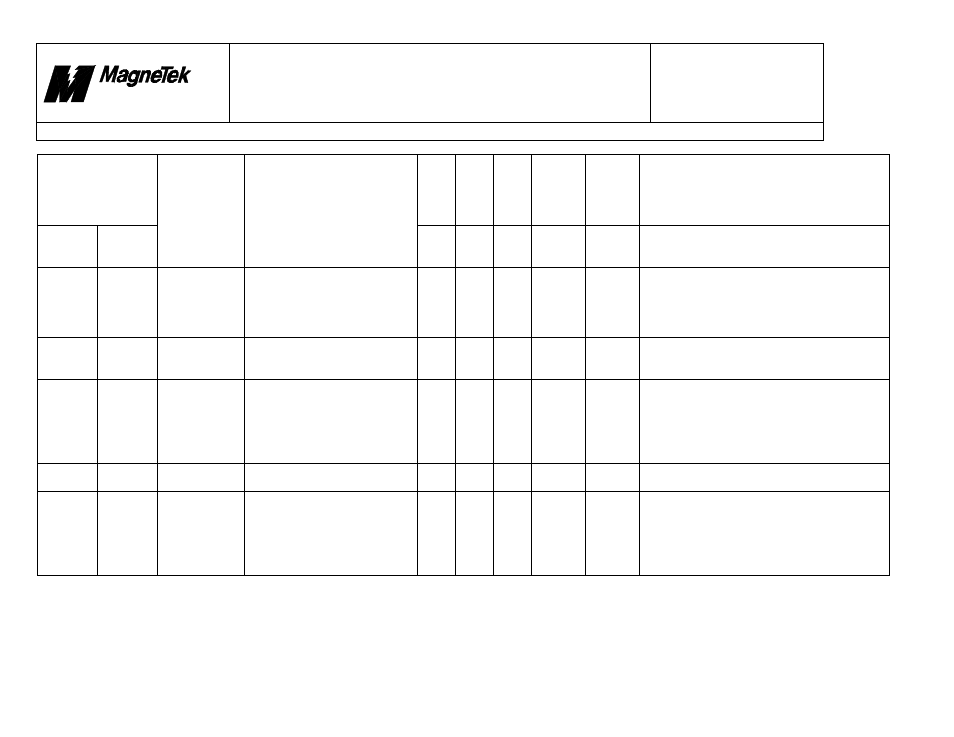
10/17/00
New Berlin
Technology Center
Smart Trac
Product
Development
Design
Document
Faults.doc
Rev. # 19
Page 15 of 64
Title: Fault Declarations
The information contained in this document is the
CONFIDENTIAL
property of
MagneTek Inc.
File = N:\PROJECT\515\SmartTrac\DOCS\Faults.DOC
Print Date: 10/17/00
15
Displayed Fault No.
Priority
D
is
p
lay?
Newest
List
?
Ol
d
es
t
List
?
Severity
Assig
n
Program
Input
Corrective Action
Control
Node
Monitor
Fault
Manager
Fault Legend
Description
22
34
Bad C Call
A functional call within the
program failed. Specifically, the
amount of information being
placed on stack(s) will exceed
limit.
Yes
Yes
Yes
Major
Major
Application program may be overburdened –
reduce amount of logic placed in fast Tasks
(15ms or faster) to slow Tasks (30ms or slower).
This may include reducing number of Program
Units and/or program elements.
23
35
String Overrun
Length of text to be displayed
exceeds maximum number of
allowable characters.
No
Yes
Yes
Minor
Minor
Avoid use of extremely long text. Function
Block names and symbol names should be kept
to a manageable length (< 64 chars).
24
36
Negative Shift
During conversion of a data type
(number), the argument used to
specify how many places to shift
was negative.
No
Yes
Yes
Minor
Minor
Verify that there are no hardware problems on
the PC used to create the application. Re-
compile and reload the program and reload it to
the SmartTrac drive. The Smart Trac main CPU
card may be faulty. If available, download a
small test program to see if fault persists.
25
37
Bad Coercion
Invalid data type promotion, i.e.,
change a ‘double’ to a ‘byte’.
Yes
Yes
Yes
Major
Major
Check application program for data type
mismatches.
26
38
Bad Address
Mode
Problem found when validating
operand types. Incorrect mode
used when processing operand
and data type.
No
Yes
Yes
Minor
Minor
Verify that there are no hardware problems on
the PC used to create the application. Re-
compile and reload the program and reload it to
the SmartTrac drive. The Smart Trac main CPU
card may be faulty. If available, download a
small test program to see if fault persists.