Smart trac, Faults.doc – Yaskawa SmartTrac Fault Tables User Manual
Page 6
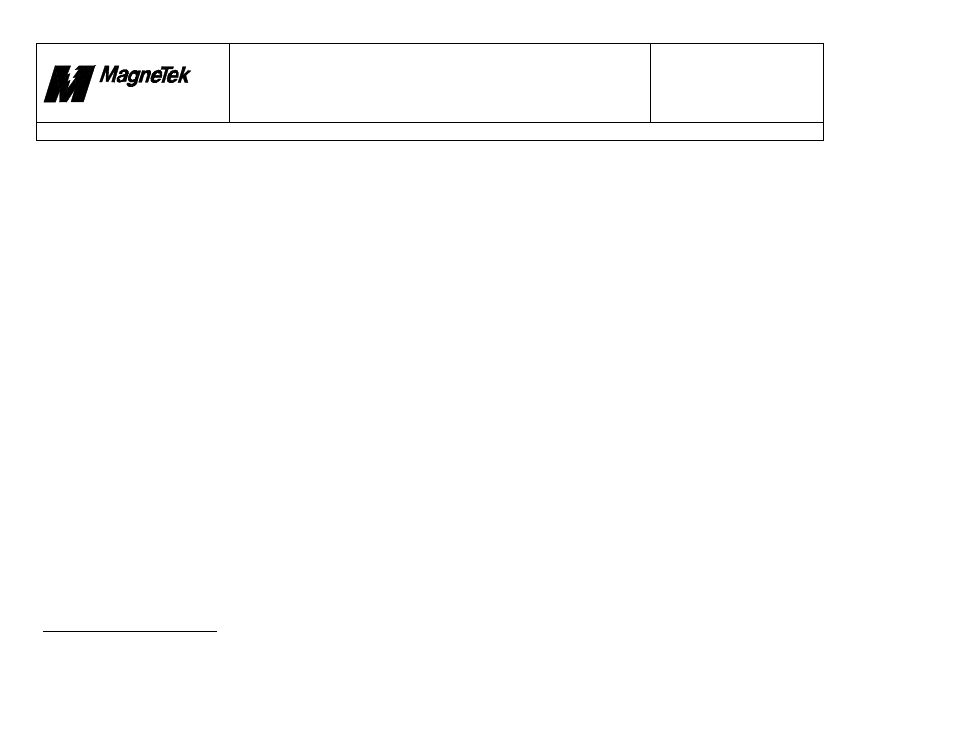
10/17/00
New Berlin
Technology Center
Smart Trac
Product
Development
Design
Document
Faults.doc
Rev. # 19
Page 5 of 64
Title: Fault Declarations
The information contained in this document is the
CONFIDENTIAL
property of
MagneTek Inc.
File = N:\PROJECT\515\SmartTrac\DOCS\Faults.DOC
Print Date: 10/17/00
5
Minor faults are logged, but do not halt the system. Minor faults can be cleared. Minor faults do not cause the task’s fault routine to run.
Function block setup faults (FB_SETUP) are those that indicate at least one input of a function block has been supplied with an illegal input.
Critical faults behave similar to major faults in the fact that execution is halted when a critical fault is encountered. The exception is, a critical fault cannot be cleared nor will the
node be allowed to run until node power has been recycled.
The Application Engineer may determine the type of fault (i.e., Major or Minor) only for the User Defined faults. In the other category of faults, the types are predefined and
cannot be changed by the Application Engineer.
Faults can be assigned to certain inputs such that the program can react when a fault occurs. These inputs are categorized in this document as Assign Program Input
1
.
The Fault Manager I/O Driver has a variable number of logic inputs (BOOLs). Each of these logic inputs will be set true if any of the faults pre-assigned to that logic input is
declared. It will remain true until all faults assigned to that input have been reset. Any number of faults may be assigned to any of the inputs. The Fault Manager Interface Card is
the mechanism for defining the number of logic inputs, their symbols, and the list of fault codes assigned to that input. The default symbols used in the faults definition document
are “Critical”, “Major”, and “Minor”. These symbol names and the faults assigned to them may be changed by the Application Engineer.
Faults can be displayed in up to three places in a Smart Trac AC1 system: twice in Smart Trac AC1 Workstation and once on the Digital Operator. Specifically, the workstation
shows fault numbers in two places, a) Fault Manager Interface Card, and b) Control Node Monitor. Unfortunately, the same fault has a different number, depending on whether it
is displayed in the Fault Manager or Control Node Monitor. Fault Manager shows the fault in decimal while Control Node Monitor shows the number in hexadecimal. This is a
“feature” that was given to us by Xycom Automation. The Digital Operator does not display a fault number rather a Fault Legend. All tables in the ensuing sections have cross
references for each fault.
Although fault numbers are displayed in Fault Manager and Control Monitor, a third column has been added to many of the tables in this document: Internal Fault No. An
internal fault number is the number MagneTek development engineers use to identify a fault within a given piece of software and is of no consequence to the Application
Engineer. The displayed fault is equal to the internal fault number + 65,536 (i.e. 10000 HEX). Internal fault numbers are not displayed.
1
Also known as ‘Define Outputs’ tab in Fault Manager Interface Card of Smart Trac AC1 Workstation software.