4 dhcp troubleshooting, Dhcp, Roubleshooting – PLANET WGSW-50040 User Manual
Page 143
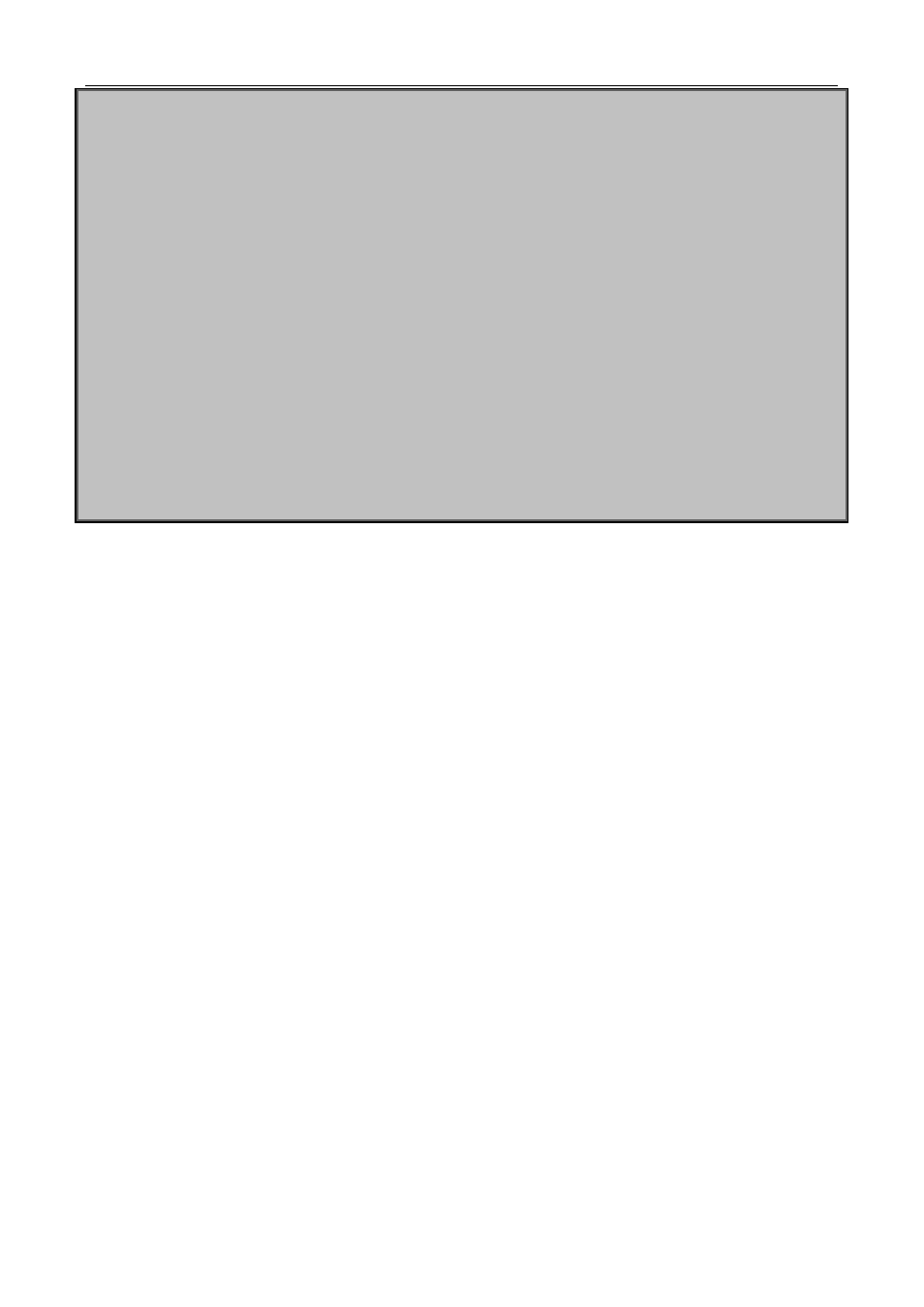
18-5
Switch(dhcp-A-config)#dns-server 10.16.1.202
Switch(dhcp-A-config)#netbios-name-server 10.16.1.209
Switch(dhcp-A-config)#netbios-node-type H-node
Switch(dhcp-A-config)#exit
Switch(config)#ip dhcp excluded-address 10.16.1.200 10.16.1.201
Switch(config)#ip dhcp pool B
Switch(dhcp-B-config)#network 10.16.2.0 24
Switch(dhcp-B-config)#lease 1
Switch(dhcp-B-config)#default-route 10.16.2.200 10.16.2.201
Switch(dhcp-B-config)#dns-server 10.16.2.202
Switch(dhcp-B-config)#option 72 ip 10.16.2.209
Switch(dhcp-config)#exit
Switch(config)#ip dhcp excluded-address 10.16.2.200 10.16.2.201
Switch(config)#ip dhcp pool A1
Switch(dhcp-A1-config)#host 10.16.1.210
Switch(dhcp-A1-config)#hardware-address 00-03-22-23-dc-ab
Switch(dhcp-A1-config)#exit
Usage Guide: When a DHCP/BOOTP client is connected to a VLAN1 port of the switch, the client can only
get its address from 10.16.1.0/24 instead of 10.16.2.0/24. This is because the broadcast packet from the
client will be requesting the IP address in the same segment of the VLAN interface after VLAN interface
forwarding, and the VLAN interface IP address is 10.16.1.2/24, therefore the IP address assigned to the client
will belong to 10.16.1.0/24.
If the DHCP/BOOTP client wants to have an address in 10.16.2.0/24, the gateway forwarding broadcast
packets of the client must belong to 10.16.2.0/24. The connectivity between the client gateway and the switch
must be ensured for the client to get an IP address from the 10.16.2.0/24 address pool.
18.4 DHCP Troubleshooting
If the DHCP clients cannot obtain IP addresses and other network parameters, the following procedures can
be followed when DHCP client hardware and cables have been verified ok.
Verify the DHCP server is running, start the related DHCP server if not running.
In such case, DHCP server should be examined for an address pool that is in the same segment of the
switch VLAN, such a pool should be added if not present, and (This does not indicate switch cannot
assign IP address for different segments, see solution 2 for details.)
In DHCP service, pools for dynamic IP allocation and manual binding are conflicting, i.e., if command
“network-address” and “host” are run for a pool, only one of them will take effect; furthermore, in
manual binding, only one IP-MAC binding can be configured in one pool. If multiple bindings are
required, multiple manual pools can be created and IP-MAC bindings set for each pool. New
configuration in the same pool overwrites the previous configuration.