4 voice vlan troubleshooting – PLANET WGSW-50040 User Manual
Page 96
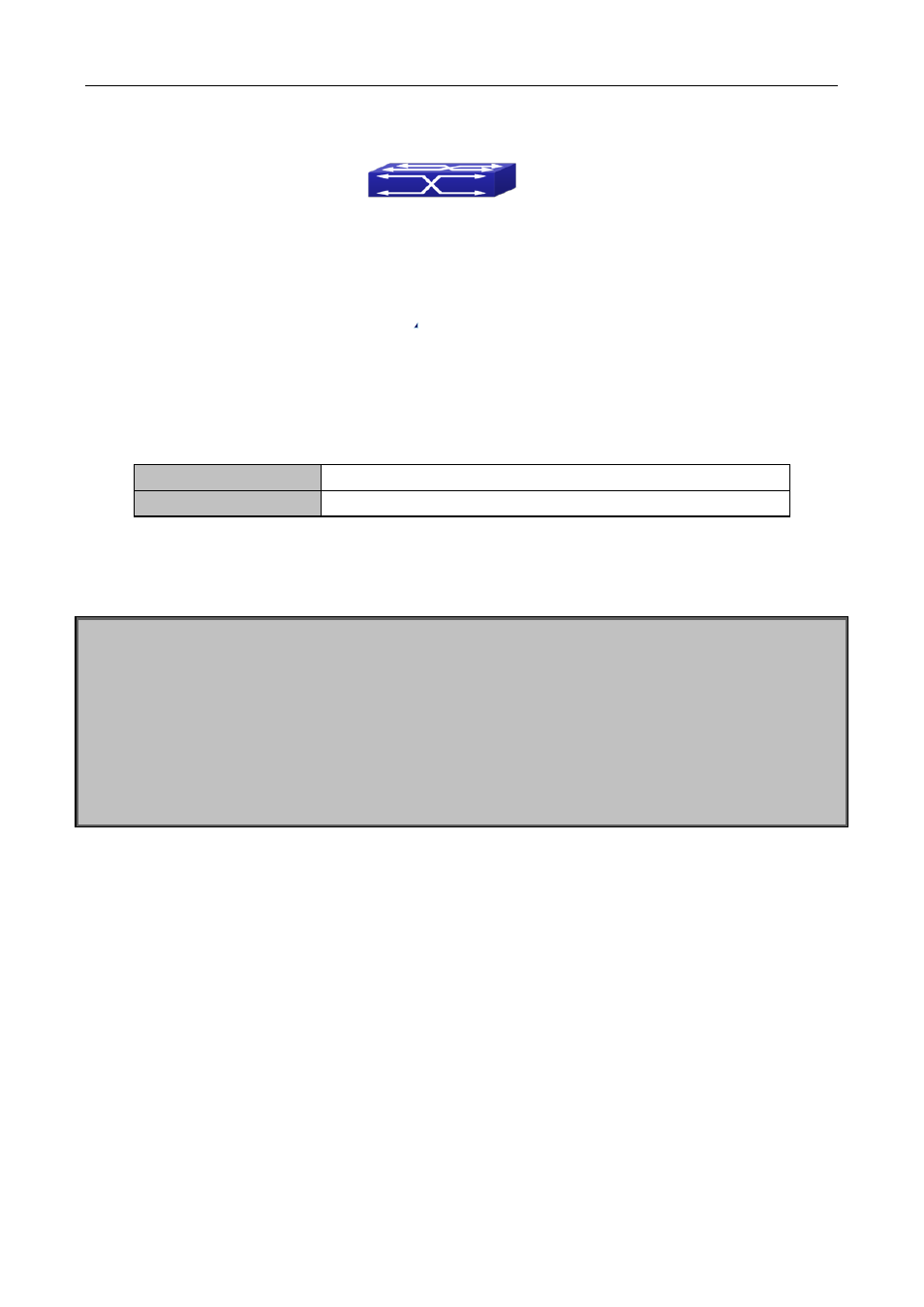
10-17
Figure 10-7 VLAN typical apply topology
Configuration items
Configuration Explanation
Voice VLAN
Global configuration on the Switch.
Configuration procedure:
Switch 1:
Switch(config)#vlan 100
Switch(Config-Vlan100)#exit
Switch(config)#voice-vlan vlan 100
Switch(config)#voice-vlan mac 00-30-4f-11-22-33 mask 255 priority 5 name company
Switch(config)#voice-vlan mac 00-30-4f-11-22-55 mask 255 priority 5 name company
Switch(config)#interface ethernet 1/10
Switch(Config-If-Ethernet1/10)#switchport mode trunk
Switch(Config-If-Ethernet1/10)#exit
10.5.4 Voice VLAN Troubleshooting
Voice VLAN can not be applied concurrently with MAC-base VLAN
The Voice VLAN support maximum 1024 sets of voice equipments, the exceeded number of
equipments will not be supported
The Voice VLAN on the port is enabled by default. If the configured data can no longer enter the Voice
VLAN during operation, please check if the Voice VLAN function has been disabled on the port.
IP-phone1
IP-phone2
Switch