Chapter 4 basic switch configuration, 1 basic configuration, Asic – PLANET WGSW-50040 User Manual
Page 39: Onfiguration
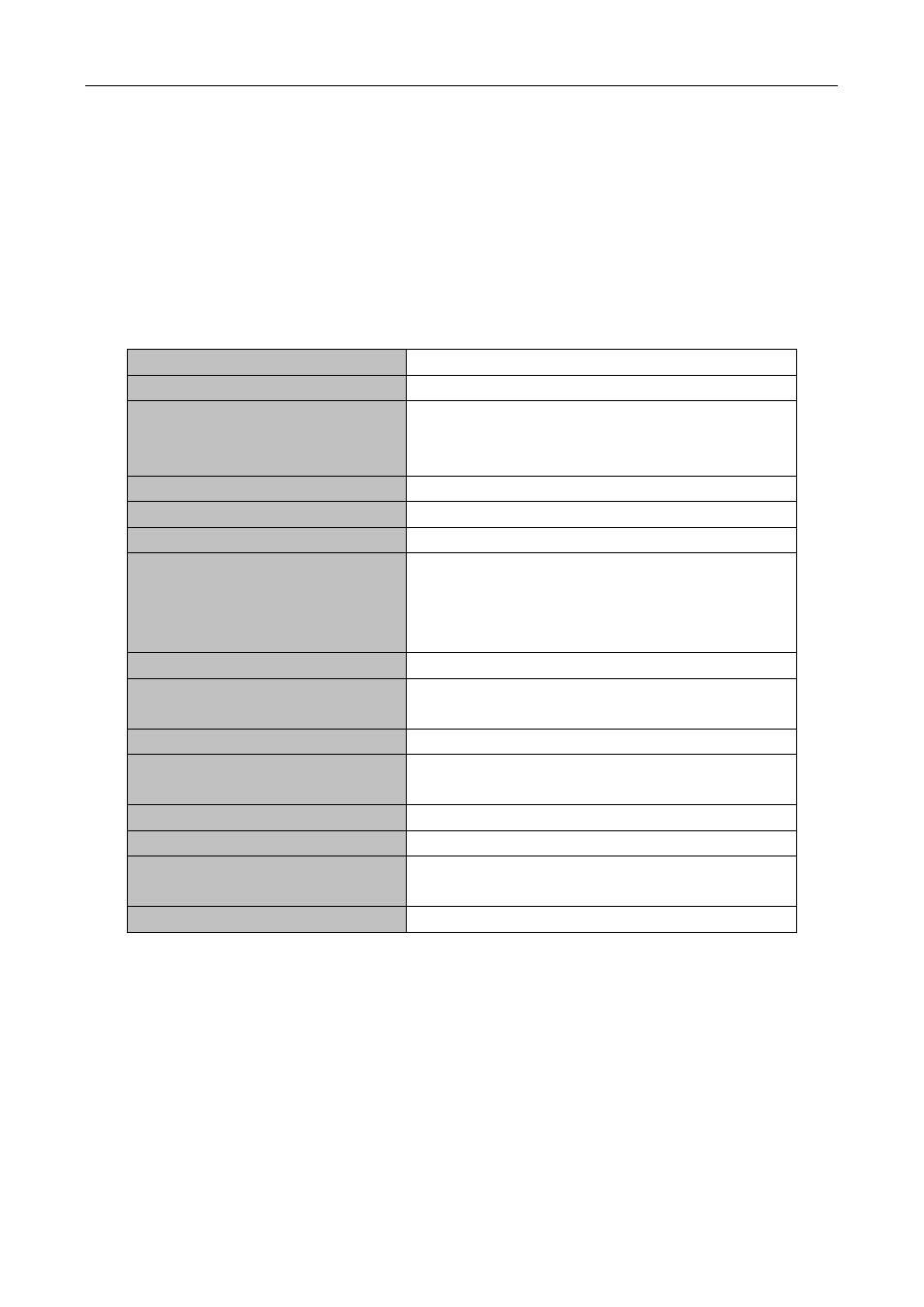
4-1
Chapter 4 Basic Switch Configuration
4.1 Basic Configuration
Basic switch configuration includes commands for entering and exiting the admin mode, commands for
entering and exiting interface mode, for configuring and displaying the switch clock, for displaying the version
information of the switch system, etc.
Command
Explanation
Normal User Mode/ Admin Mode
enable
disable
The User uses enable command to step into admin
mode from normal user mode. The disable command
is for exiting admin mode.
Admin Mode
config [terminal]
Enter global mode from admin mode.
Various Modes
exit
Exit current mode and enter previous mode, such as
using this command in global mode to go back to
admin mode, and back to normal user mode from
admin mode.
Except User Mode/ Admin Mode
end
Quit current mode and return to Admin mode when not
at User Mode/ Admin Mode.
Admin Mode
clock set <HH:MM:SS>
[YYYY.MM.DD]
Set system date and time.
show version
Display version information of the switch.
set default
Restore to the factory default.
write
Save current configuration parameters to Flash
Memory.
reload
Hot reset the switch.