PLANET WGSW-50040 User Manual
Page 233
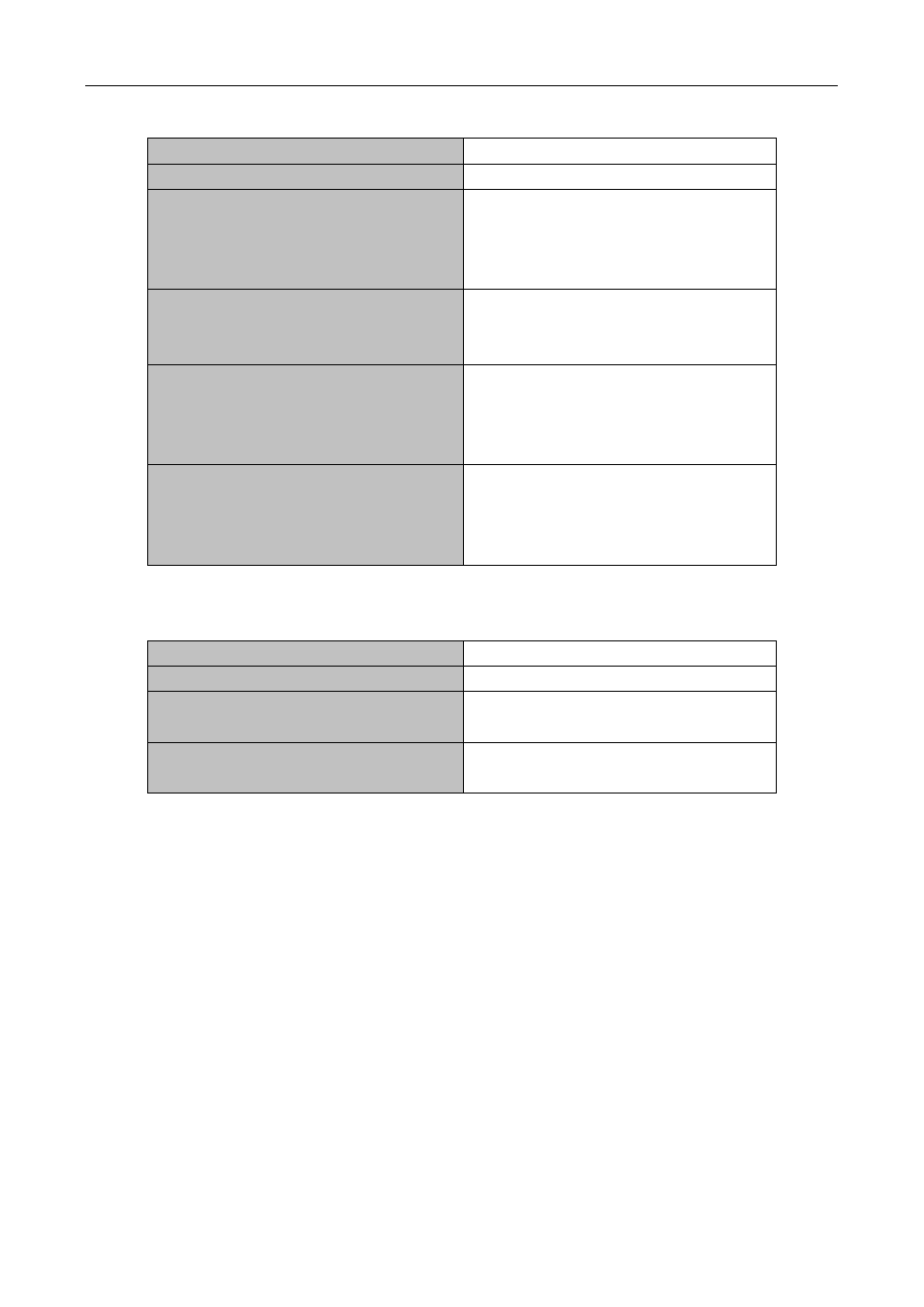
30-4
4. Configure the parameter of the RADIUS service
Command
Explanation
Global Mode
radius-server dead-time <minutes>
no radius-server dead-time
To configure the interval that the RADIUS
becomes available after it is down. The no
form of this command will restore the
default configuration.
radius-server retransmit <retries>
no radius-server retransmit
To configure retry times for the RADIUS
packets. The no form of this command
restores the default configuration.
radius-server timeout <seconds>
no radius-server timeout
To configure the timeout value for the
RADIUS server. The no form of this
command will restore the default
configuration.
radius-server accounting-interim-update
timeout <seconds>
no radius-server
accounting-interim-update timeout
To configure the update interval for
accounting. The no form of this command
will restore the default configuration.
5. Configure the IP address of the RADIUS NAS
Command
Explanation
Global Mode
radius nas-ipv4 <ip-address>
no radius nas-ipv4
To configure the source IP address for the
RADIUS packets for the switch.
radius nas-ipv6 <ipv6-address>
no radius nas-ipv6
To configure the source IPv6 address for
the RADIUS packets for the switch.