3 port configuration example, Onfiguration, Xample – PLANET WGSW-50040 User Manual
Page 69
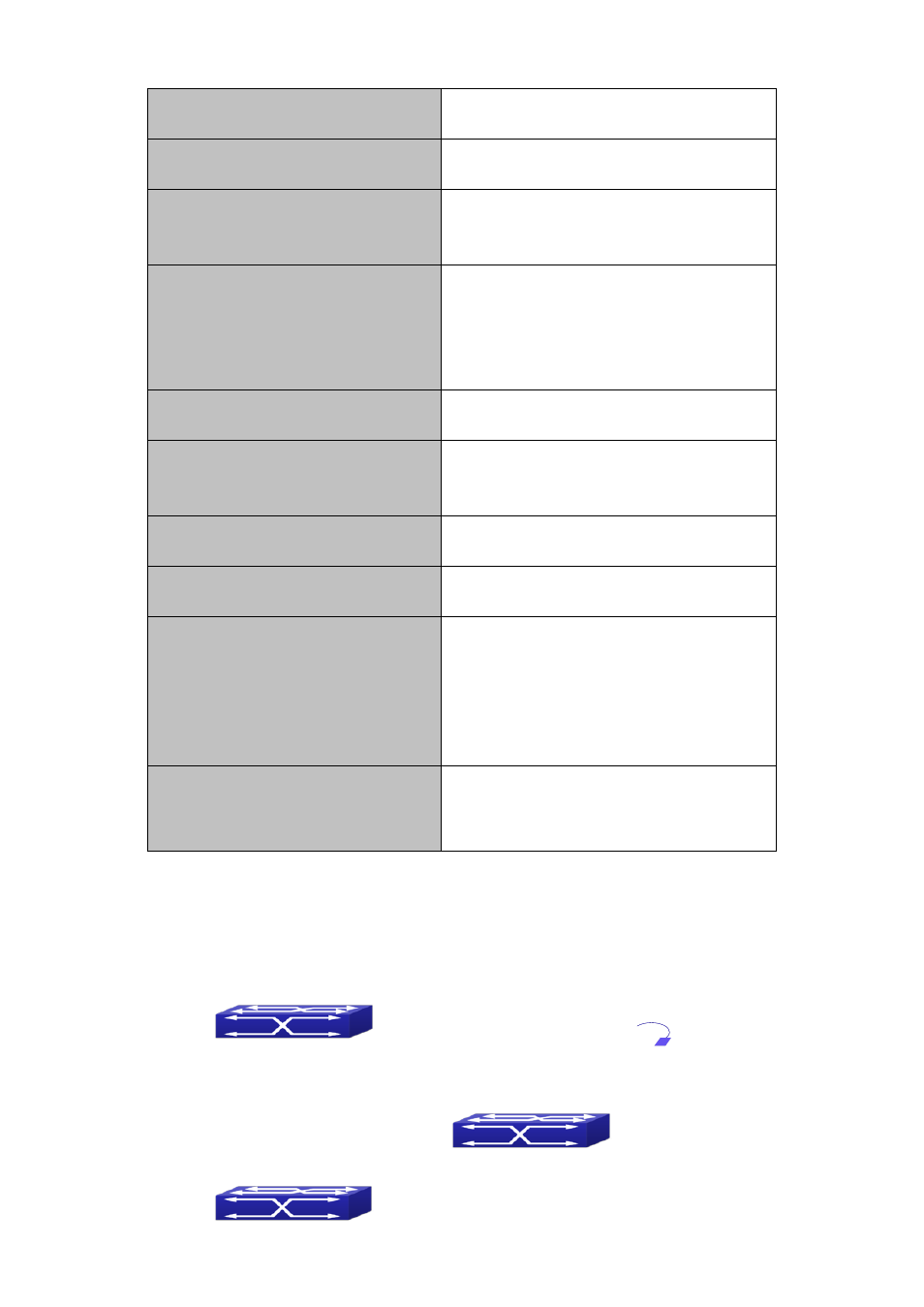
6-2
shutdown
no shutdown
Enables/Disables specified ports.
name <string>
no name
Names or cancels the name of specified ports.
mdi {auto | across | normal}
no mdi
Sets the cable type for the specified port; this
command is not supported by combo port and
fiber port of switch.
speed-duplex {auto | force10-half |
force10-full | force100-half |
force100-full |force100-fx |
{ {force1g-half | force1g-full}
[nonegotiate [master | slave]] } }
Sets
port speed and duplex mode of
100/1000Base-TX or 100Base-FX ports. The
no format of this command restores the default
setting, i.e., negotiates speed and duplex
mode automatically.
negotiation {on|off}
Enables/Disables the auto-negotiation
function of 1000Base-FX ports.
bandwidth control <bandwidth> [both
| receive | transmit]
no bandwidth control
Sets or cancels the bandwidth used for
incoming/outgoing traffic for specified ports.
flow control
no flow control
Enables/Disables traffic control function for
specified ports.
loopback
no loopback
Enables/Disables loopback test function for
specified ports.
rate-suppression {dlf | broadcast |
multicast} <packets>
Enables the storm control function for
broadcasts, multicasts and unicasts with
unknown destinations (short for broadcast),
and sets the allowed broadcast packet
number; the no format of this command
disables the broadcast storm control function.
port-scan-mode {interrupt | poll}
no port-scan-mode
Configure port-scan-mode as interrupt or poll
mode, the no command restores the default
port-scan-mode.
6.3 Port Configuration Example
1/7
Switch 2
Switch 3
1/9
1/12
1/8
1/10
Switch 1