PLANET WGSW-50040 User Manual
Page 212
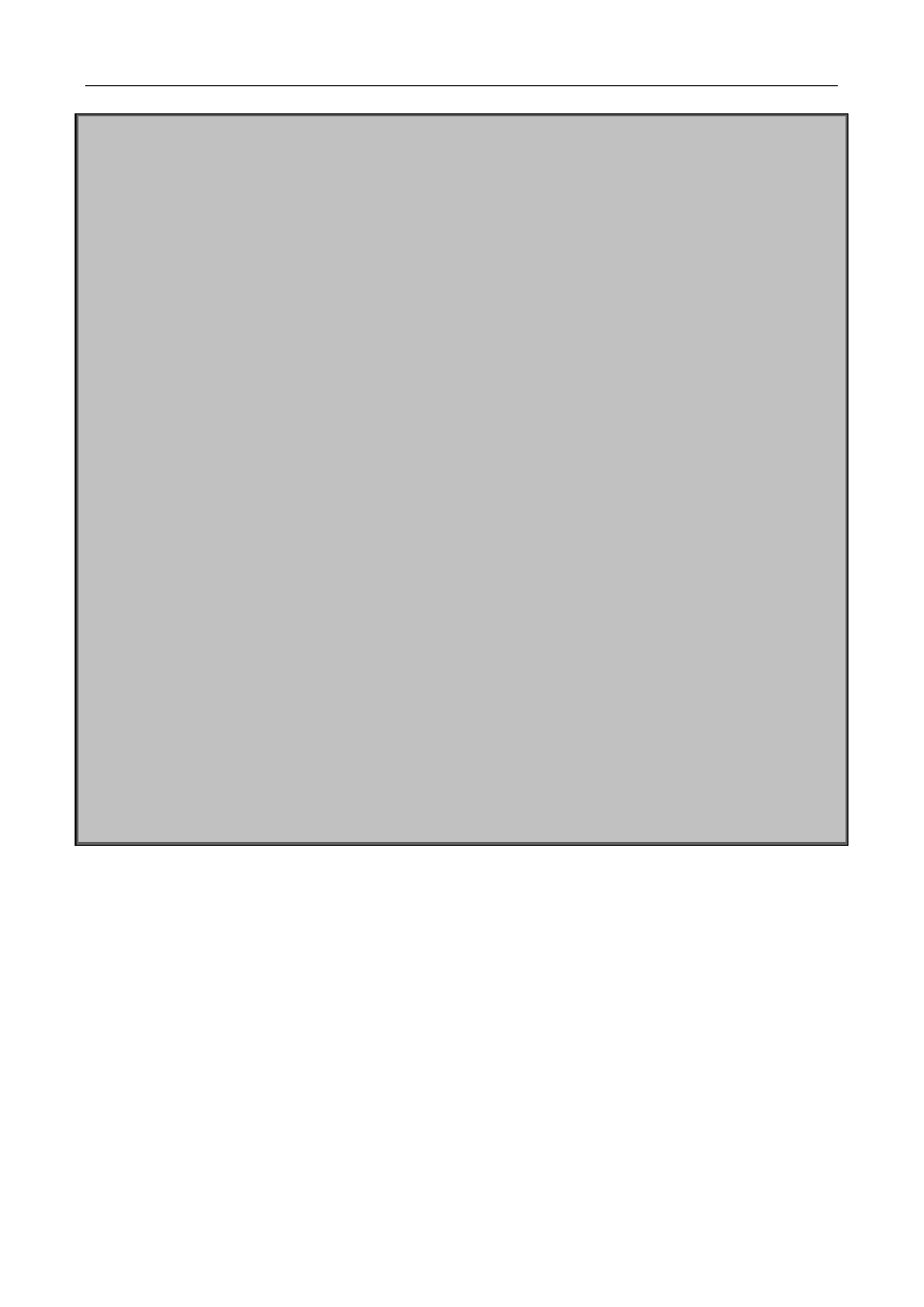
25-18
The following are configuration steps:
# Configure RADIUS server.
Switch(config)#radius-server authentication host 10.1.1.3
Switch(config)#radius-server accounting host 10.1.1.3
Switch(config)#radius-server key test
Switch(config)#aaa enable
Switch(config)#aaa-accounting enable
# Create VLAN100.
Switch(config)#vlan 100
# Enable the global 802.1x function
Switch(config)#dot1x enable
# Enable the 802.1x function on port Ethernet1/2
Switch(config)#interface ethernet1/2
Switch(Config-If-Ethernet1/2)#dot1x enable
# Set the link type of the port as access mode.
Switch(Config-If-Ethernet1/2)#switch-port mode access
# Set the access control mode on the port as portbased.
Switch(Config-If-Ethernet1/2)#dot1x port-method portbased
# Set the access control mode on the port as auto.
Switch(Config-If-Ethernet1/2)#dot1x port-control auto
# Set the port’s Guest VLAN as 100.
Switch(Config-If-Ethernet1/2)#dot1x guest-vlan 100
Switch(Config-If-Ethernet1/2)#exit
Using the command of show running-config or show interface ethernet 1/2, users can check the
configuration of Guest VLAN. When there is no online user, no failed user authentication or no user gets
offline successfully, and more authentication-triggering messages (EAP-Request/Identity) are sent than the
upper limit defined, users can check whether the Guest VLAN configured on the port takes effect with the
command show vlan id 100.