2 ipv6 radiusexample, 4 radius troubleshooting, Radius – PLANET WGSW-50040 User Manual
Page 235: Roubleshooting
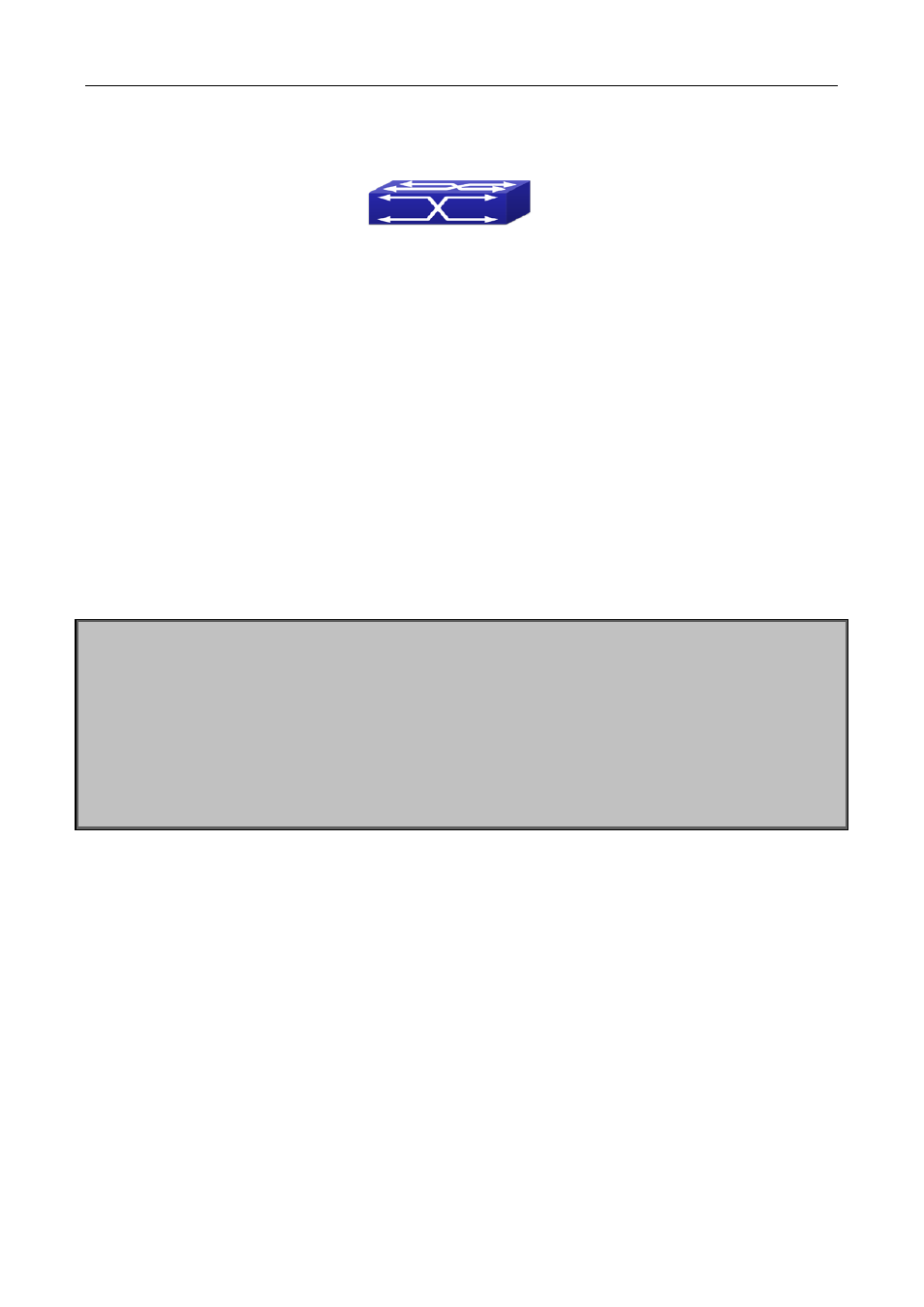
30-6
30.3.2 IPv6 RadiusExample
Figure 30-3 The Topology of IPv6 Radius configuration
A computer connects to a switch, of which the IP address is 2004:1:2:3::2 and connected with a RADIUS
authentication server without Ethernet1/2; IP address of the server is 2004:1:2:3::3 and the authentication port
is defaulted at 1812, accounting port is defaulted at 1813.
Configure steps as below:
Switch(config)#interface vlan 1
Switch(Config-if-vlan1)#ipv6 address 2004:1:2:3::2/64
Switch(Config-if-vlan1)#exit
Switch(config)#radius-server authentication host 2004:1:2:3::3
Switch(config)#radius-server accounting host 2004:1:2:3::3
Switch(config)#radius-server key test
Switch(config)#aaa enable
Switch(config)#aaa-accounting enable
30.4 RADIUS Troubleshooting
In configuring and using RADIUS, the RADIUS may fail to authentication due to reasons such as physical
connection failure or wrong configurations. The user should ensure the following:
First make sure good condition of the RADIUS server physical connection;
Second all interface and link protocols are in the UP state (use “show interface” command)
Then ensure the RADIUS key configured on the switch is in accordance with the one configured on
RADIUS server;
Finally ensure to connect to the correct RADIUS server
If the RADIUS authentication problem remains unsolved, please use debug aaa and other debugging
command and copy the DEBUG message within 3 minutes, send the recorded message to the technical
2004:1:2:3::1
2004:1:2:3::2
Radius Server
2004:1:2:3::3