ProSoft Technology MVI56-103M User Manual
Page 52
Advertising
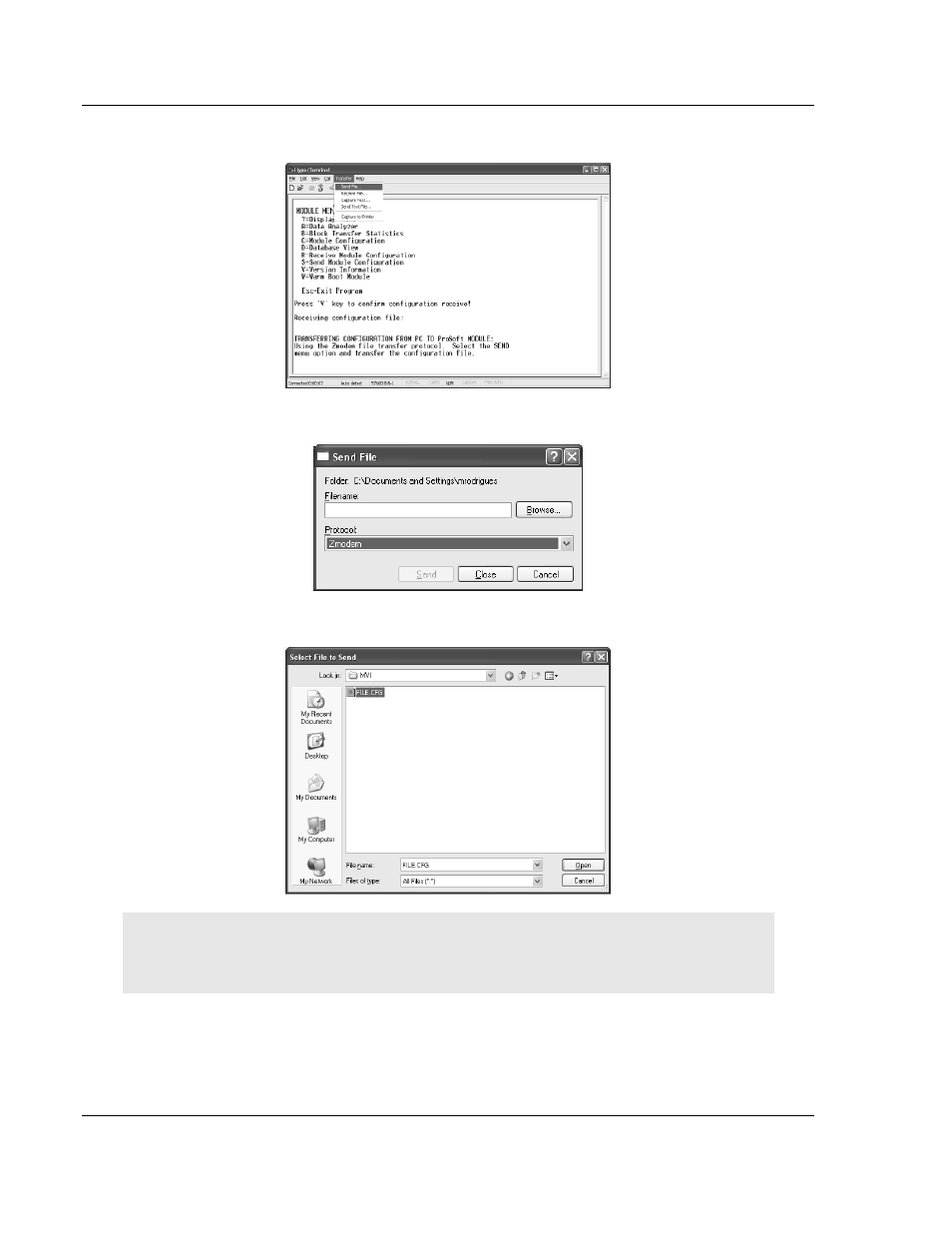
Configuring the MVI56-103M Module
MVI56-103M ♦ ControlLogix Platform
User Manual
IEC 60870-5-103 Master Communication Module
Page 52 of 152
ProSoft Technology, Inc.
February 22, 2013
4 From the Transfer menu in HyperTerminal, select Send File.
The Send File dialog appears.
5 Use the Browse button to locate the configuration file your computer.
Note: This procedure assumes that you are transferring a newly edited configuration file from your
PC to the module. However, the factory default configuration file is also available on the ProSoft
CD, as well as from the ProSoft Technology web site.
6 Select Zmodem as the protocol.
Advertising