Adding the module to an existing project – ProSoft Technology MVI56-103M User Manual
Page 63
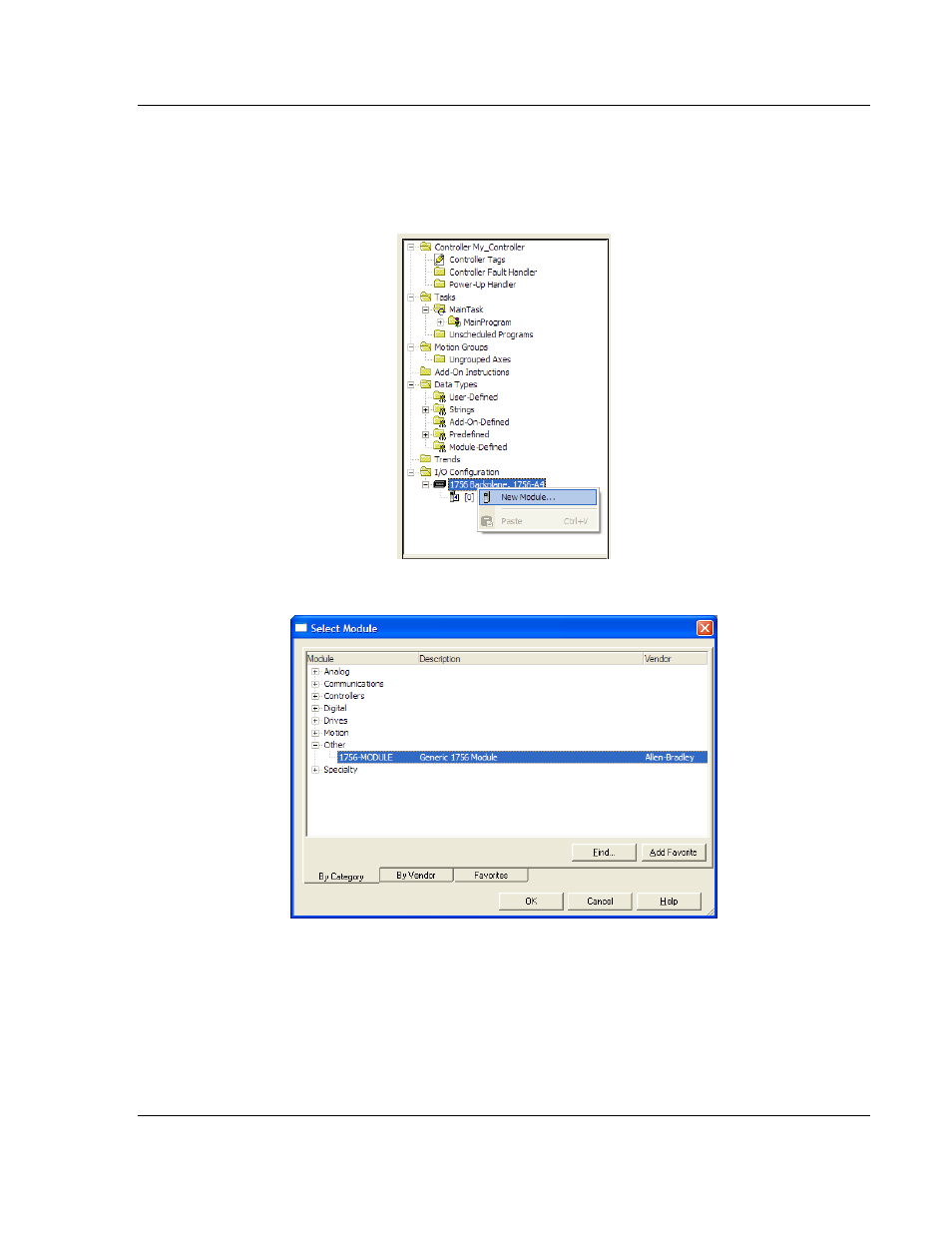
MVI56-103M ♦ ControlLogix Platform
Ladder Logic
IEC 60870-5-103 Master Communication Module
User Manual
ProSoft Technology, Inc.
Page 63 of 152
February 22, 2013
3.4
Adding the Module to an Existing Project
1 Select the I/O Configuration folder in the Controller Organization window of
RSLogix 5000, and then click the right mouse button to open a shortcut
menu. On the shortcut menu, choose N
EW
M
ODULE
.
This action opens the Select Module dialog box:
2 Select the 1756-M
ODULE
(G
ENERIC
1756
M
ODULE
) from the list and click OK.
This action opens the New Module dialog box.
3 Enter the Name, Description and Slot options for your application. You must
select the Comm Format as D
ATA
-
INT in the dialog box, otherwise the
module will not communicate. Click OK to continue.