ProSoft Technology MVI56-103M User Manual
Page 77
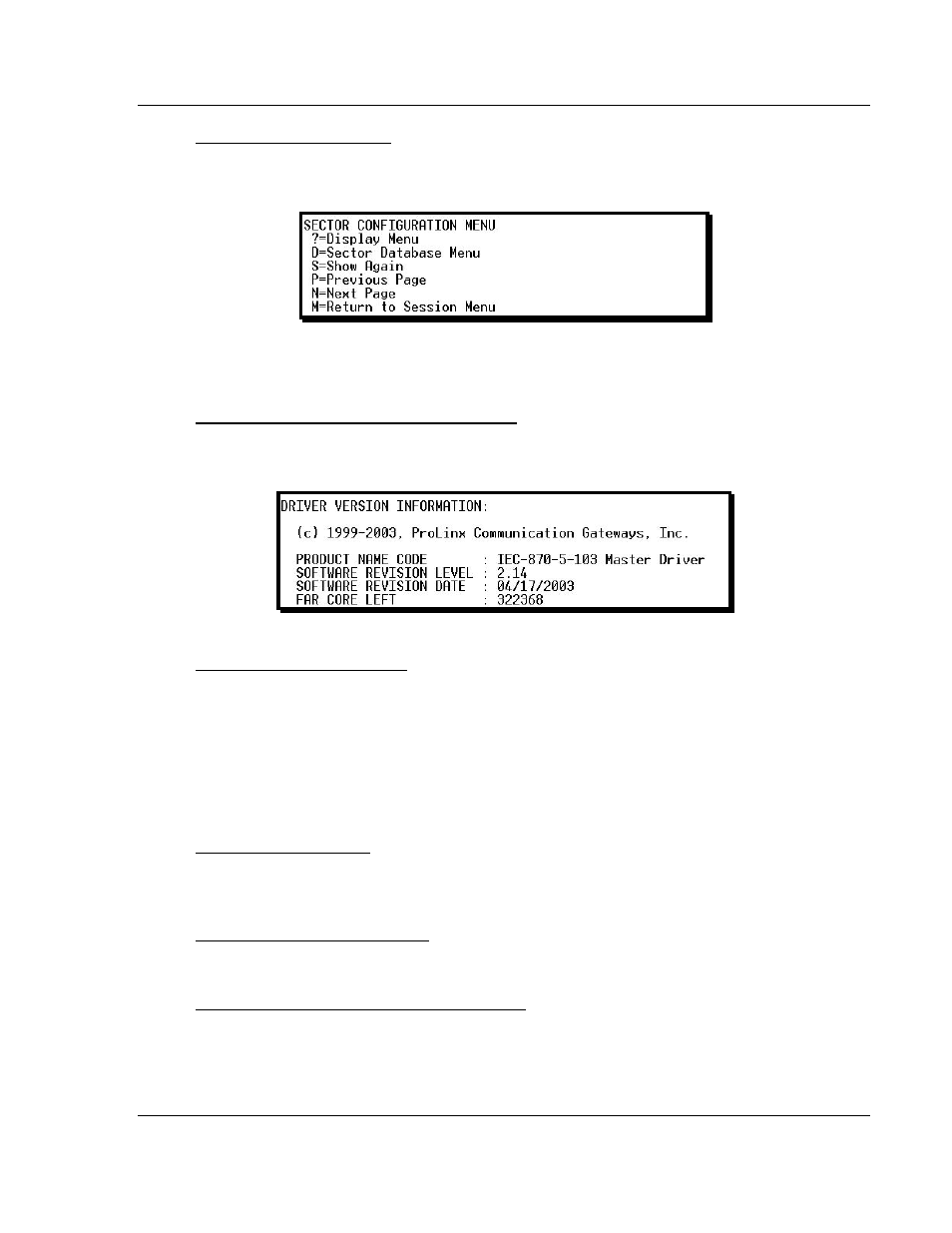
MVI56-103M ♦ ControlLogix Platform
Diagnostics and Troubleshooting
IEC 60870-5-103 Master Communication Module
User Manual
ProSoft Technology, Inc.
Page 77 of 152
February 22, 2013
Opening the Sector Menu
Press [1]
from the IEC-103 Master Driver Menu to open the Sector Configuration
menu. Use this command to view the Sector Configuration data.
The Sector Configuration Menu section has more information about the
commands on this menu.
Viewing Master Driver Version Information
Press [V]
from the IEC-103 Master Driver Menu to view the Master driver version
information.
Returning to the Main Menu
Press [M]
to return to the Main menu.
4.1.7 IEC-870-Master Command List Menu
Press [I]
from the IEC-103 Master Driver Menu to open the ICE-870 Master
Command List menu. Use this command to view the configured command list for
the module.
Redisplaying the Menu
Press [?]
to display the current menu. Use this command when you are looking
at a screen of data, and want to view the menu choices available to you.
Redisplaying the Current Page
Press [S]
to display the current page of data.
Moving Back Through 5 Pages of Registers
Press [-]
from the Database View menu to skip five pages back in the database
to see the 100 registers of data starting 500 registers before the currently
displayed page.