Reading status data from the module – ProSoft Technology MVI56-103M User Manual
Page 68
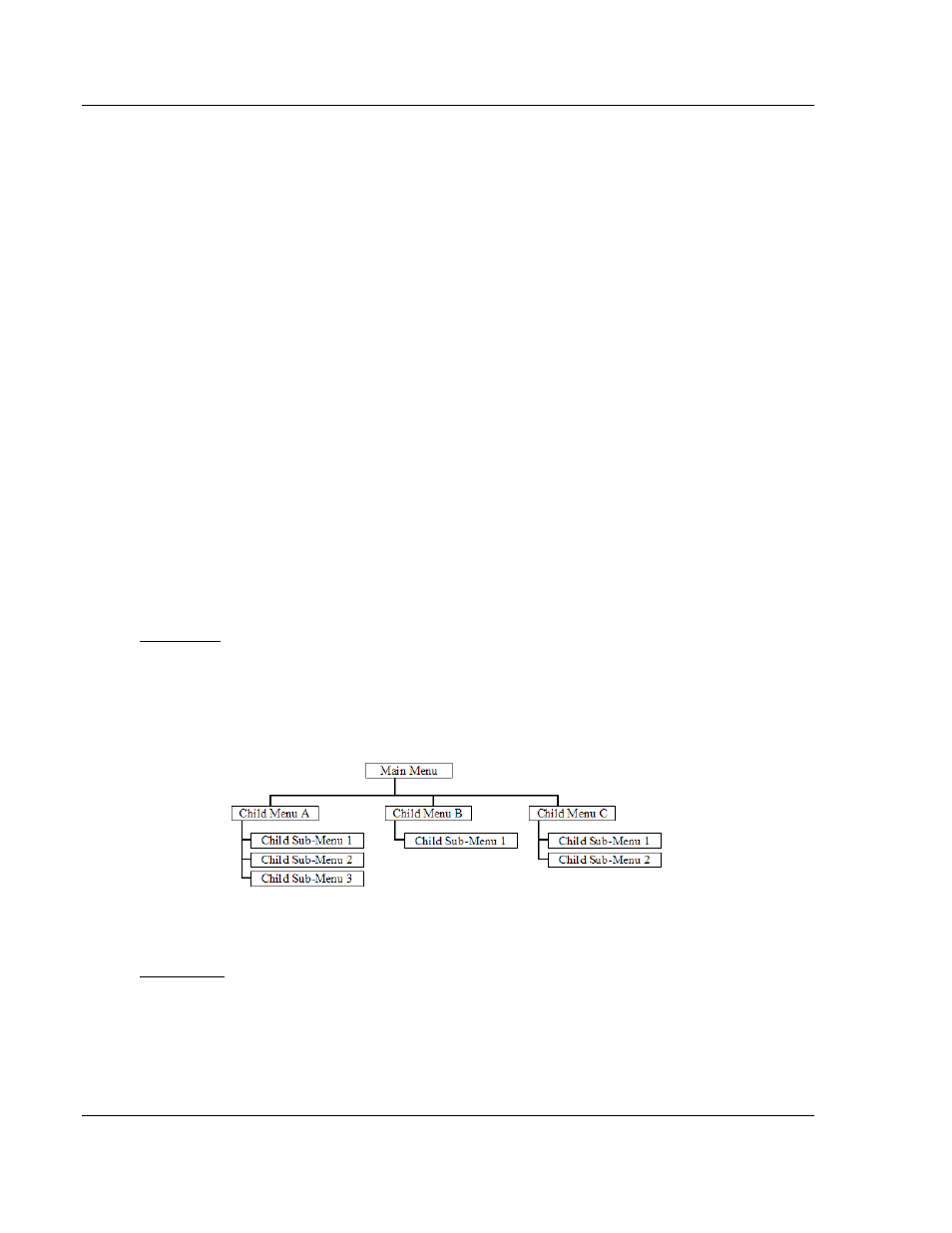
Diagnostics and Troubleshooting
MVI56-103M ♦ ControlLogix Platform
User Manual
IEC 60870-5-103 Master Communication Module
Page 68 of 152
ProSoft Technology, Inc.
February 22, 2013
4.1
Reading Status Data from the Module
The MVI56-103M module returns a status data set to the ControlLogix processor
in each read block. This data is transferred to the ControlLogix processor
continuously with each read block.
The Configuration/Debug port provides the following functionality:
Full view of the module’s configuration data
View of the module’s status data
Version Information
Control over the module (warm boot and cold boot)
Facility to upload and download the module’s configuration file
4.1.1 The Configuration/Debug Menu
The Configuration and Debug menu for this module is arranged as a tree
structure, with the Main Menu at the top of the tree, and one or more sub-menus
for each menu command. The first menu you see when you connect to the
module is the Main menu.
Because this is a text-based menu system, you enter commands by typing the
command letter from your computer keyboard in Prosoft Configuration Builder
(PCB). The module does not respond to mouse movements or clicks. The
command executes as soon as you press the command letter
— you do not need
to press [Enter]. When you type a command letter, a new screen will be
displayed in your terminal application.
Navigation
All of the submenus for this module contain commands to redisplay the menu or
return to the previous menu. You can always return from a submenu to the next
higher menu by pressing [M]
on your keyboard.
The organization of the menu structure is represented in simplified form in the
following illustration:
The remainder of this section shows the menus available for this module, and
briefly discusses the commands available to you.
Keystrokes
The keyboard commands on these menus are usually not case sensitive. You
can enter most commands in lowercase or uppercase letters.