Customizing the main window toolbar, P.106) – Canon PowerShot G7 X Mark II User Manual
Page 106
Advertising
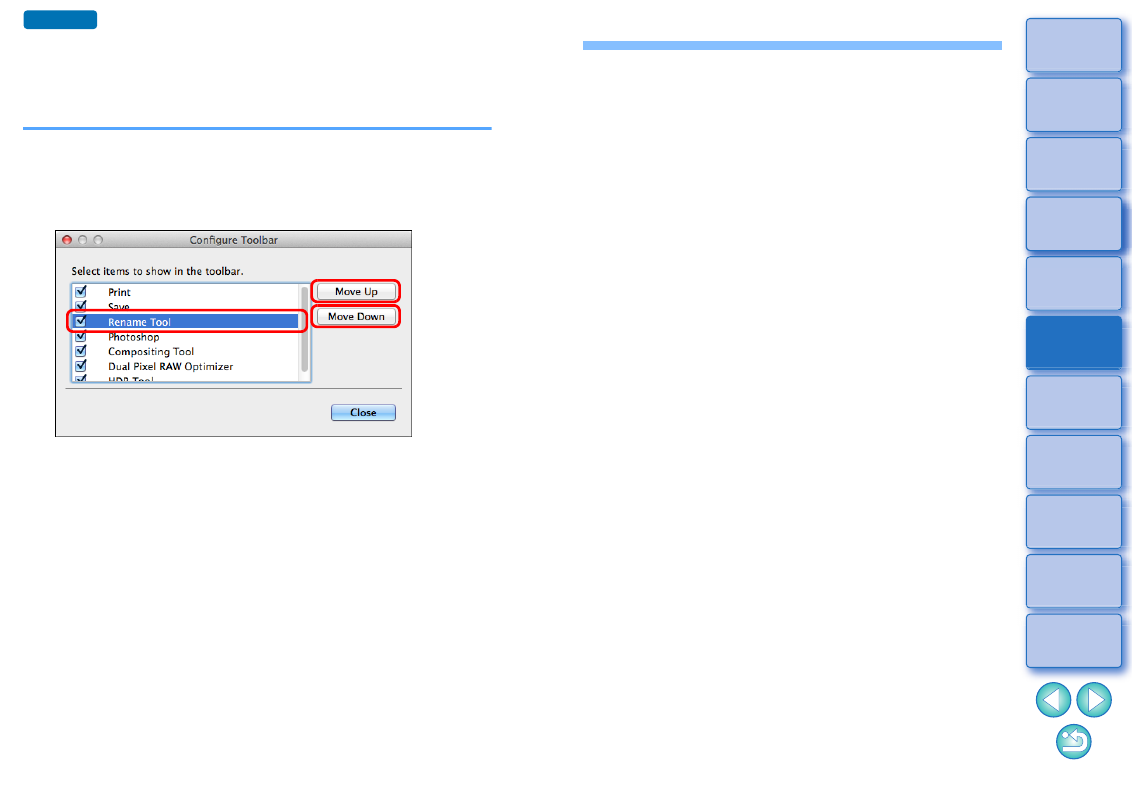
106
Customizing the Main Window Toolbar
You can display buttons for frequently-used functions in the main
window’s toolbar.
You can also change how the buttons are laid out.
1
Select the [Tools] menu [Customize toolbar].
The [Configure Toolbar] window appears.
2
Select functions to display in the toolbar.
To rearrange buttons, select the function you want to change,
and then click the [Move Up] or [Move Down] button.
After specifying settings, click the [Close] button and close the
window.
The settings are applied to the main window’s toolbar.
Advanced
Advertising