Editing with the color adjustment tool palette, Editing with the color adjustment tool, Palette – Canon PowerShot G7 X Mark II User Manual
Page 61: Adjusting a specific color gamut, Justed, P.61)
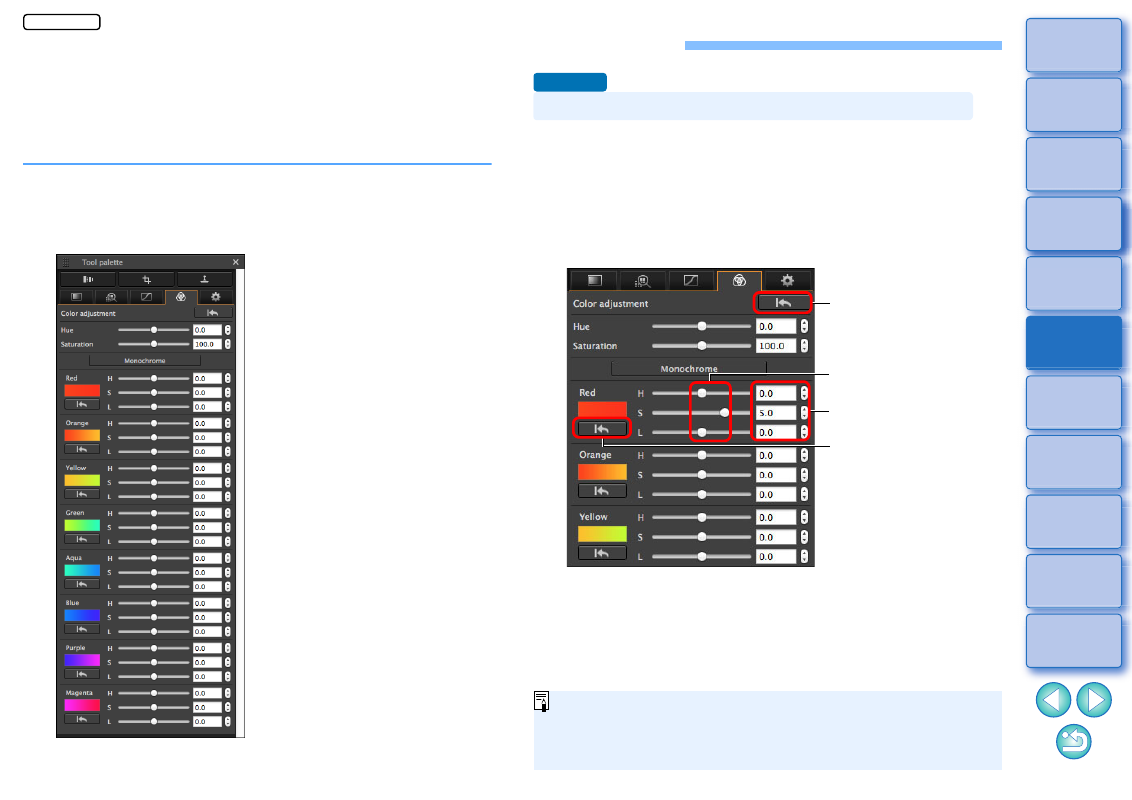
61
Editing with the Color Adjustment Tool Palette
With the Color Adjustment tool palette, you can adjust the hue,
saturation and luminance in a specific color gamut for 8 color gamuts
(red, orange, yellow, green, aqua, blue, purple and magenta). You can
also adjust the hue and saturation for the entire image and tune
monochrome images.
1
Select an image in the main window, etc.
2
Display the Color Adjustment tool palette.
Adjusting a Specific Color Gamut
Use the sliders to make adjustments. You can also make adjustments
by directly entering a numeric value.
H: Adjusts the hue.
S: Adjusts the saturation.
L: Adjusts the luminosity.
Editing with the Color Adjustment Tool Palette
Advanced
Revert all adjustments to
the original settings
Drag the sliders left
or right
Enter the values to set
Revert color gamut
adjustments to the
original settings
The adjustment ranges are as follows:
H: –20 to +20
S: –10 to +10
L: –10 to +10
JPEG/TIFF