Compositing images – Canon PowerShot G7 X Mark II User Manual
Page 94
Advertising
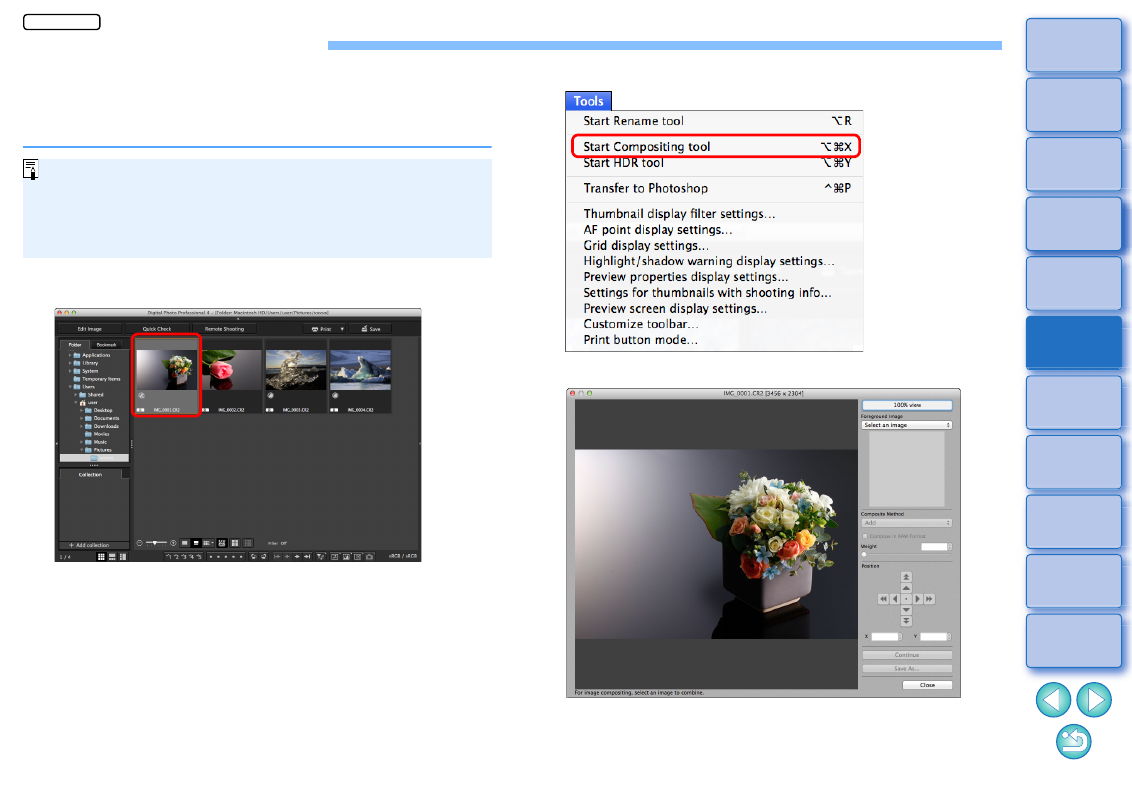
94
Compositing Images
You can combine two images into a single image. You can further
combine images by adding another image to the composited image.
Since the composited image is saved as a separate image, the original
images remain as they are.
This function can be used with all image types
supported by
DPP.
The color space of a composited image will be the color space of
the background image.
Image information is not appended to a composited image.
1
Select a background image in the main window.
You can also select a background image from the edit image
window or [Collection] window.
2
Select the [Tools] menu [Start Compositing tool].
The compositing tool window appears.
JPEG/TIFF
Advertising