R fisheye lenses, P.70) – Canon PowerShot G7 X Mark II User Manual
Page 70
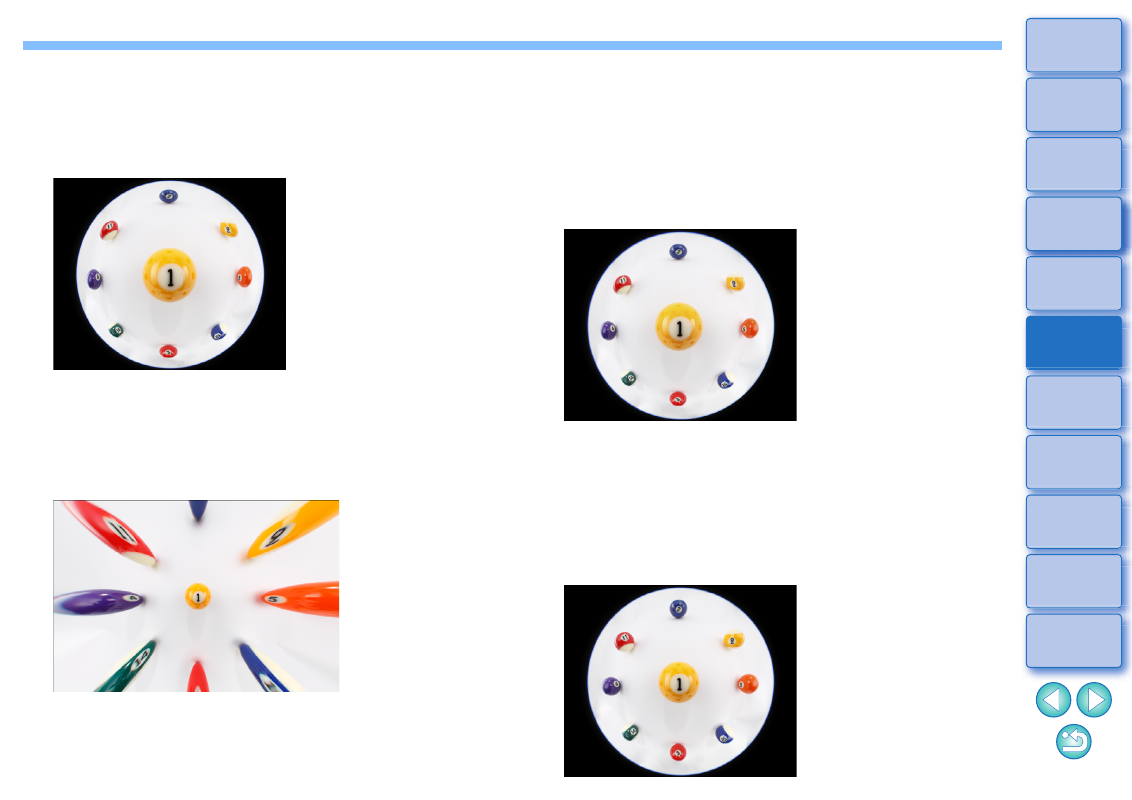
70
Effects of Distortion Correction for Fisheye
Lenses
Shot settings
By selecting this option, only the aberration corrections will be
performed to correct the optical distortions.
Emphasize Linearity
This converts the image to a “central projection” style image. This
projection method is employed for general lenses.
Since central projection displays straight lines as straight lines, a
wide-view panoramic image can be obtained by selecting this option.
However, the periphery is stretched, resulting in decreased resolution.
Emphasize Distance
This converts the image to an “equidistant projection” style image.
This projection method preserves distance relationships.
Equidistant projection displays a distance in the same distance
anywhere from the center to the periphery. In particular, when
shooting a celestial body such as the celestial sphere, same heights
above the horizon(declination) are captured at the same heights. This
method is therefore used in such photography as celestial
photography (star maps, solar path diagrams, etc.).
Emphasize Periphery
This converts the image to a “stereographic projection” style image.
This projection method emphasizes the periphery.
Stereographic projection allows position relationships on a spherical
surface, such as N, S, E, W on a map, to be displayed correctly. It is
therefore used for world maps and monitoring cameras.
By selecting this option, the periphery is stretched and may result in
decreased resolution.