Displaying the navigator palette – Canon PowerShot G7 X Mark II User Manual
Page 16
Advertising
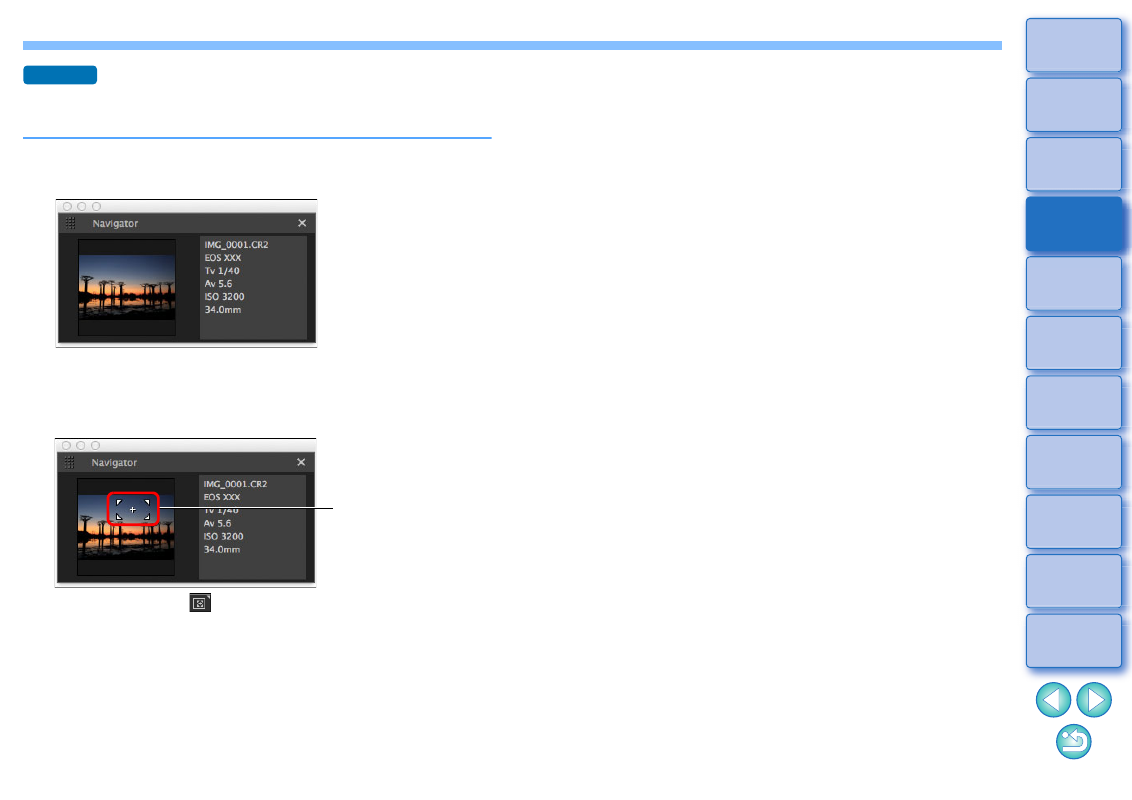
16
Displaying the Navigator Palette
The navigator palette shows the enlargement area of a selected image.
Select the [View] menu [Navigator palette].
The navigator palette appears.
When an image is enlarged in the preview or other window, the
enlargement display area is indicated in the navigator palette.
The area to be enlarged can be changed by dragging the
enlargement display area on the image.
You can click the [
] button at the bottom right of the main
window to show/hide the [Navigator] palette.
Advanced
Change the
enlargement display
area by dragging
Advertising