Example of a tone curve operation – Canon PowerShot G7 X Mark II User Manual
Page 59
Advertising
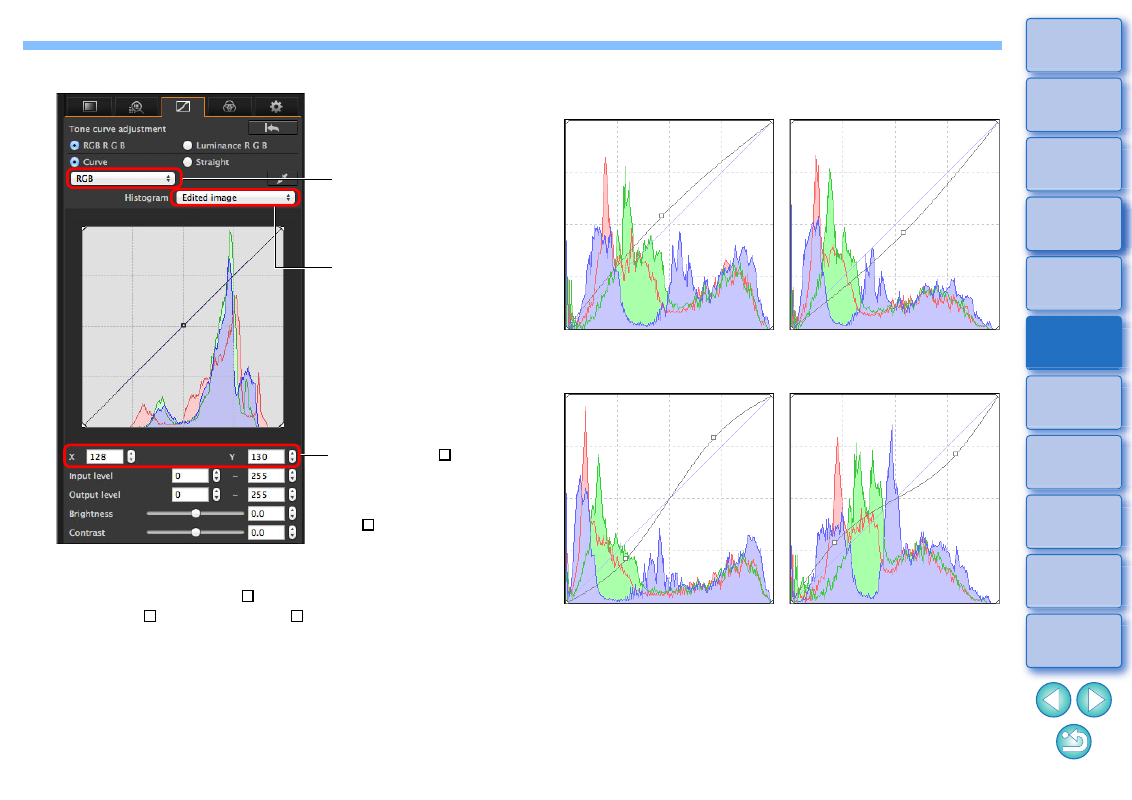
59
2
Make adjustments.
The horizontal axis shows the input level and the vertical axis
shows the output level.
The maximum number of [ ] is 8.
To delete a [ ], double-click on the [ ].
You can display pre-
and post-adjustment
histograms
RGB: Adjusts RGB
in a batch
R, G, B: Adjusts
each channel
Coordinates of [
]
(when several
coordinates are set,
coordinates of last-
set [
])
Example of a Tone Curve Operation
Makes medium tones brighter
Makes medium tones darker
Makes tones sharper
Makes tones softer
Advertising