Using the thumbnail display filter/sort, Function – Canon PowerShot G7 X Mark II User Manual
Page 13
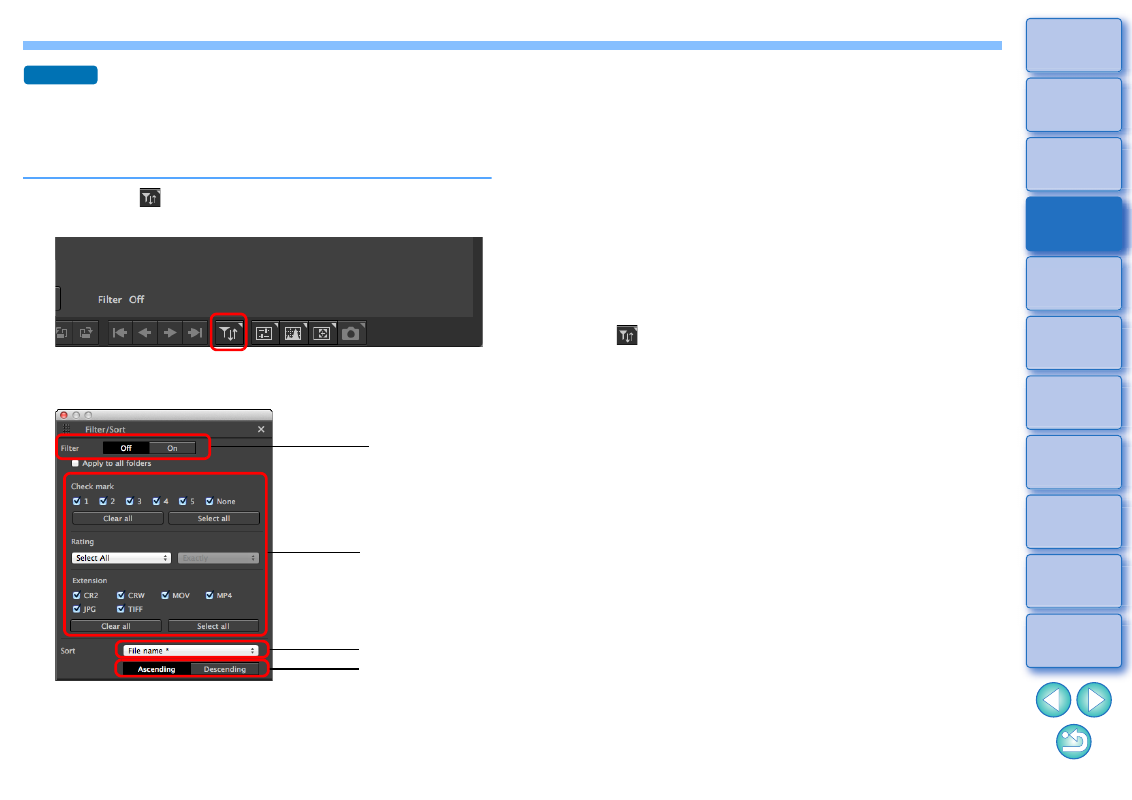
13
Using the Thumbnail Display Filter/Sort
Function
This function allows you to display only thumbnails that match the
selected filtering option or to specify an option for sorting thumbnails.
1
Click the [
] button at the bottom of the main
window.
The [Filter/Sort] palette is displayed.
2
Specify settings.
Advanced
(1)
(2)
(3)
(4)
(1) Thumbnail display filter on/off
By setting to [On], only thumbnails matching the filtering option set
with (2) the filtering options menu are displayed.
(2) Filtering options menu
Select a filtering option for the thumbnail display filter.
(3) Sorting options
Select an option for sorting thumbnails. If files were added, a “*” is
temporarily displayed after the option name.
(4) Sort order selection
Select the order (ascending/descending) for sorting thumbnails.
Click the [
] button again to hide the [Filter/Sort] palette.
When [Apply to all folders] is checkmarked with the thumbnail display
filter/sort function, filter settings will be kept and applied when you
switch to a different folder or the next time DPP is started up. When it
is not checkmarked, filter settings automatically change to [Off] when
you switch to a different folder or the next time DPP is started up.