Color management, P.129), Or work color – Canon PowerShot G7 X Mark II User Manual
Page 129
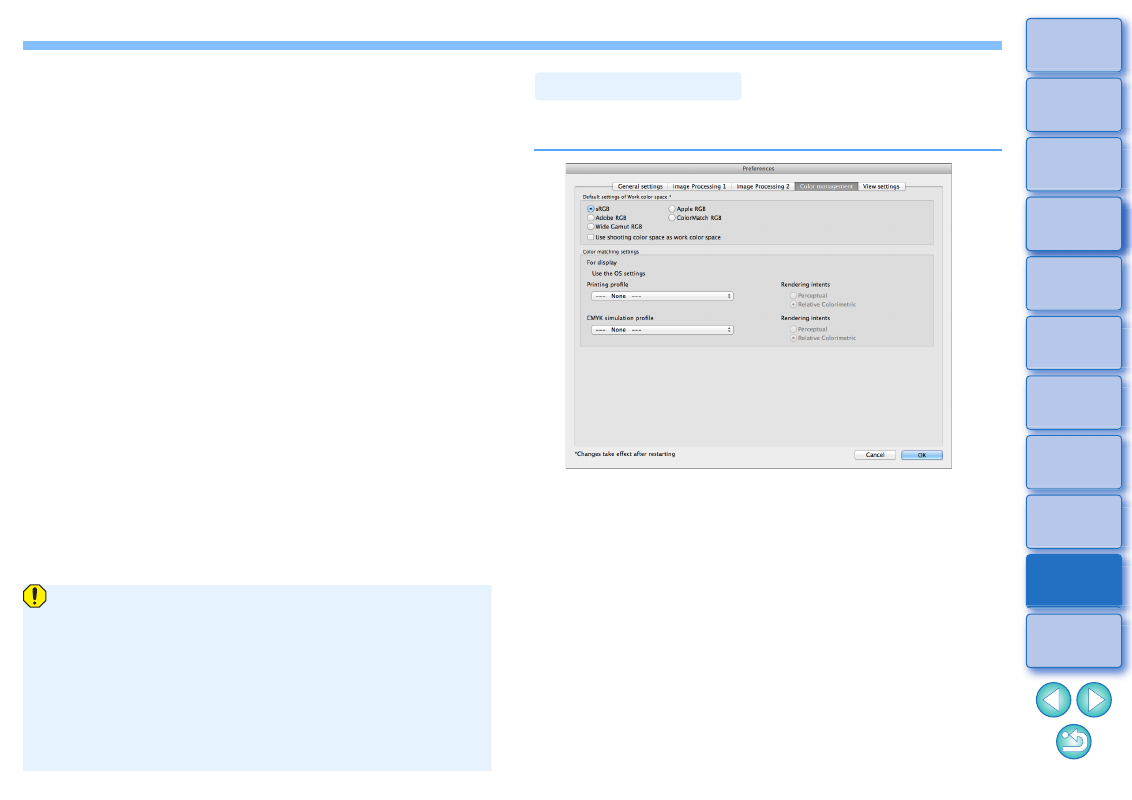
129
To use this function, a NVIDIA CUDA (Compute Capability 2.0 or
higher) GPU
*
with at least 1.0 GB of video memory is necessary.
Additionally, the latest NVIDIA GPU driver must be installed.
*
GPU is an abbreviation of “Graphics Processing Unit”.
The [Use graphics processor for image processing] checkbox is
available only when a supporting GPU is installed.
If the OS or other application software is using the GPU,
processing by the GPU may not be possible in some
circumstances. In such a case, the CPU handles processing as
usual.
You can specify settings relating to color management, such as settings
for work color space, conditions for color matching, etc.
Default settings of Work color space
You can select the color space
to be applied as a default setting
of RAW images from five types. The color space set will be applied as
the color space when a RAW image is converted and saved
or printed
.
If you change the color space, and you restart DPP, the set color
space is applied as the default color space.
You can check the color space that is set in an image in all windows
except the quick check window.
If you checkmark [Use shooting color space as work color space],
the color space specified with the camera when the image was shot
will be set as work color space.
Color Management