Setting work color space, P.81) – Canon PowerShot G7 X Mark II User Manual
Page 81
Advertising
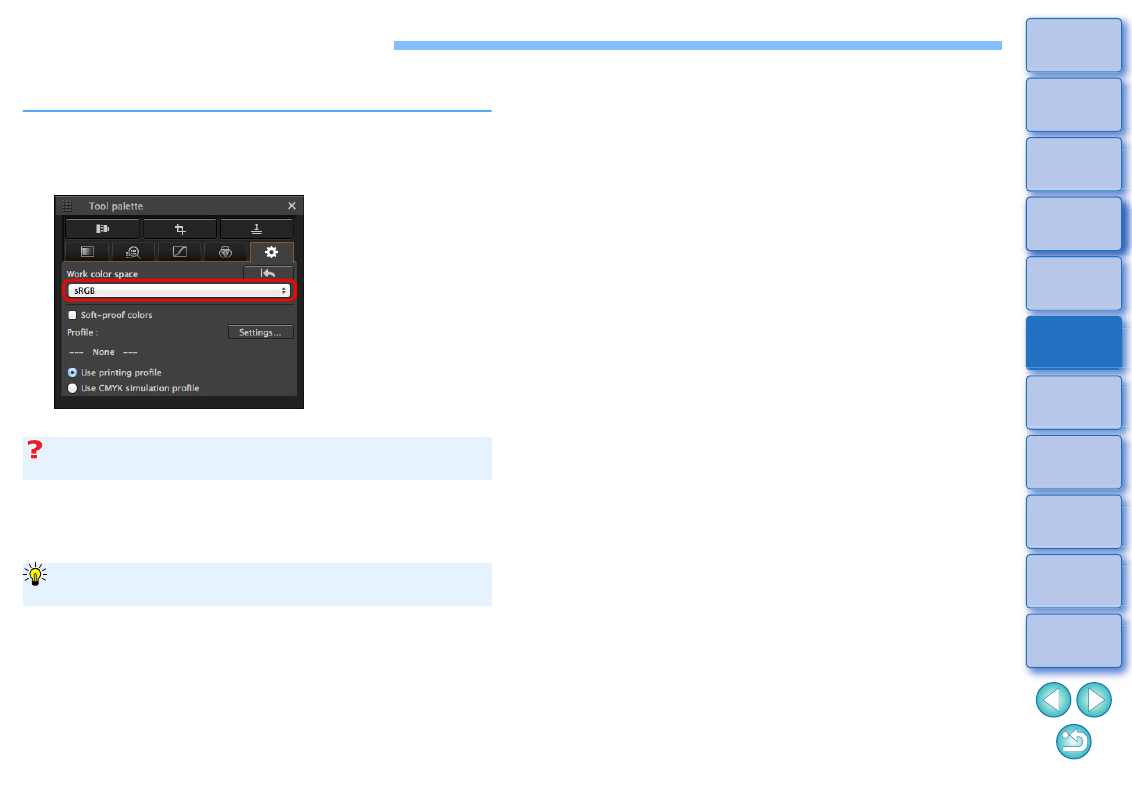
81
Setting Work Color Space
A different work color space
can
be set for each image.
If you set an image with a color space different to the default setting and
then subsequently change the default color space setting
, this
default setting will not be applied and the individually set color space will
remain.
Since only the image processing conditions information changes, the
color space of a RAW image can be changed at any time.
Display the Settings tool palette select the color
space to be set.
Settings tool palette
A color space set individually does not change even when the
default setting is changed
The color space of a RAW image can be changed freely as
many times as required
Advertising