Canon PowerShot G7 X Mark II User Manual
Page 139
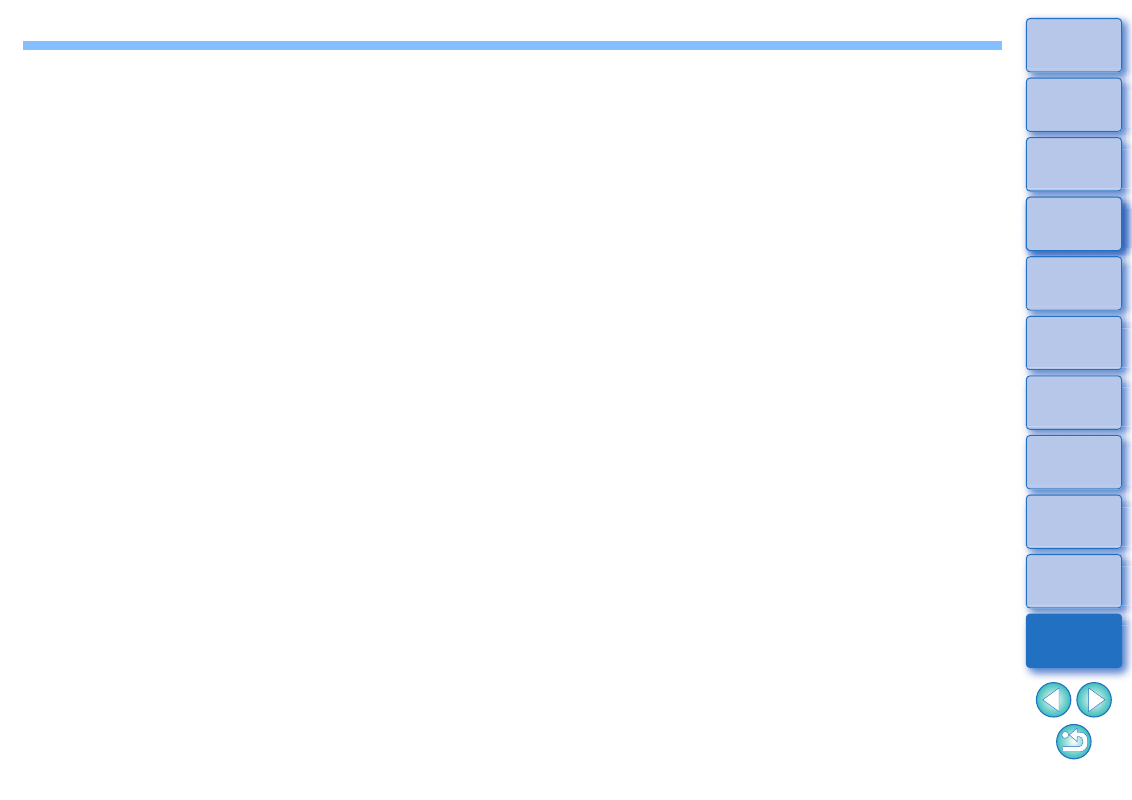
139
H
HDR (High Dynamic Range) Images ..................................................
Highlight Area Warning Indicator ........................................................
Histogram Palette ...............................................................................
Hue .........................................................................................
I
ICC Profiles.......................................................................................
Image Information ...............................................................................
Image Marks (Image Frame Information) .........................................
Image processing (Preferences).......................................................
Image Quality
Noise Reduction ...........................................................................
J
JPEG Image................................................................................
L
Lens Aberration Correction .................................................................
Lens aberration correction mark .......................................................
Linear ..................................................................................................
Loading and Pasting (Applying) Recipes ............................................
Luminance Noise Reduction ...............................................................
M
Main Window ......................................................................................
Main Window (Multi-layout).................................................................
Main Window (Thumbnail Layout) ......................................................
Manual Dust Erasure (Repair Function) .............................................
Monochrome .......................................................................................
Filter Effect ...................................................................................
Toning effect.................................................................................
Move or Copy Folders.........................................................................
Move or Copy Images.........................................................................
Multi-Function Preview........................................................................
Multi-layout..........................................................................................
Multiple image display mark..............................................................
N
Navigator Palette ................................................................................
Noise Reduction ..................................................................................
O
Organize Images .................................................................................
Organizing Images ..............................................................................
Delete Images...............................................................................
Move or Copy Folders...................................................................
Move or Copy Images...................................................................
Register Folders as Bookmarks ....................................................
P
Palettes
Display Method of Palettes ...........................................................
Rearranging Palettes ....................................................................
Perceptual .........................................................................................
Peripheral Illumination Correction .......................................................
Personal White Balance ....................................................................
Picture Style ........................................................................................
Picture Style File..................................................................................
Pin .......................................................................................................
Pinned image setting mark ................................................................
Preferences .......................................................................................
Color Management .....................................................................
General Settings .........................................................................
Image processing........................................................................
View Settings ..............................................................................
Preview Control Panel .........................................................................
Preview Display Area ..........................................................................
Preview Window ..................................................................................
Printing
Printing a Thumbnail List (Contact Sheet Printing) .....................
Printing One Sheet of Paper .......................................................
Printing with Shooting Information (Detailed Setting Printing) ....
Printing One Sheet of Paper..............................................................
Printing with Shooting Information (Detailed Setting Printing)...........
Q
Quick Check Window ..........................................................................
Quitting DPP........................................................................................