Canon PowerShot G7 X Mark II User Manual
Page 128
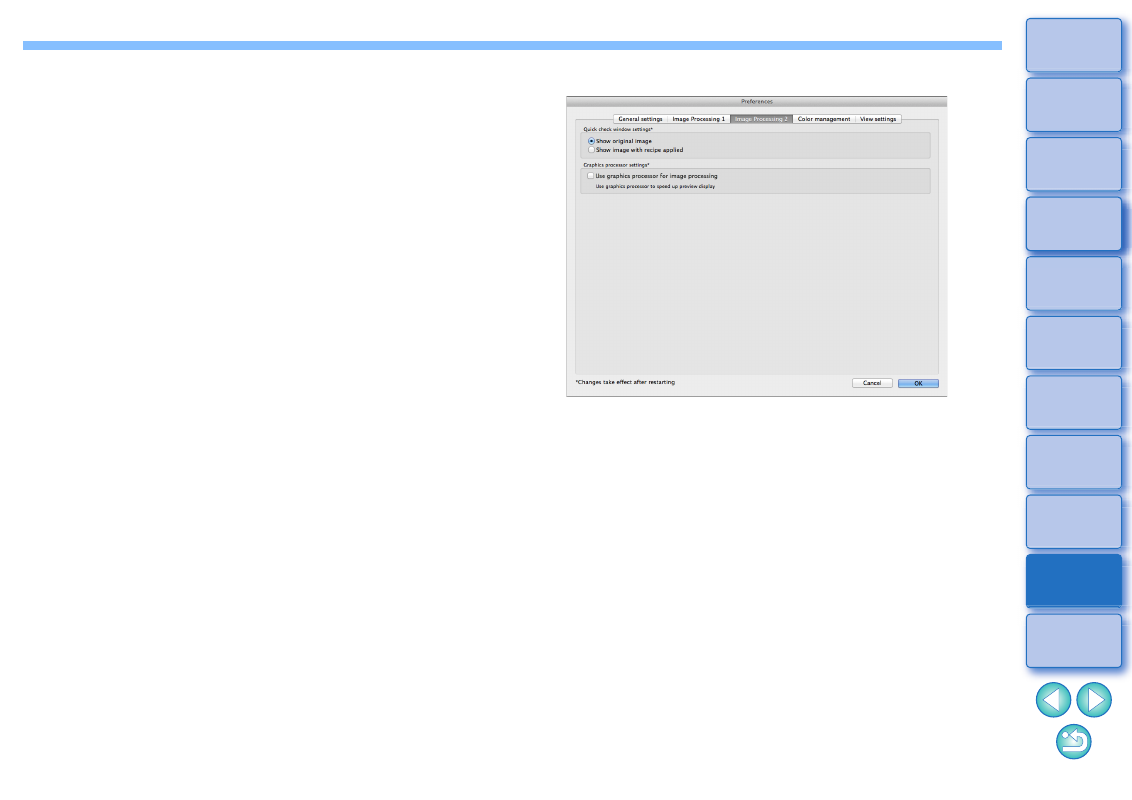
128
Noise reduction defaults
You can set a default beforehand for the noise reduction level. Only
RAW images are supported.
When [Apply camera settings] is selected, you can pre-set a noise
reduction level that suits the camera settings beforehand as the
default.
When [Set as defaults] is selected, you can pre-set a preferred
default setting for the noise reduction level beforehand.
For images not having a recipe attached, the default noise reduction
level set here is applied. If you changed settings, they will be applied to
images as the default noise reduction level when you start up DPP
again.
For images with a recipe attached, the noise level recorded in the recipe
remains as it is and the default for noise reduction level set here is not
applied.
Sharpness defaults
You can set a default beforehand for the sharpness. Only RAW images
are supported.
When [Apply camera settings] is selected, you can pre-set a
sharpness that suits the camera settings beforehand as the default.
When [Set as defaults] is selected, you can pre-set preferred
default settings for the sharpness and unsharp mask beforehand.
For images not having a recipe attached, the defaults for sharpness and
unsharp mask set here are applied. If you changed settings, they will be
applied to images as the default sharpness level when you start up DPP
again.
For images with a recipe attached, the sharpness level recorded in the
recipe remains as it is and the defaults for sharpness and unsharp mask
set here are not applied.
Image Processing 2
Quick check window settings
You can specify image display settings for the quick check window. By
selecting [Show image with recipe applied], images with a recipe
attached are displayed with the recipe applied. Any changes you made
will be applied when you start up DPP again.
Graphic processor settings
If you checkmark [Use graphics processor for image processing], the
graphics processor is used to allow a faster preview display. The CPU
handles convert and save tasks as well as print tasks as usual. Settings
will be applied the next time DPP is started up.