Canon PowerShot G7 X Mark II User Manual
Page 91
Advertising
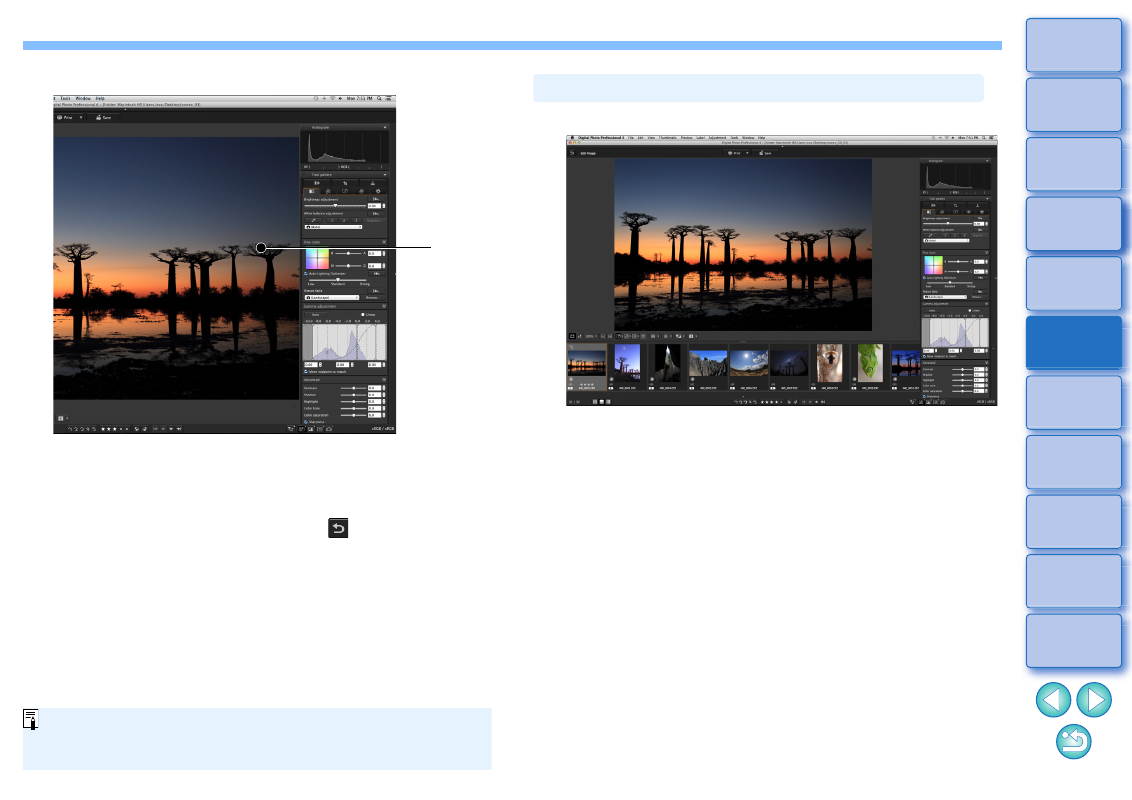
91
4
Click the area you want to enlarge.
The area you clicked is enlarged to 100% (actual pixel size).
To change the display area, drag on the image or drag the
enlargement display area
of the navigator palette.
Click again to revert to the full view ([Fit to window]).
To return to the main window, click the [
] button on the
toolbar.
Click
With the edit image window, you can only select images from a
folder. To gather images from several folders for editing, see
“Gathering and Editing Images in the Collection Window”
.
Select the [View] menu [Horizontal Thumbnails].
If you select [Vertical Thumbnails], the thumbnail display reverts
to the vertical position.
Changing the Thumbnail Display Position to Horizontal
Advertising